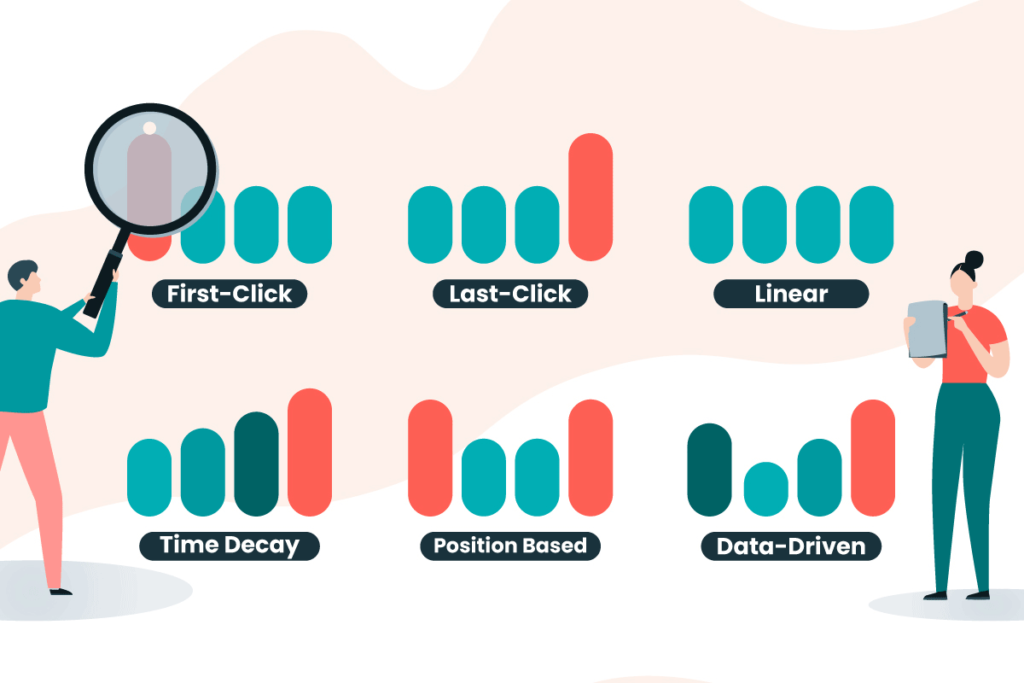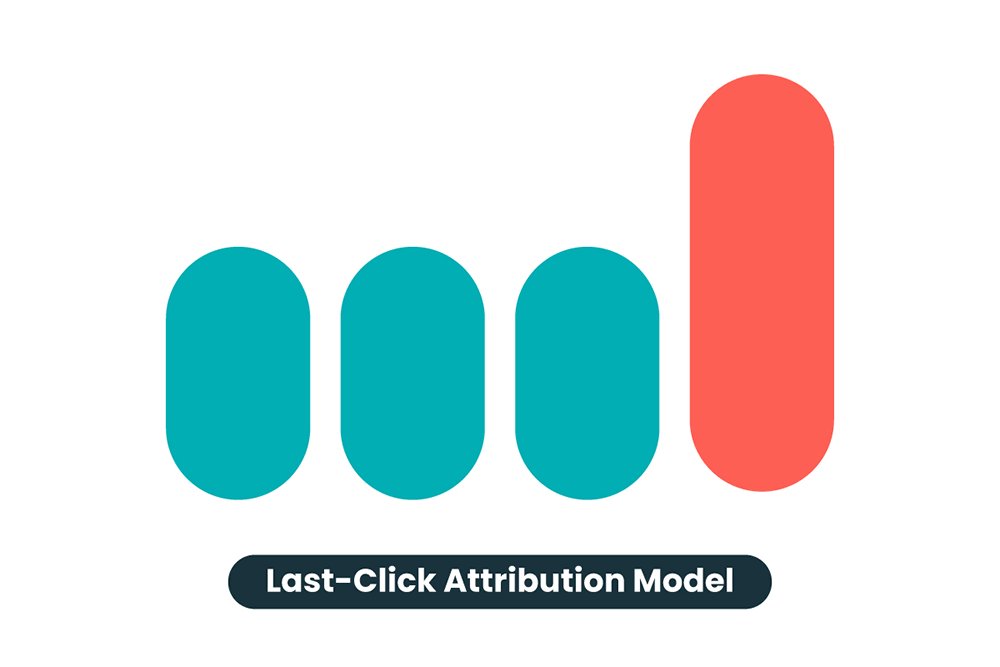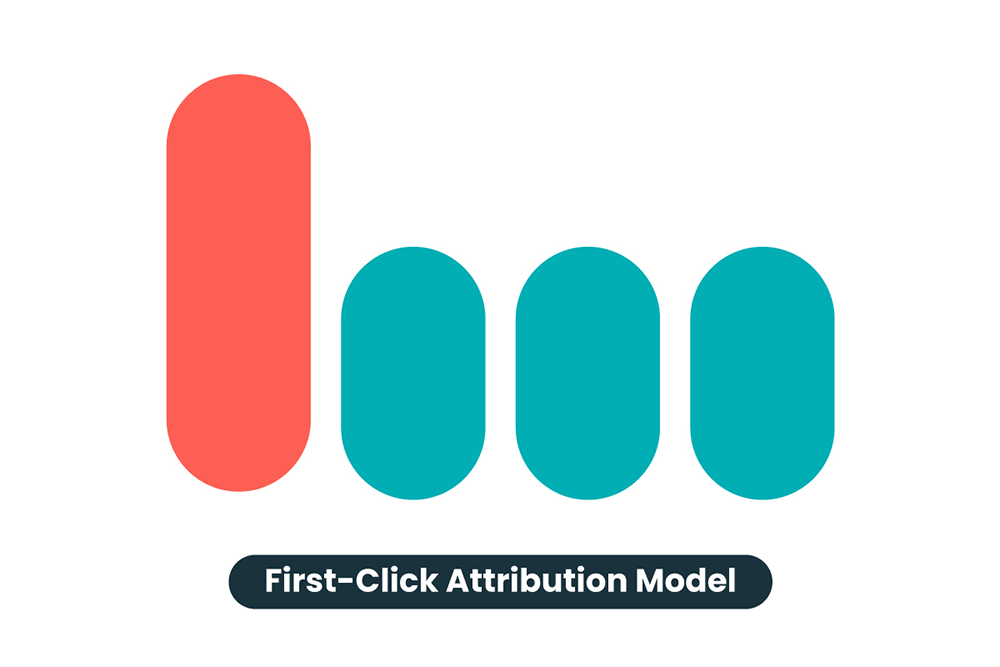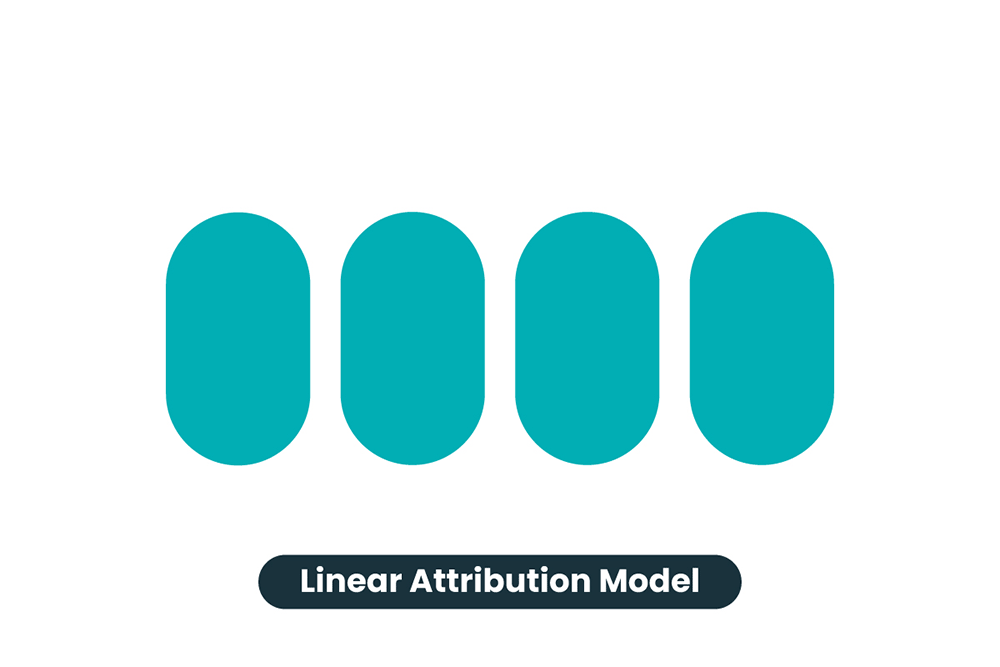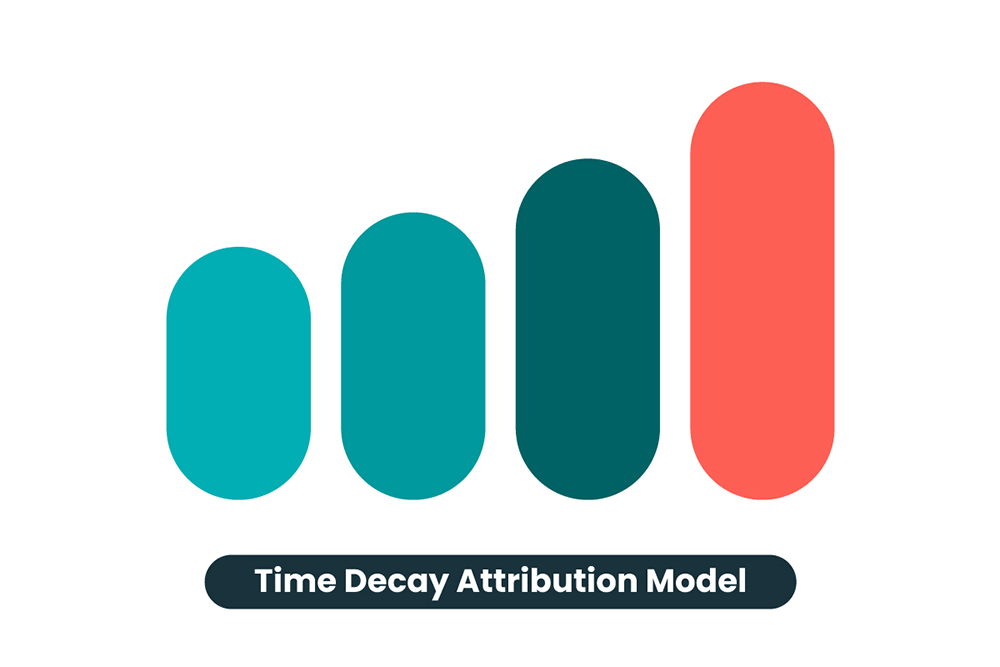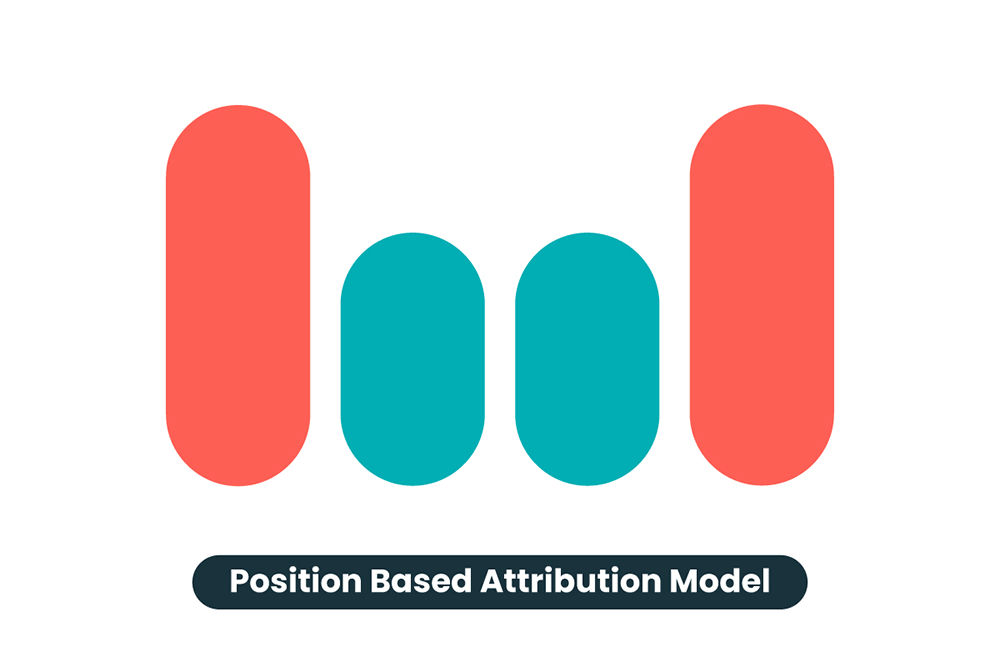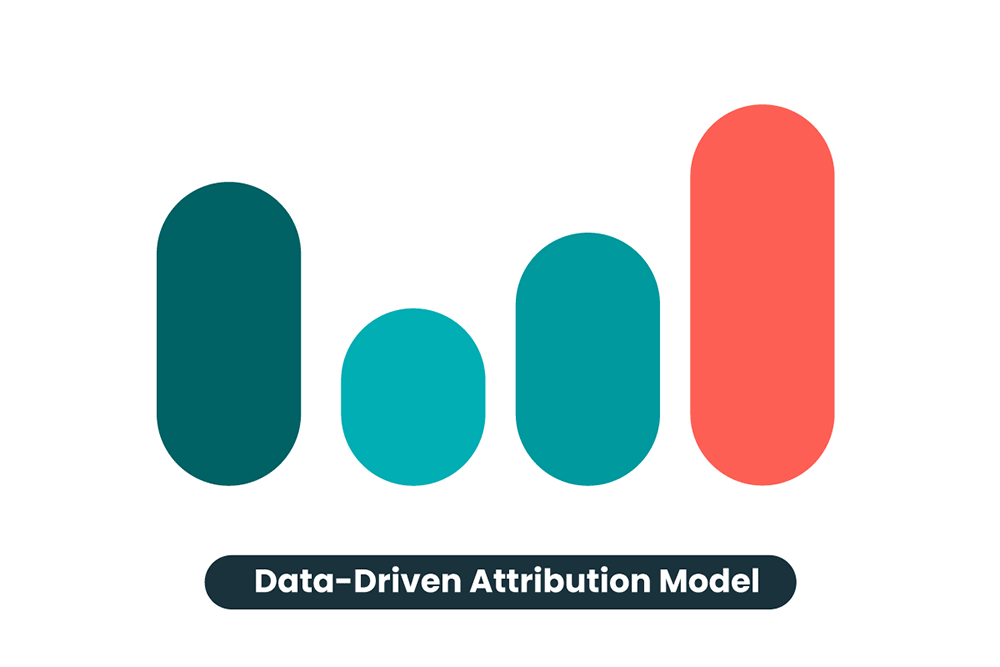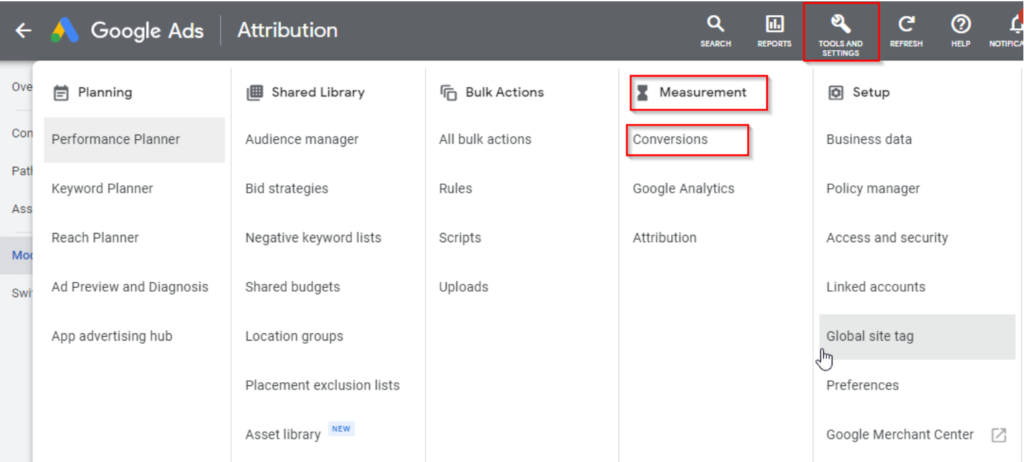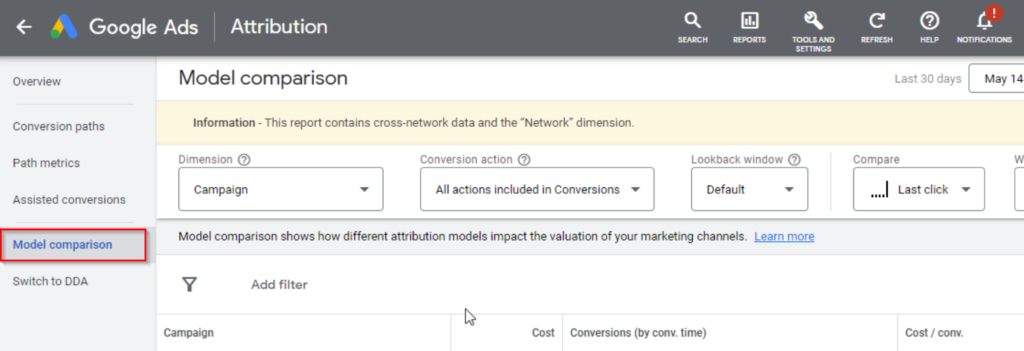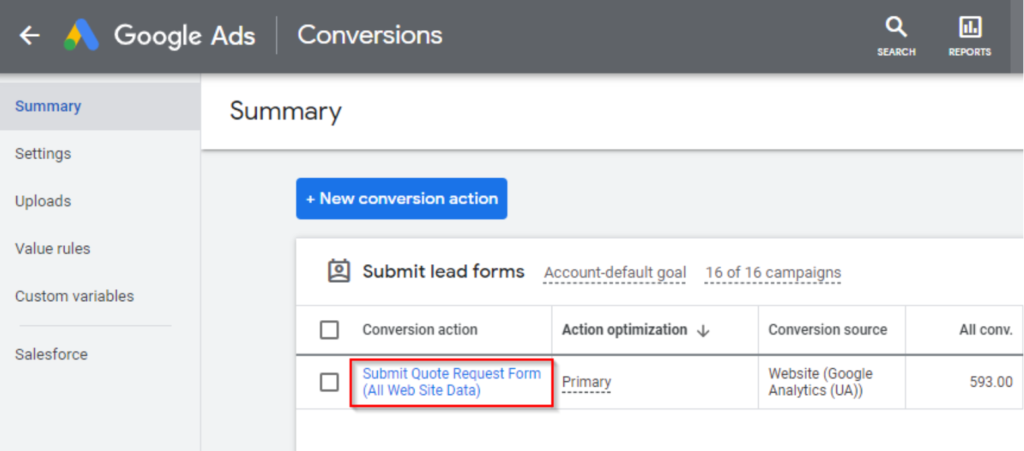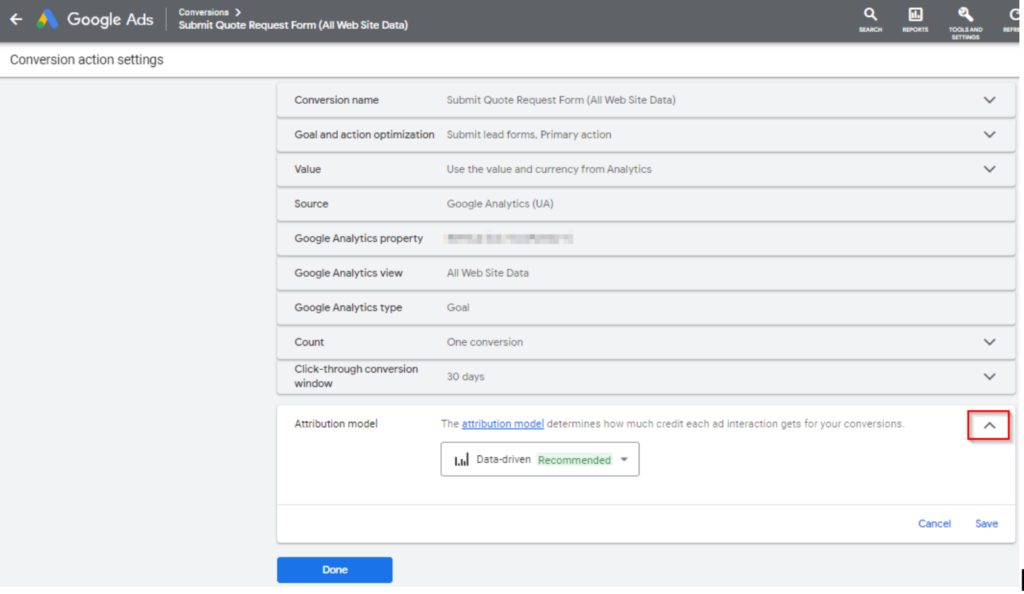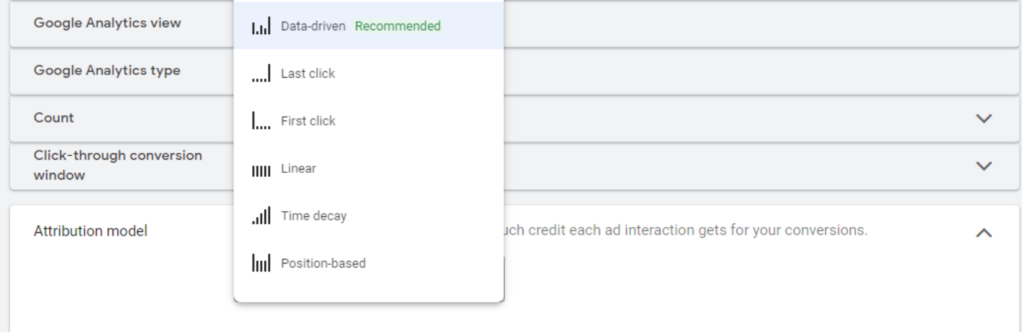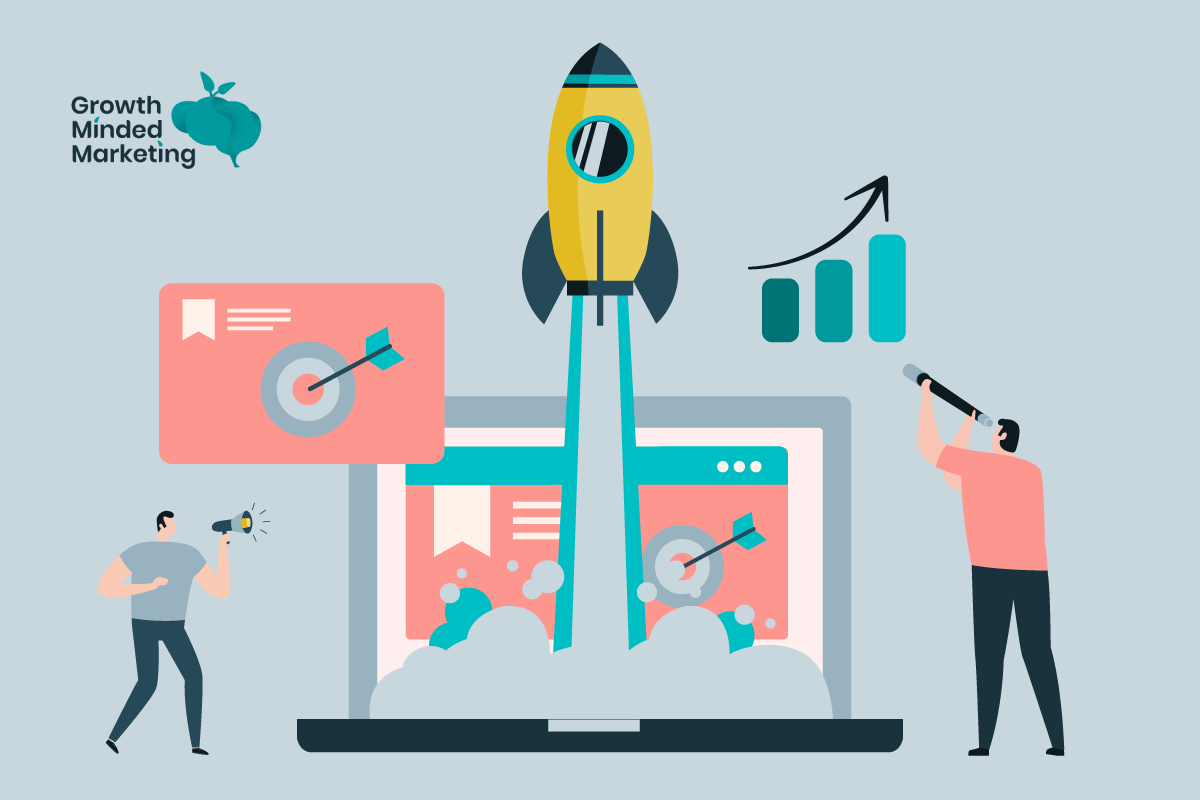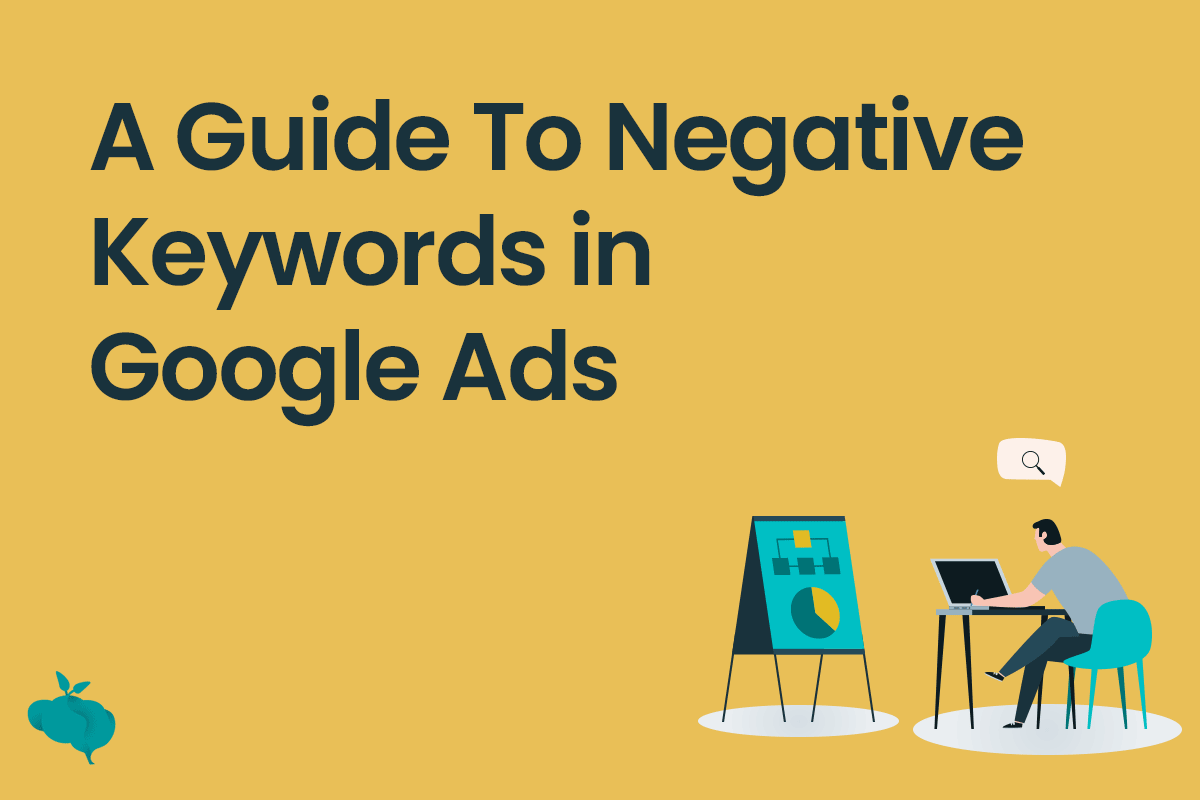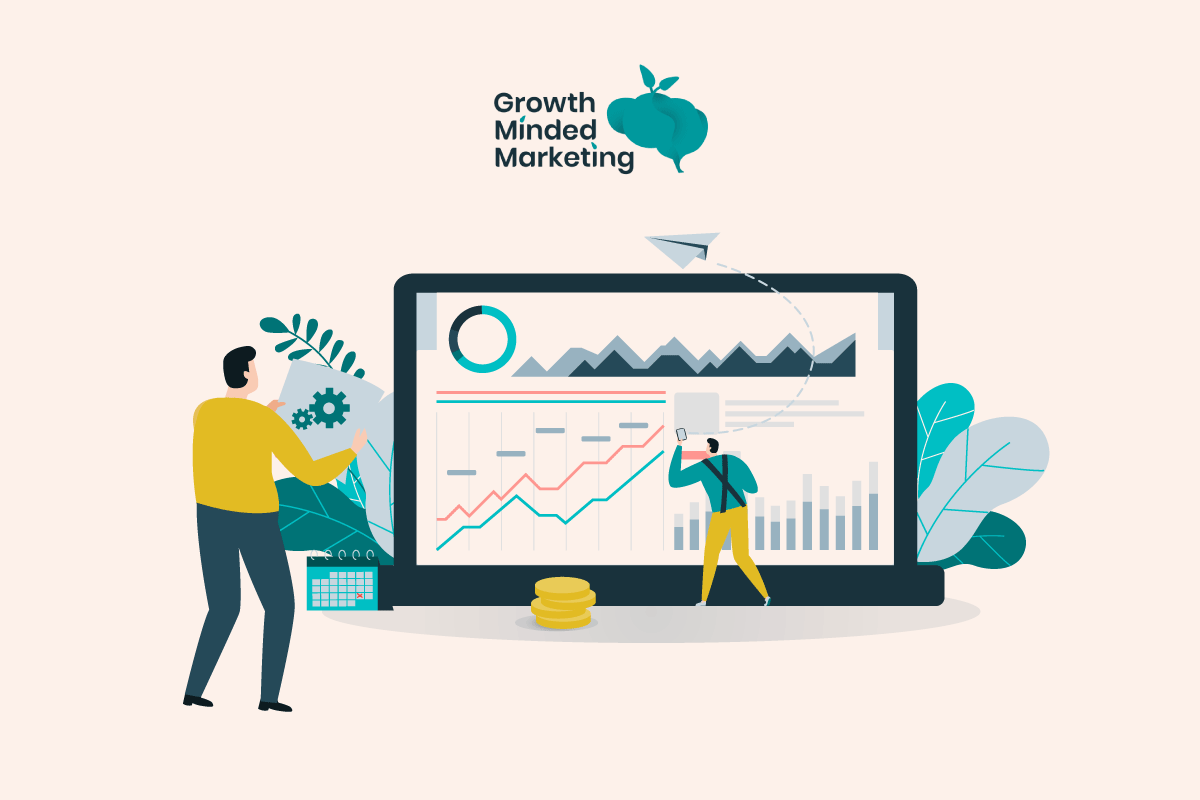When running Google Ads, you always want to ensure your campaigns are getting you the best value for every dollar you spend.
Attribution modelling is one of the most critical element that makes this possible. It helps you better understand which marketing interactions and touchpoints should be given credit for conversions.
Attribution models in Google ads help you know which ad interactions yield conversions. With this information, you can optimise your campaigns, adgroups, keywords, and ads that give your business the best value for the amount spent.
Unfortunately implementing attribution models isn’t always as as easy as it sounds, as every attribution model is unique in how it gives credit for conversions. A particular attribution model for one brand might be totally unfit for another.
This strikes a new challenge for PPC marketers – how to correctly attribute conversions to the right touch point in the marketing journey. PPC managers must understand how different Google Ads attribution models vary in giving credit for conversions.
To help you, we’ve laid out 6 Google Ads Attribution Models and discussed how to determine the right one for your business and how that can be useful for your marketing efforts.
Table of Contents
ToggleGoogle Ad Attribution Models
Google Ads uses six attribution methods:
- Last Click Attribution
- First Click Attribution
- Linear Attribution
- Time decay Attribution
- Position Based Attribution
- Data-Driven Attribution
Last-Click Attribution Model
Also known as the last touch attribution model, this attribution model credits all conversions to the last touch point before conversion. In other words, the most recent ad interaction and the respective keyword gets all the conversion credit, regardless of any other interactions in the user journey.
This is why brand campaigns typically get lots of conversions compared to other campaigns, because most users will search a brand term as the last touch point before converting.
The last click gives no account for any complexity in the modern multi-interactive ad approach that exposes different messages to users at different times in their conversion journey.
For instance, you may be running five separate Google Ads campaigns across Search, Shopping, Display and YouTube. If a user converts on a display remarketing ad, that campaign will get all the credit for the conversion – despite the other campaigns having a hand in the overall mix.
It doesn’t matter if the user’s first interaction with your brand started with a generic product or service-focused search or a brand search. None of this is taken into account, and the final conversion point will get full credit.
When to use the Last-Click Attribution Model
By default, Google Ads uses the last-click attribution model for conversion actions.
If you haven’t ever changed this in your ads account setting, you’re most likely using last click attribution.
You may want to continue using last-click if your products or services don’t require a significant buying consideration.
If your brand deals with fast-moving consumer goods where the buyer takes a shorter time to make a purchasing decision, last-click attribution could be right for you.
First-Click Attribution Model
Like the last click, the first-click model credits all conversions to a single interaction.
In this case, it only considers the first ad interaction, and disregards any other interactions in the user journey.
This means that even if the user searched and interacted with four different ads and keywords after the first interaction, only the first interaction will get credit for the conversion.
You can see that the above two attribution models (last-click and first-click) credit conversion to one touch point only (either first or last) with no consideration for all others.
However, for the other four models below, conversion credits are divided into various touch points as the user moves along the conversion journey.
When to use the First-Click Attribution Model
If your business is highly brand awareness-oriented, you might consider using the first-click attribution model to credit all first ad interactions for conversions.
This attribution model will help you assign credit to ad clicks as the start of a user journey that result in a conversion. You will then tell which keywords enticed the user to engage with your ad and which ones generated engagement.
This attribution model might work well if you’re just getting started with your Google Ads, as you need more brand awareness for your business. Keep in mind that depending on your product / service offering, users may interact with different keywords and ads before converting – so this model’s conversion data may not be accurate.
Linear Attribution Model
Here, credit for conversions is shared equally across different touch points.
It doesn’t matter how many steps occurred before the conversion, they all are assigned equal parts in the conversion. For instance, if a user interacted with five touch points before converting, they all get an equal credit (20%) for the conversion.
When to use the Linear Attribution Model
Use this attribution model if you have a brand where almost all ad interactions equally count in the conversion. Think of business models where every ad interaction leads the customer further to a conversion, or to multiple conversions.
Time Decay Attribution Model
In the time decay attribution model, the touch point closer in time to the conversion gets the most credit, while the ones further back in time get a small credit for the conversion.
This model is also unique in that the credit is divided using a 7-day half-life. This means that an interaction that happens on the 8th day to the conversion only receives half credit as the ad interaction that happens a day before the conversion.
When to use the Time Decay Attribution Model
The time decay attribution model is more relevant if you’re always running promotions in your ad account.
You can also use the model when running time-sensitive campaigns to understand how customers buy in the promotional period.
In this case, assigning more credit to the ad interactions that happen closer to the conversion makes sense. These ad interactions are more relevant to the promotions than those that occurred in the past.
Position Based Attribution Model
This Google Ads attribution model gives most of the credit to the first and last touch points without disregarding the rest of the touch points.
Both the first and last ad interactions get 40% credit for the conversion, while the middle touch points (regardless of how many) split the remaining 20%.
With this model, you can tell which campaign or keyword captured the attention, which one closed the conversion – and which ones played a role in the overall conversion.
When to use the Position Based Attribution Model
This works well for a business model where the first and the last interaction matter most to converting a buyer. This model will work best if your brand considers the first click and last click more than the middle, supporting interactions.
Note: This is the attribution model we primary use at Growth Minded Marketing for our clients, until we can transition over to Data-Driven Attribution.
Data-Driven Attribution Model
Data-driven attribution credits ad interactions for conversions based on past conversion action data.
Rather than assigning credit to ad interactions in a more direct way like the ones above, data-driven uses account historical conversion data to calculate credit that is to be assigned to each ad interaction.
This machine learning approach eliminates guesswork as it automatically determines which keywords had a substantial impact on the conversions.
Note: The Data-Driven Attribution model is only eligible for use in accounts with at least 3,000 actions (clicks) and 300 conversions in the last 30 days.
That means your Google Ads account must consistently have at least 10 conversions a day for you to continue using the data-driven attribution model.
When to use the Data-Driven Attribution Model
Use data-driven attribution if your account is consistently driving ad clicks and conversion action. Although most conversion actions qualify for the data-driven model regardless of the conversion volume, as we earlier mentioned, Google requires some conversion actions to be at least 3,000 and at least 300 conversions within 30 days to be eligible.
Google Ads Attribution Models – Which is right for you?
First things first, there’s no right or wrong attribution method. When considering which attribution is right for your Google Ads campaigns, examine the uniqueness of your business, your customer’s buying habits, your goals, and the attribution model that makes sense to you.
Think about how you want to assign credit and how much dedication you have to understand your user journey.
To understand and compare conversion options available in your Google Ads account, check out the Google Attribution Tool.
Here’s how to get there:
Step 1: Go to your Google Ads main menu and select “Tools and Settings”
Step 2: Under “Measurement” select “Attribution”
Step 3: On the left-hand side, select “Model Comparison”
On this tab, you can compare how the different attribution models’ conversion data vary on a campaign (or any other dimension).
You can also filter down to the specific conversion action (if your account uses more than one conversion action) for the various attribution models.
When comparing, do you note a change in conversions with different attribution models? Also, observe how the cost/conversion metric is affected after changing the attribution models.
The data variance is expected as every attribution model credits ad interactions differently.
How Do I Change the Attribution Model in Google Ads?
Now that you know the different Google Ads attribution models and have insight into which one is right for your business, you may want to change from the default or existing model in your account.
Follow the steps outlined below:
Note: You must have full or admin access to change the attribution model in the account.
Step 1: In your Google Ads account, you’ll find the “Tools and Settings” icon
Step 2: Under “Measurement” select “Conversions”
Step 3: Select the conversion action you’d like to change.
Here you’ll be able to view the attribution model currently in use by the conversion action.
Step 4: Click “Edit Settings” and select the “Attribution Model” drop-down
Step 5: Select the attribution model you’d like to change to
Just before you save your changes, here are a few things worth noting:
The new attribution model you select will communicate to Google Ads how to attribute your conversions moving forward.
The attribution model will only affect the associated conversion action you selected and only applies to Search, Shopping, (and of 2021) Display, and YouTube ads. The phone call and mobile app data are not affected by this change.
Regardless of the attribution model you select, these ad networks continue to use the last-click, Google Ads default attribution model.
Step 6: Save your changes and click “Done”!
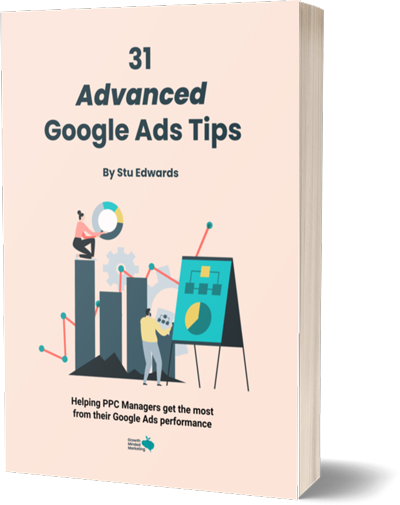
Google Ads tips
Learn advanced tips that PPC professionals use to dramatically increase their Google Ads performance!
Google Analytics Attribution Models
As a PPC marketer, you’ll know that Google Ads isn’t the only marketing platform that uses attribution models to credit interactions for conversions.
Google Analytics attribution models are popularly known for helping distribute conversions among the touchpoints and channels in the user conversion funnel.
Let’s dissect how Google Analytics by default credits conversions.
What is the Google Analytics Default Attribution Model?
Unlike Google Ads, which defines 1 default attribution model, Google Analytics classifies all default models into one category (also known as the baseline model).
Apart from the default, the other category of attribution models is custom attribution models.
Google Analytics’ default attribution models consist of six models closely similar to those used by Google Ads. They assign credit for conversions the same way Google Ads does.
- Last interaction attribution model (known as the last touch attribution model)
- First interaction attribution model (known as the first touch attribution model)
- Linear attribution model
- Time decay attribution model
- Position based attribution model
- Data-driven attribution model
In addition, it consists of 2 unique ones defined below:
Last non-direct click model
This attribution model gives all credit for a conversion to the last non-direct click on the users’ conversion journey.
Google Analytics classifies ‘Direct’ traffic as any traffic that results from a user searching by a web page URL in the search bar. In this attribution model, Analytics disregards any credit to direct traffic and assigns the credit to the last non-direct channel.
That means a user’s first interaction can be with a Google Ads search ad, and the second interaction they interact with a social media ad before using the brand’s URL on search. However, the last interaction before the direct traffic (social media ad) received the credit for the conversion.
Last Google Ad Click
The last Google Ads click model gives all credit for conversions to the last Google Ads click before a conversion.
Is Google Analytics Last Click Attribution?
Google Analytics uses the last-click attribution model by default when reporting Multi-channel funnels. You’ll find multi-channel funnel reports in the conversion section of Google Analytics.
For all other non-Multi channel funnel reports, Google Analytics uses the last non-direct click attribution model.
Conclusion
The attribution model you use to measure success in Google Ads matter hugely.
It helps form the basis for any decisions you make in your ad account, whether that’s bidding more on a keyword, increasing the budget for a campaign, or even stopping spending on others entirely.
Understanding the Google Ads attribution models is a step further to choosing the right one for you business.
These critical decisions can’t be made on erroneous account data. To prevent this, you need a decide on a suitable conversion attribution for your business.
However, the unique user journey and different business goals make choosing the right one difficult for most PPC marketers. Make sure you spare some time to dissect your business needs before settling on any attribution models in your account.
We’d like to know: What are some of the challenges you’ve had with Google Ads attribution models?
As always, please reach out to us if you have any questions on Google Ads attribution and how it affects for PPC efforts.
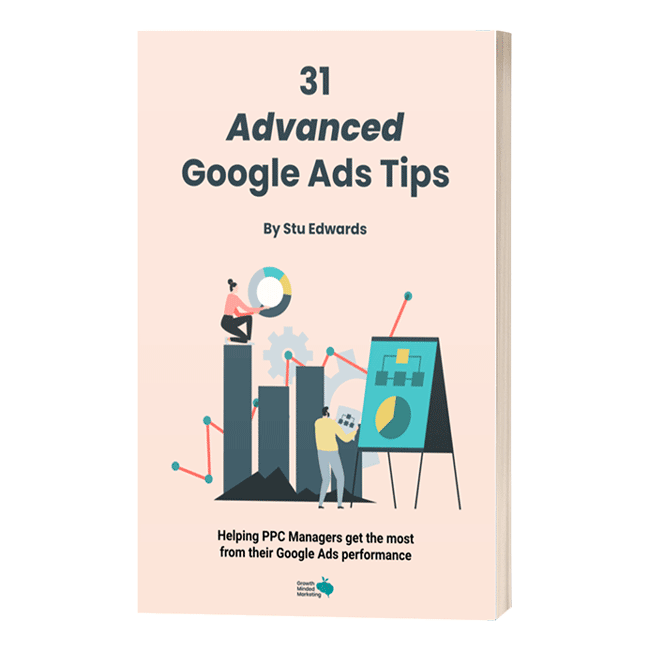
Google Ads tips
Learn advanced tips that PPC professionals use to dramatically increase their Google Ads performance!