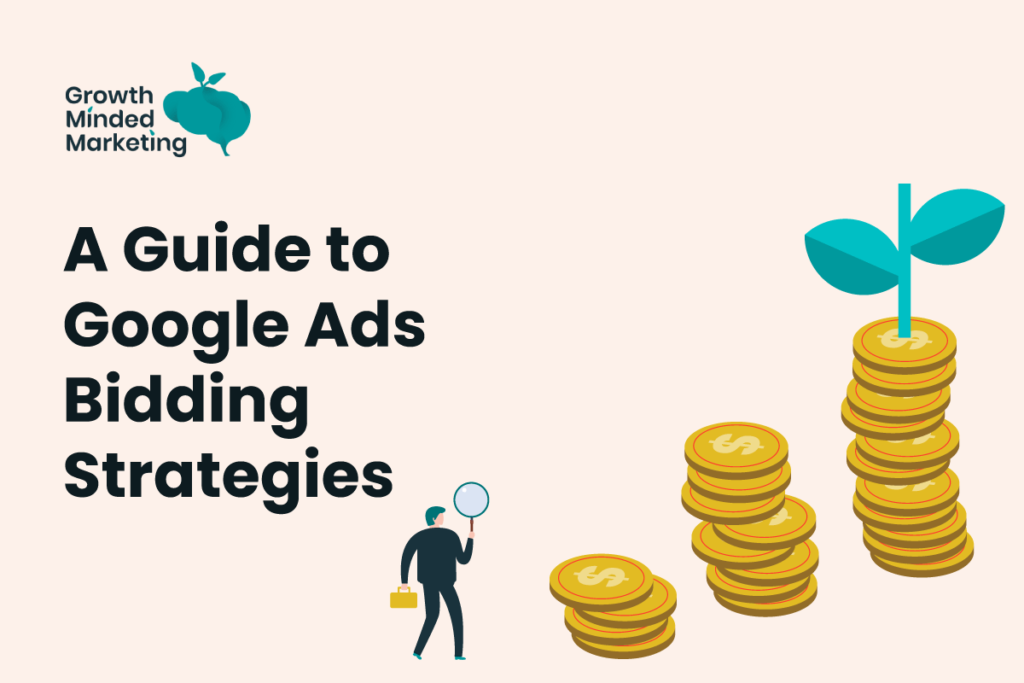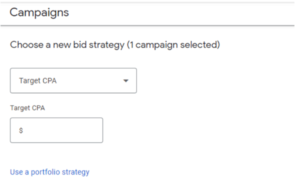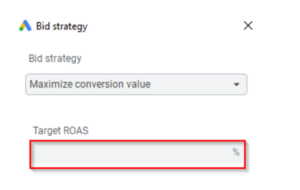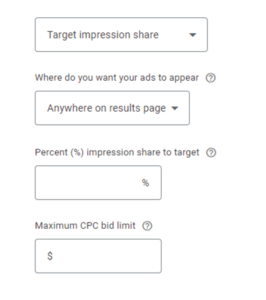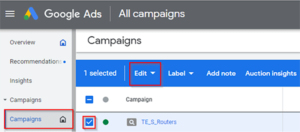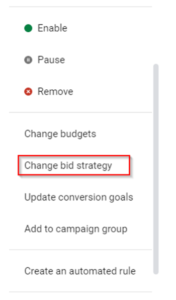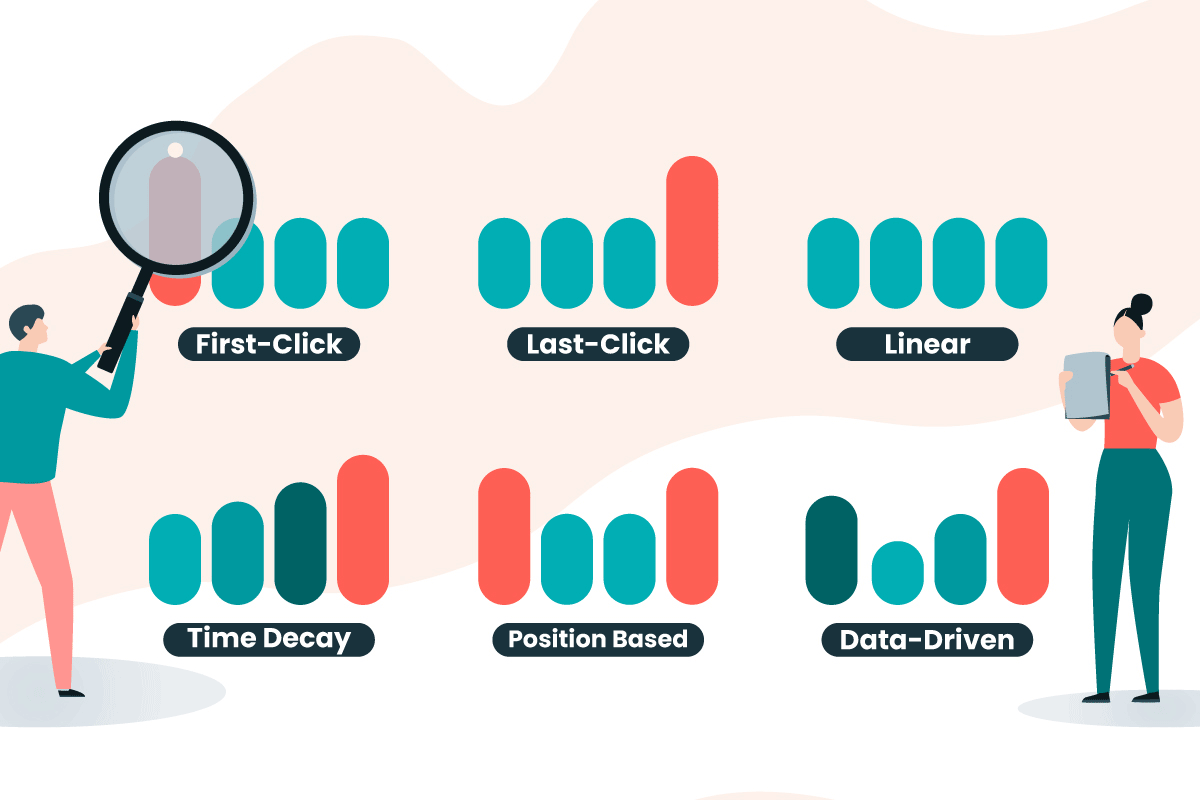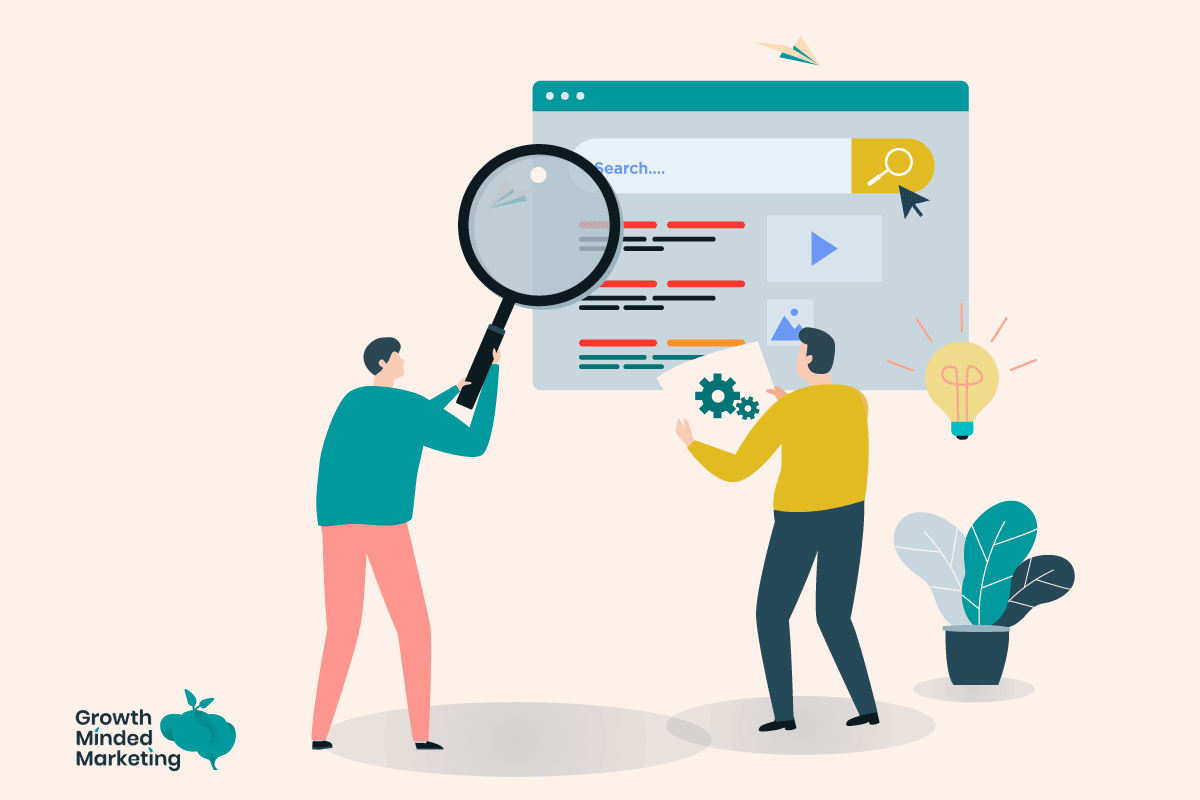With all the Google Ads bidding strategies promising different performance lifts, which one is right for your specific campaign goals or business?
Automated bidding? Smart bidding? Manual bidding? It’s tough to know which one is best.
To avoid this, we’ve put together an outline defining all the key elements you need to know about the different Google Ads bidding strategies, and how and when to use them.
Table of Contents
ToggleWhat are Google Ads Bidding Strategies?
Your bids are critical as they’re the heart of what’s at stake when running ads – your ad spend. Any mistakes with your bidding strategy selection can cost you massively and leave you with not much to show for your efforts.
Google uses bidding strategies to determine if and when to show your ads when an ad auction is triggered. For every search query on Google, Google runs an auction on all advertisers to determine whose ads will show and at what positions.
The same thing happens for Display ads – Google’s auction algorithm decides whether a Display ad appears on the available advertising space on partner websites or not.
Simply put, the different strategies tell Google how much you’re willing to pay to get Clicks, Conversions, Impressions or Views.
But the bid strategy and maximum bid amount aren’t the only elements determining whether your ad is shown.
Other factors play a part:
- Quality Score (this covers ad relevance, expected click-through rate, and landing page experience)
- Ad Extensions and other ad formats and their relevance to the users’ search
- The content of the search, including location, device, and time of the search
- The competitiveness of the search
- Other elements such as ad rank threshold
What is the best Bidding Strategy?
If you’re just starting out with Google Ads, you may have the misguided notion that there’s a one-size-fits-all bid strategy while running ads.
Google will definitely push you down certain routes when selecting a bidding strategy, and even remove the ability to select certain ones when creating new campaigns… *cough cough – Manual Bidding*
If only bidding in Google Ads was easy, every marketer and Google Ads agency would crush their goals, and we’d be out of the job.
Unfortunately there’s no ‘best’ Google Ads bidding strategy, as it all depends on individual goals you aim at achieving.
To know the best bidding strategy for your goals, you have to first understand how Google classifies the different bidding strategies.
Here’s a brief overview of these bidding types.
What are Automated Bidding Strategies?
Google’s automated bidding strategies rely on machine learning to optimise bids for you automatically.
Once you set the bidding goals for your campaign, the algorithm does what it does best – optimises to get you the best results based on your set goals.
What are Smart Bidding Strategies?
People sometimes confuse smart bidding with automated bidding, but they are slightly different.
Smart bidding strategies are a subset of automated bidding; they use machine learning to optimise bids. However, smart bidding strategies are unique as they optimise bids for conversions or conversion value.
Smart bidding strategies such as Target CPA, Target ROAS, Maximize Conversions, Maximize Conversion Value, and Enhanced CPC (which we’ll mention later on) fall under this category.
What are Manual Bidding Strategies?
Manual bidding strategies allow you to set all aspecting of bidding manually. From keywords, to demographics segments, to devices.
You specify the bid you’re willing to pay for a particular keyword or ad group. Google then uses this bid (and other factors mentioned above) to determine if and where your ad will show.
Manual bidding strategies are great option if you want total control and looking to get really granular with your bidding.
What are the different types of bid strategies available on Google ads?
Currently, there are 12 Google Ads bidding strategies in Google Ads.
Read on for a complete breakdown of each Google Ads bid strategy and the best scenario to use it.
Target CPA (Target Cost Per Acquisition)
Target CPA is a bidding strategy that optimises conversions at a set cost per action or acquisition.
This strategy tries to get the most conversions at a specific cost, or target CPA. If you’re running a conversion-focused campaign, the strategy gives you control of the cost per acquisition for every conversion. With this data, Google then automatically sets bids based on your target. The actual cost will sometimes be higher than the target bid and, other times, align with the set bid.
But if you’re just starting with your campaign or account, you may be wondering: How do I set the optimal target cost per acquisition? In this case, simply have your target CPA as the amount you’d be willing pay for a conversion and let Google automatically optimise the bidding process while it aims for your Target CPA figure.
Target CPA benefits
- It is the most effective bid strategy for driving conversions at a CPA that you deem profitable.
- Target CPA is less prone to unprofitable clicks as Google leverages historic data to hit the target
Target CPA negatives
- Minimum conversion data is required for Google to be fully able to optimise for your define tCPA. If you’re lacking enough conversion volume (Google recommends 15 conversions in the past 30 days), then the algorithm might struggle to hit your target goal
- You need to ensure your daily budget surpasses 2X of your target CPA goal to perform effectively
- You can’t set Max CPC, which prevents Google from bidding above your desired bid for an auction unless you use a portfolio bid strategy
Target ROAS (Target Return on Ad Spend)
The Target ROAS bidding strategy lets you set a specific target return on ad spend you’d like your ads to achieve.
First you need to know your target ROAS.
To calculate ROAS, you’d be looking to know the return (revenue) from your ad spend.
ROAS = Revenue / Ad spend x 100
For instance, if your total sales revenue was $50 and the ad cost was $10, your ROAS would be 500%.
If you aren’t sure what your target ROAS would be, analyse your previous data. Your margins may differ from product to product. But remember that a ROAS of 200% is $2 revenue for every $1 spent!
As with tCPA, individual conversions in your ad groups result in a higher or lower ROAS than your target goal, but Google will aim to balance the average out over time to achieve your ROAS target.
Target ROAS benefits
- tROAS is great for eCommerce businesses looking to scale their already performing campaigns. It’ll automate the performers to perform even better and more efficiently
Target ROAS negatives
- The same downsides apply from the Target CPA strategy. Your conversion volume needs to be consistent and accurate to allow Google to optimise properly
- Google is 100% in control of your bids, meaning all your bid adjustments are ignored (no need to remove them, they’ll just not be used), with the only exception being a -100% mobile bid adjustments
- Unrealistic ROAS goals often lead to reduced impressions, clicks and conversions. Ensure you set a realistic goal, preferably start slightly below the ROAS your campaign was hitting before scaling progressively
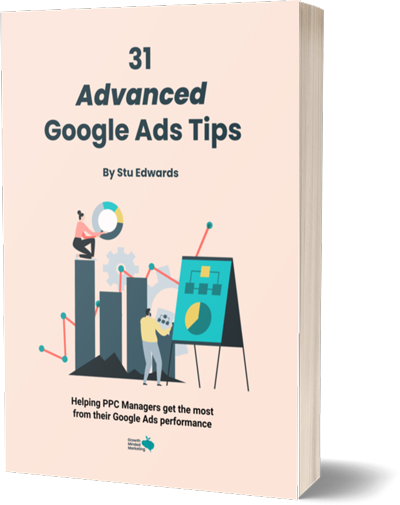
Google Ads tips
Learn advanced tips that PPC professionals use to dramatically increase their Google Ads performance!
Maximize Conversions
This bidding strategy helps you drive as many conversions as possible within your budget. For every Google Ads campaign, you set a maximum daily budget. When you opt for Maximize Conversions bidding, Google aims at getting you the most conversions possible for your daily budget.
You’ll have the option to set the target CPA to maximise conversions and leave Google to optimise the bid for you.
Note: You can now use the Maximize Conversions bidding strategy for TrueView campaigns on YouTube.
Maximize Conversions benefits
- This bid strategy can help you meet conversion goals as Google aims to get more conversions
- Targets people who are more likely to convert and bids higher to acquire the most conversions for your budget
Maximize Conversions negatives
- Google will leverage every opportunity to spend that daily budget to drive as many conversions as possible. Keep an eye on your CPCs!
- No bid control means this bid strategy tries hard to use up the daily allotted budget for the campaign, which may not work well for campaigns with a shared budget
- Bidding to get more conversions may come with a higher cost. Google will set whatever bid as it is most interested in driving more conversions
Maximize Conversion Value
This bidding strategy works relatively similar to Maximize Conversions. In this case, Google aims at getting you the maximum ROAS for your daily budget, effectively controlling your bids when necessary in order to meet revenue goals. You have the option to set the target ROI and let the algorithm optimise for your target.
Where the Maximize Conversion Value and the Target ROAS strategies differ, is that Maximize Conversion Value optimises to achieve the most conversion value as as possible.
Setting a tROAS helps inform and guide Google to aim for a goal that suits your requirements.
Maximize Conversion Value benefits
- Optimises for higher conversion value across the campaign
Maximize Conversion Value negatives
- It may not work well with an account that isn’t set for value-based bidding
Target Impression Share
With Target Impression Share, Google aims to automatically set a bid so that you can reach your target Impression Share goal.
You’ll have three options that determine where your ads will show:
- Absolute top of page
- Top of page
- Anywhere on Google’s search results
Target Impression Share lets you set a maximum CPC bid the maximum bid you wish Google to bid. While setting the impression share goal, keep in mind that achieving this goal will be affected by other factors such as the quality score of your ads and ad groups.
Target Impression Share benefits
- Beneficial if you want to ensure you’re showing in the top positions in the SERP
- Ensures you come close to your top impression share goal for search campaigns
Target Impression Share negatives
- It can be hard to reach the Target Impression Share goals, regardless of your bid
Further Reading
Maximize Clicks
For the Maximize Clicks bidding strategy, Google tries to get you as many clicks as possible for your daily budget.
The downside of this bidding strategy is that Google doesn’t highly consider the relevance, convertibility or quality of visitors.
If you aim is to drive conversions, this strategy may not be ideal for you, as the aim it to drive as many (cheap) clicks as possible.
This bidding strategy may work best if you’re on a limited budget or running ads in a niche with low search volume.
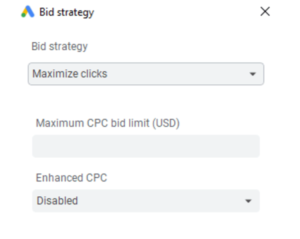
- Aims to drive maximum traffic, which can be beneficial for brand awareness or an already well-converting site
- Maximize Clicks strategy tends to have a shorter learning period than other automated campaigns driving conversion metrics as clicks as easier to get
- Allows you to set Max. CPC limit while Google aims at spending daily budget to drive more clicks
Maximize Clicks negatives
- Clicks don’t always mean more likelihood of conversions. Regularly check that the clicks you get with this strategy are quality to meet the campaign goal
- You may be missing out on getting more conversions by driving clicks, especially if your campaign goal is to increase conversions
Enhanced CPC (ECPC)
Enhanced CPC incorporates both manual and smart bidding techniques. Similar to other manual CPC bids, you set a max. CPC, but give Google control to optimise them based on the likelihood of a conversion.
If Google’s smart bidding algorithm detects the possibility of a conversion occurring, it increases the bid and lowers it if there’s a low likelihood of a conversion.
With enhanced CPC, you can also choose to optimise for conversion value. Ensure you have assigned values for the different conversions actions in your account. This will also work if your conversion tracking automatically tracks conversion values.
Enhanced CPC benefits
- You’re more likely to achieve a higher Click-through rate (CTR) and conversion rate (CVR) with Enhanced CPC. Google will increase and decrease bids based on the likelihood of a click leading to a conversion
- It may lead to better results than Manual CPC
Enhanced CPC negatives
- With the removal of the 30% bid adjustment cap, Google may bid higher than your most profitable bid. Pay attention to your CPC with the use of this bid strategy.
- Higher bids may mean campaigns use more than your daily budget
Manual CPC
As the name suggests, a manual CPC bidding strategy gives you more manual control over your bids and targeting options. You set manual CPC bids at the ad group or keyword level, and Google uses these bids to determine where your ads will show.
Unfortunately, this kind of control may be exhausting, especially if you’re running multiple campaigns, ad groups, and keywords. That means you’ll spend more time setting and adjusting your bids to achieve the best performance.
This bidding strategy might not be best suited if you’re just starting out with Google Ads…
You’ll need to determine the optimal bid for every keyword or ad group, and you may end up setting low bids that limit your ad visibility or extremely high bids leading to wasting your ad budget.
But there’s a silver lining to this strategy. The more control you have over your bids, the more faster you’ll be to adjust them; increase bids for performing ad groups and keywords.
By default, the Manual Bidding option comes with Enhanced CPC pre-selected. Ensure you uncheck it to continue with fully manual bid control.
Manual CPC benefits
- It gives you the highest level of control of your bids
- It is a great strategy to build up your data while getting an idea of what goals you can achieve. This allows you to utilise other automated bid strategies for better performance
Manual CPC negatives
- With Manual CPC, you make decisions only based on the metrics that Google allows you to see. With other automated bid strategies, Google takes into account more data points you don’t even know exist to drive results
- The management process can more time-consuming, especially if you have multiple campaigns, ad groups, and keywords. Prepare to invest more time with Manual CPC
Target Cost Per Thousand Impressions (tCPM)
Target CPM is a bidding strategy only used for Display Network and YouTube.
It’s a bidding strategy where you set an average bid you’re willing to pay for your ad to be shown for a thousand ad impressions on Google (this is your target CPM–tCPM).
Google then uses this tCPM to optimise your ads for the most unique reach.
Google will try as much to keep the average CPM equal to, or lower than your target.
tCPM benefits
- Shows your ads to the most unique audience enhancing your brand awareness
tCPM negatives
- You pay for impressions, regardless of whether your ad was closed or skipped (for video view)
Viewable CPM (vCPM)
Viewable CPM, also known as cost per thousand viewable impressions, is a manual bidding strategy where you only pay for impressions considered as viewable impressions. Viewable impressions are measured when 50% of the ad is shown on a page or screen for at least 1 second for Display ads, or over 2 seconds for video ads.
With this bidding strategy, your ads are optimised and targeted for ad slots that are likely to be viewable.
Like the target CPM, viewable CPM is only available for the Display Network.
Viewable CPM benefits
- Great for expanding brand awareness to a wide audience
- Relatively cheaper as you pay for 1,000 viewable impressions
Viewable CPM negatives
- Running ads with this strategy to a small audience may increase the number of times your ad is shown to them, which can be overwhelming
- With Google maximising the viewable impressions, your ads may show on irrelevant sites. Be sure to keep check of where your ads appear
Cost per view (CPV)
Cost per view lets you define a maximum bid you want to pay for every video view or interaction. It’s only available for YouTube Ads campaigns.
Any clicks (including overlay clicks) and actions on banners or cards are considered an Interaction.
A view counts when someone watches 30 seconds of your ad, your full ad (for ads less than 30 seconds ads) or when they interact with your ad.
So you’ll only pay for every view or interaction – but not for skipped or closed ads.
CPV benefits
- This is a great strategy for brand awareness campaigns to reach more people on the Display Network
- Ensures you only pay for actual views and not anyone who has skipped or closed the ads
- Cost per view and video views are relatively cheaper
CPV negatives
- Ineffective for conversion campaigns. More views don’t guarantee conversions, so this bid strategy is best for campaigns driving brand awareness
- Long videos (more than 30 seconds) would need to be highly captivating to capture the audience’s attention
Portfolio bid strategies
Portfolio bid strategies enable you to create one bid strategy that you can apply to multiple campaigns instead of setting each bid strategy on its own.
You can apply the following bidding under portfolio bid strategies:
- Maximize conversions
- Target CPA
- Maximize conversion value
- Target ROAS
- Target impression share
To create portfolio bid strategies, navigate to the shared library, bid strategies, under tools and setting.
Portfolio bid strategy benefits
- It saves you time as you can apply strategies to different campaigns rather than manually setting bids
- Allow you to set Max. CPC bids for some strategies that you can’t set manually (such as tCPA)
- Faster learning stages as it references data from various campaigns
Portfolio bid strategy negatives
- To use portfolio bid strategies, the campaigns, ad group or keyword bids applied should be similar
- A shared budget across campaigns will favour some campaigns affecting optimal performance in others
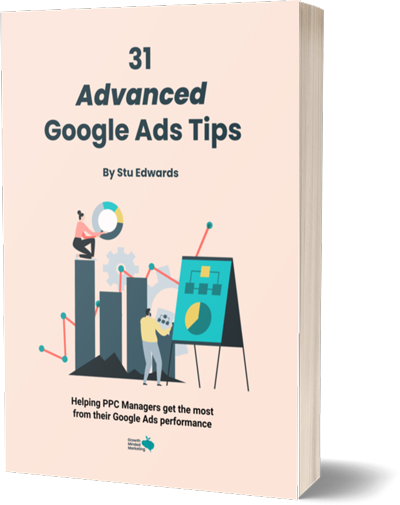
Google Ads tips
Learn advanced tips that PPC professionals use to dramatically increase their Google Ads performance!
How do I change the Bid Strategy in Google Ads?
When running Google Ads campaigns, sometimes your goals will change. You might realise that one bidding strategy isn’t serving your goals.
In that case, to changing your campaign bid strategy, follow the steps below:
In your Google Ads account, navigate to the Campaigns tab on the menu on the left-hand side.
> Click on the campaign settings.
> Select the campaign you’d like to change.
> Click on edit and scroll down to change the bid strategy
> Choose your new bid strategy from the drop-down and apply changes.
If you’d like to change bid strategy on more than one campaign, you can create portfolio bid strategies as mentioned earlier.
Conclusion on Google Ads Bidding Strategies
Choosing the correct Google Ads bidding strategy for your needs is critical. Without knowledge of the different bidding strategies and how they work, you can waste your ad spend budget with sub-par results.
Don’t just jump at any random bidding strategy without proper consideration – and don’t just immediately opt for Google’s first recommendation when setting up a new campaign.
Start with your goals in mind, then set the bid strategy that helps you maximise your efforts.
You can easily test different bidding strategies with Google’s Campaign Experiments. Test them out and see how they perform! You might be surprised.
Keep in mind that no bidding strategy will save an improperly structured account – or a bad product, offer, or business for that matter!
Make sure you have your basics covered: Ensure you are targeting the correct keywords and that all your campaigns, ad groups, and ads work in your favour.
If you have any questions about how your business can better leverage Google’s bid strategies, don’t hesitate to get in touch!
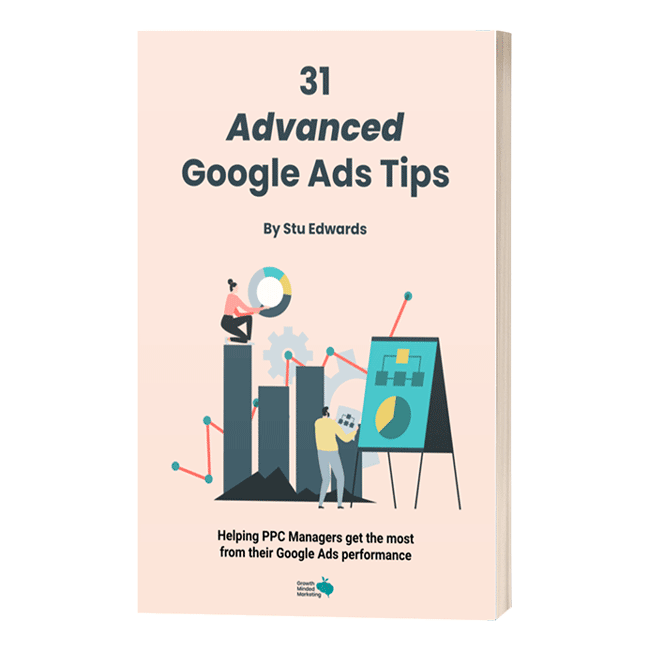
Google Ads tips
Learn advanced tips that PPC professionals use to dramatically increase their Google Ads performance!