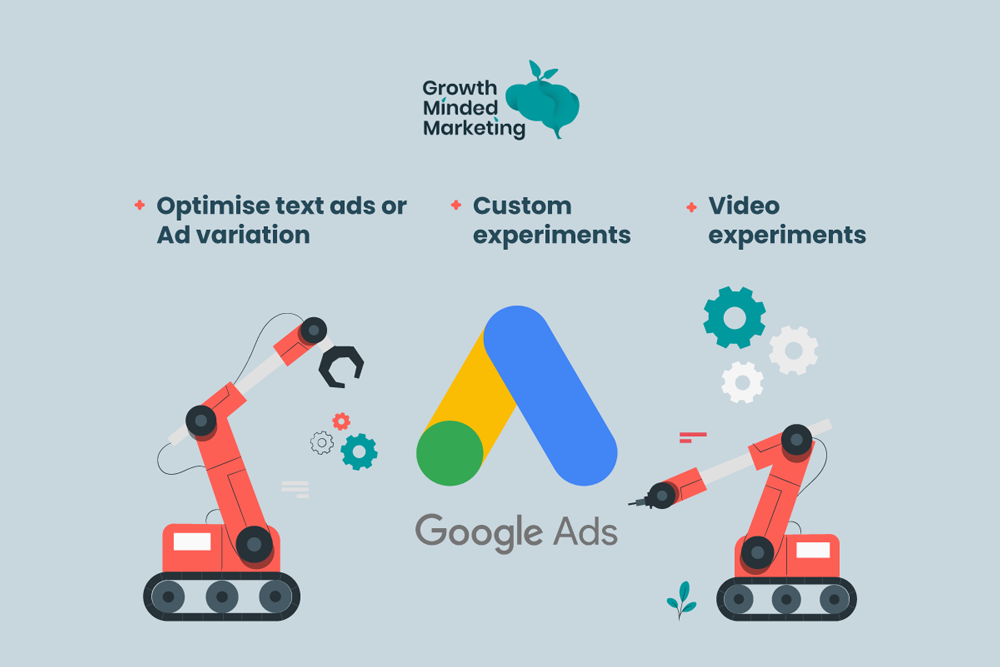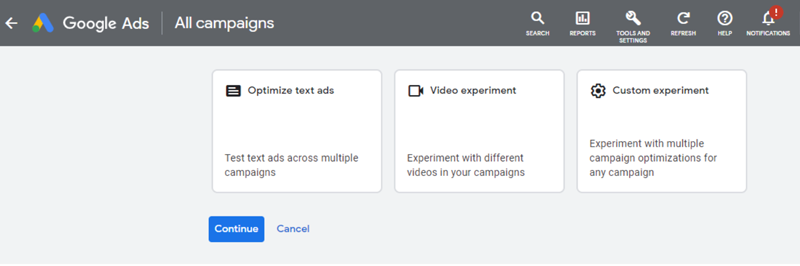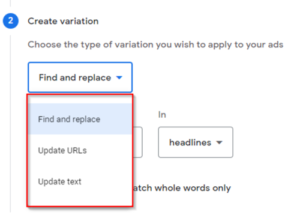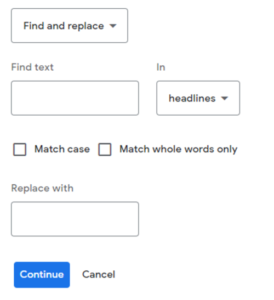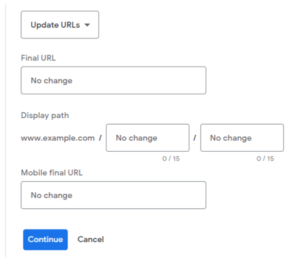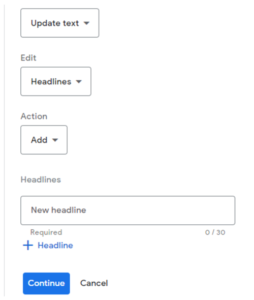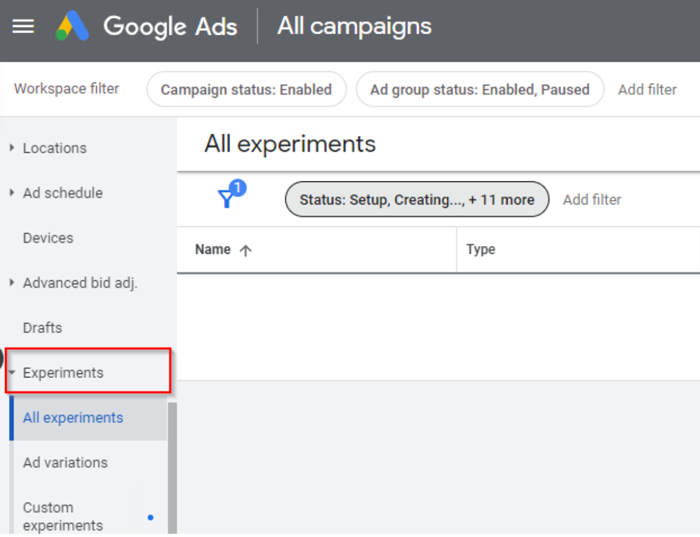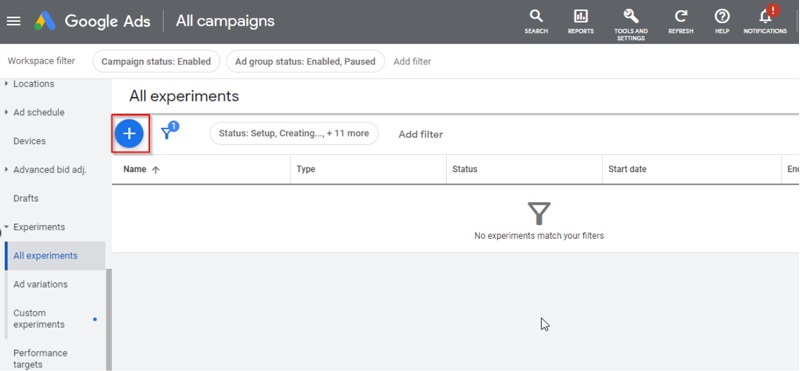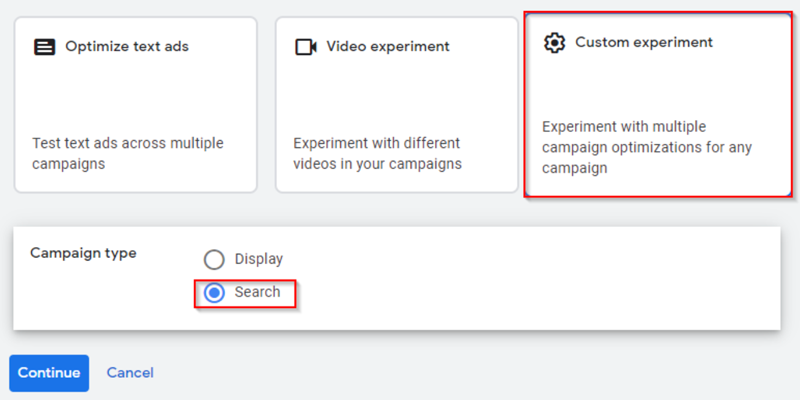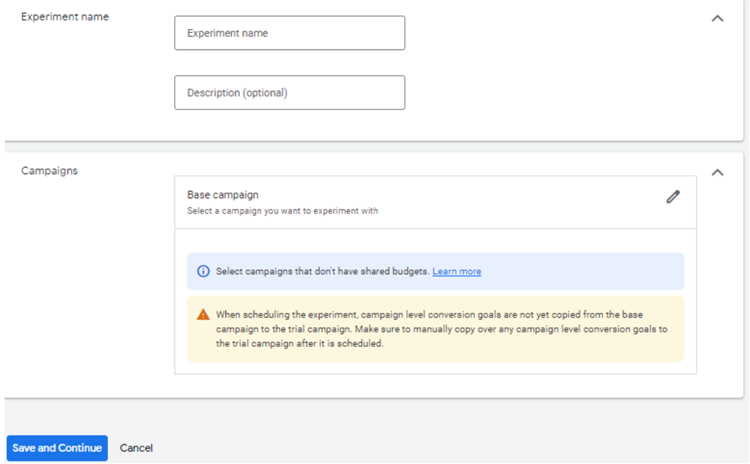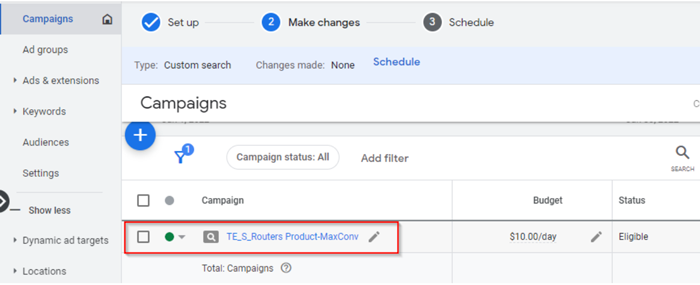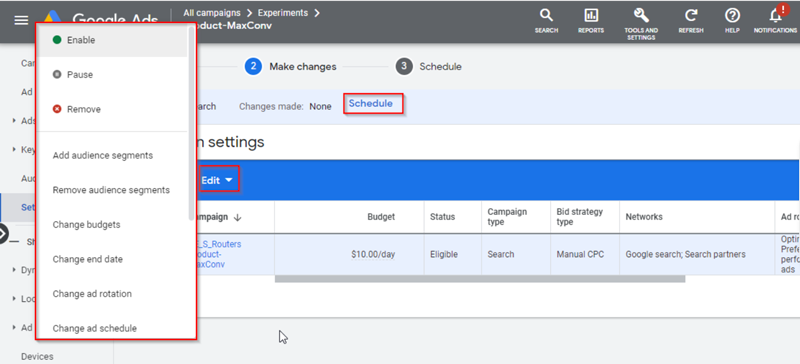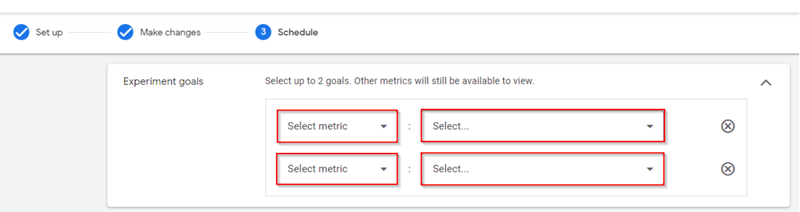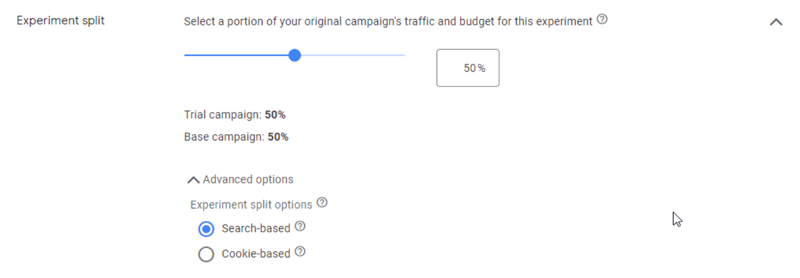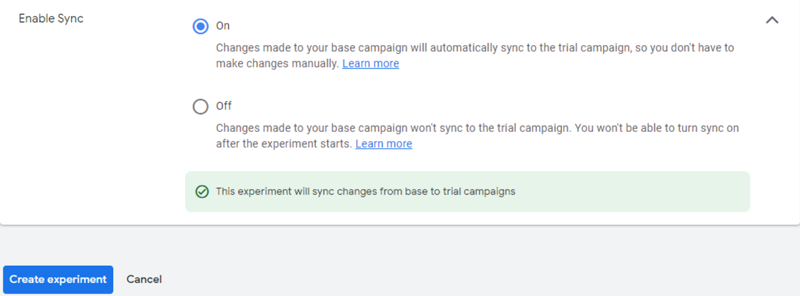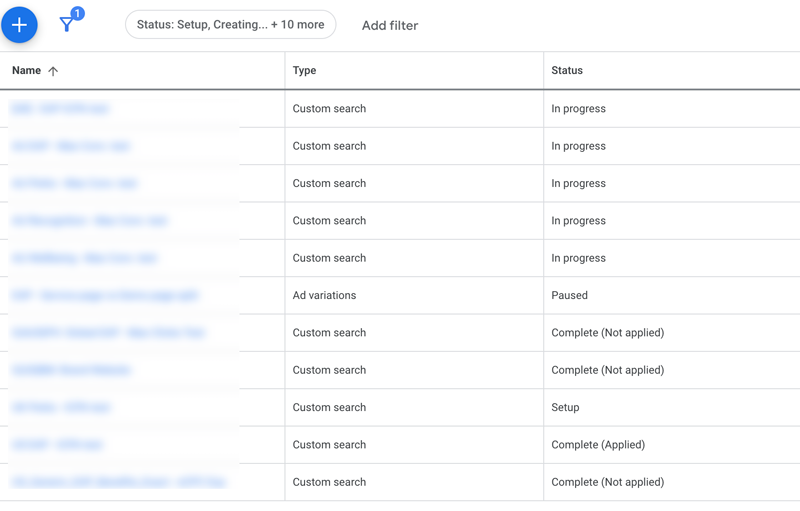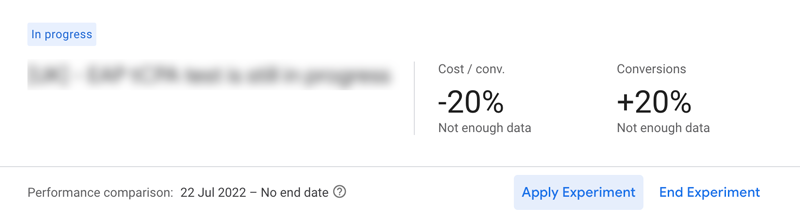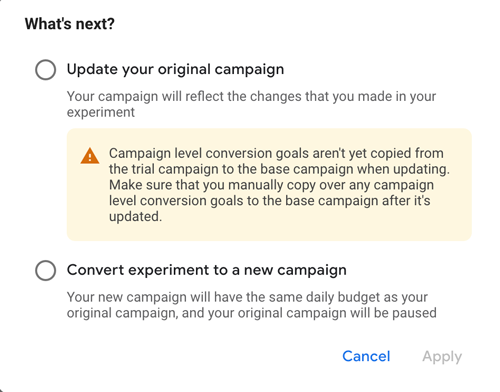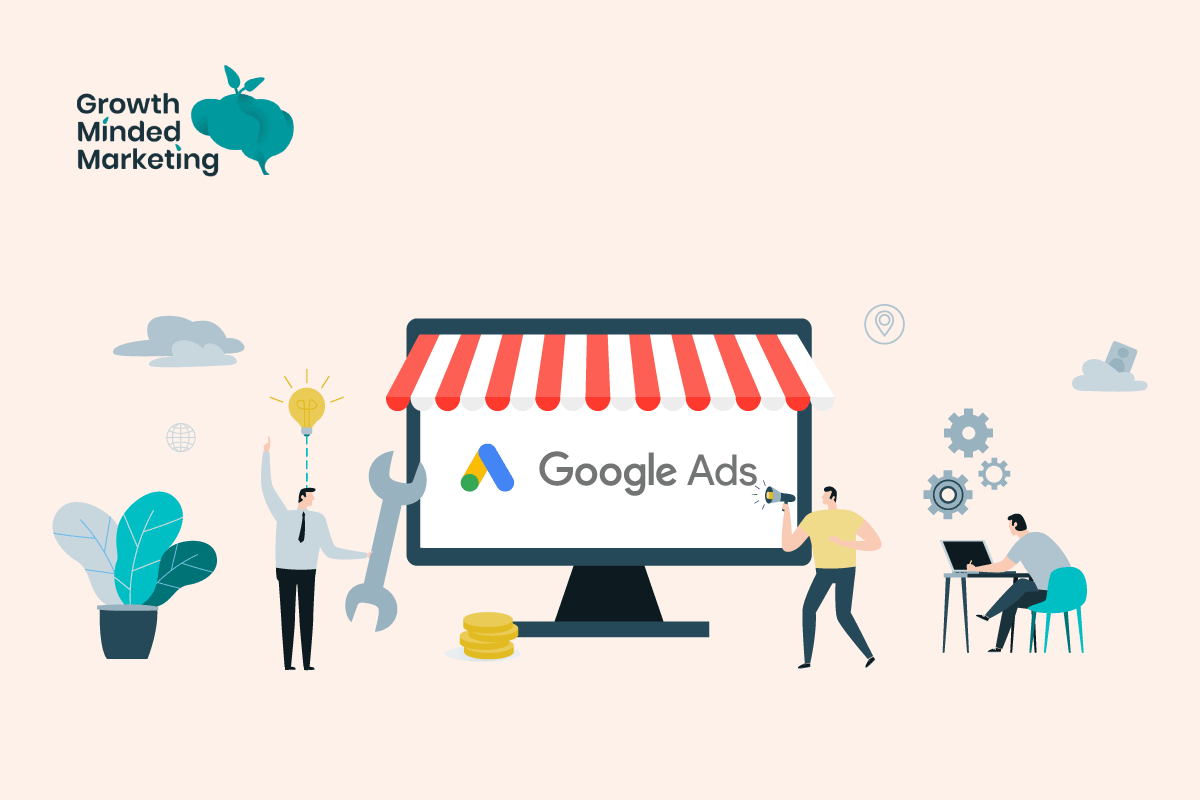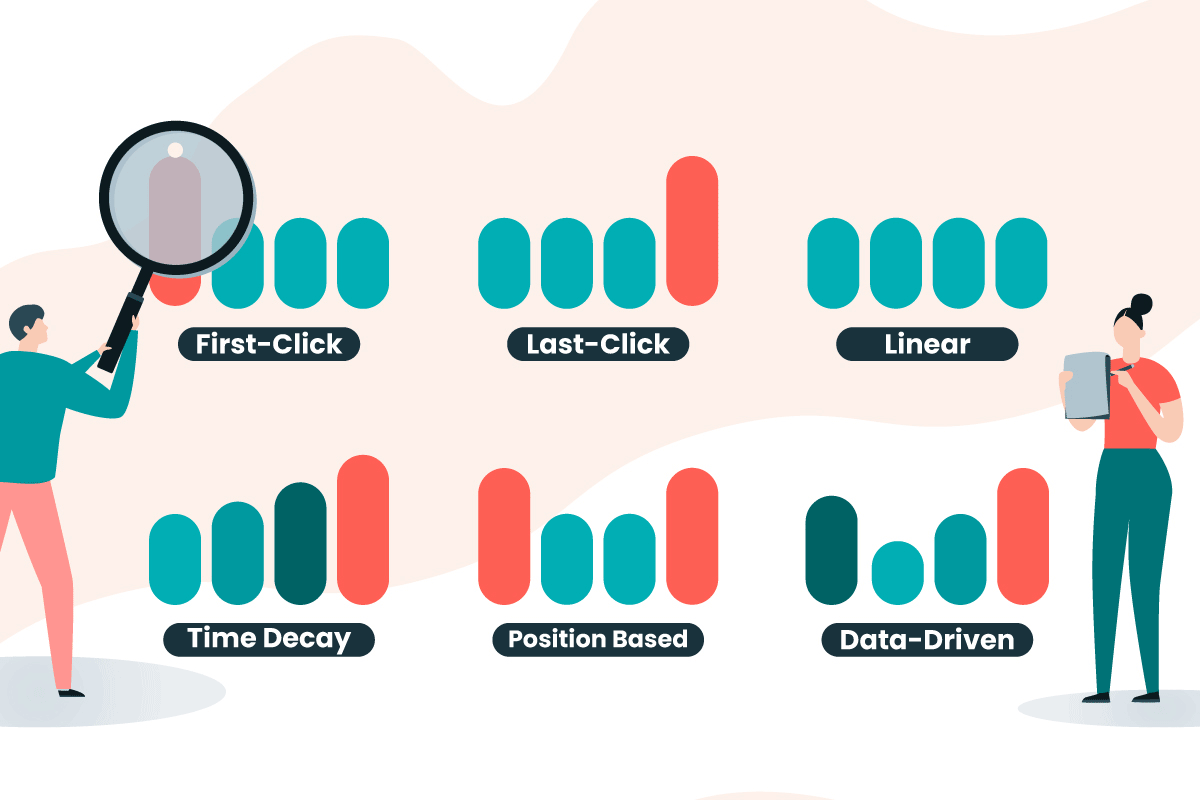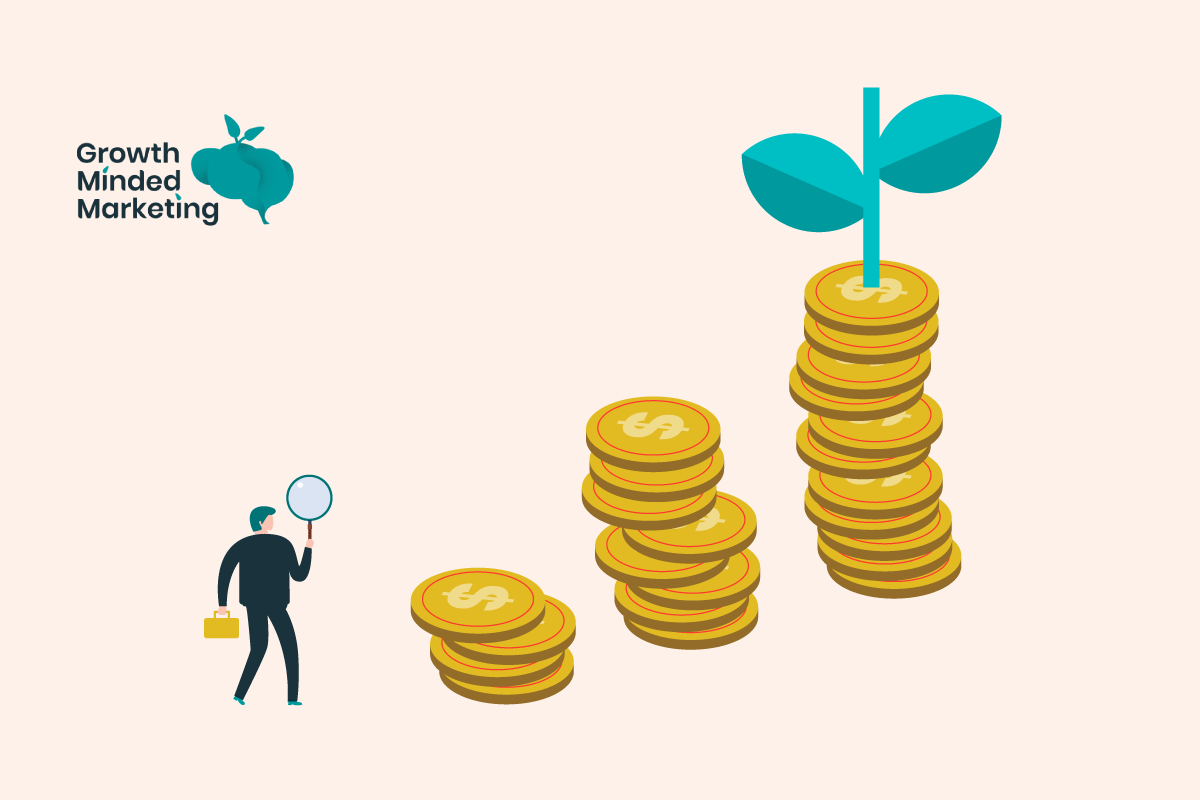Let’s pretend your Google Ads campaigns aren’t hitting your defined goals or KPIs.
You might be thinking it’s time to test something else to improve the performance and get things back on track.
Say hello to Google Ads Experiments…
Table of Contents
ToggleIf this isn’t you, and your campaigns are smashing it and you’re hitting your goals and KPIs – Congratulations.
But even if they are they’re performing well, could they be better?
With so many changes in the world of Google Ads, with new features rolling out nearly every day promising better results (and others being retired just as quickly), how do you know which shiny-new feature one is right for your campaign performance / business needs?
Luckily, Google’s relatively new and improved Google Ads experiments section (formerly Google drafts and experiments) is here to help PPC managers make better decisions in their accounts.
Let’s dive into some questions and look closer at Google Ads experiments.
What are Google Ads Experiments?
Google Ads Experiments is a section in accounts that allows easy testing of different aspects and elements of your campaigns (also known as Google Ads A/B testing).
This can help you improve the performance of your campaigns by allowing you to test the different settings – without fully launching it across the your current campaign.
The main benefit here is you’ll likely avoid screwing something up in your campaign that didn’t need breaking in the first place!
Why Use Google Ads Experiments?
For us, running experiments is an indispensable part of our Google Ads management process.
Some changes can be made directly to the campaign and have minimal effects on the performance. Most of these can be reverted fast if the results are negative.
Say we adjusted an adgroup ROAS target – The results will be clean and can be changed back if the ROAS target went beyond what was acceptable.
However – bigger, potentially campaign-ruining changes obviously carry more weight.
The impact of big changes can have a massive effect on KPIs. If not executed correctly, these changes may cause irreversible damage in lost conversions and sales, which can be difficult to recover.
For instance, a change of bidding strategy from Maximize Conversions to Enhanced CPC can have a massive effect (either negative or positive) on campaign metrics.
But with Google experiments, there’s a reduced risk of making the change all of a sudden, and potentially ruining your campaign performance.
You test the change in a separate campaign across a percentage of the traffic before rolling out the changes to your original / base campaign (if positive), or discard the changed altogether if results are negative.
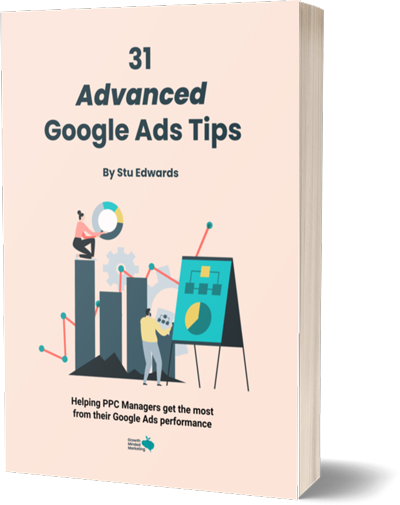
Google Ads tips
Learn advanced tips that PPC professionals use to dramatically increase their Google Ads performance!
Types of Experiments in Google Ads
The new Google Ads Experiments page offers 3 types of experiments.
- Optimise text ads or Ad variation
- Custom experiments
- Video experiments
Let’s look at how you can use these to improve your campaign performance.
Optimise text ads
This is a search-only campaign offering that allows you to test various variations of your expanded search ads, Responsive Search Ad (RSA) or perform a single test across the campaign.
Here, you can create three ad variations:
Find and replace
This feature helps to change a text for another – For example, in your headline.
In this case, your new experiment will replace and show an ad with the change you’ve made.
Update URL
Here you can change the ad URL, whether that’s a landing page (final URL) or URL path. Say you want to A/B test which landing page URL performs better.
The experiment will show the ads with updated URLs to 50% of the traffic and serve the other 50% with the original ad.
The alternative would be to duplicate your ad with the updated URL, which doesn’t serve the ad to equal traffic.
Update text
With ‘update text’, you can add, remove, or pin an ad headline or description as part of ad A/B testing.
Video experiments
Video experiments help determine which video ad is successful on YouTube. You test different video creatives in the different video and Discovery campaigns.
To create a video experiment, first, create 2-4 experimental arms (campaigns with the same settings but different videos). Then, select the success measure (choose between conversions or brand lift), and Google will show video ads equally.
Custom experiments
While optimise text ads and video experiments offer the simplicity of creating an ad experiment, they aren’t flexible to accommodate more advanced tests.
This is exactly where custom experiments come in.
The tests you can run on custom experiments are numerous: from testing different bidding strategies, keyword match types, new ad groups, target-only in-market audiences and much more.
How to create a Google Ads Experiment
Now that you know the basics of Google ads experiments, it’s time to try creating your first test experiment!
Start by locating ‘Experiments’ on the left column menu of your Google ads account.
This takes you to the All Experiments page, where you can view all past experiments.
Click on the plus button to create a new experiment.
Select the type of experiment you’d like to create.
For now, we’ll proceed with Custom experiments (search campaign) since we already covered optimise text and video experiments.
Choose an appropriate name for your experiment, then select the base (original) campaign you want to test.
Google will automatically create the experiment after you click ‘Save and Continue’.
Next, choose which area of your campaign you’d like to run your experiment (under settings).
Here you make the changes you want to test – say a different bidding strategy.
Click on ‘Schedule’ to proceed.
Then you can select 2 goals that align with your experiment.
Think about which metrics you’re most interested in measuring: impressions and clicks and conversion increases, cost per conversion decreases etc.
This will vary based on your campaign goals.
The next step is to define the experiment split – the percentage of traffic assigned to the experiment and the original campaign.
The ratio here will default to 50% for each variation, but if you think that’s too much, don’t shy away from testing a smaller traffic split.
Under advanced options, you’ll see two options:
- Search-based split: Search users will see either your experiment or original campaign every time a search occurs
- Cookie-based split: Previously cookied users will see the experiment campaign variation
Read more on Google’s definition of the splits here.
We recommend sticking with the default search-based split.
You’ll then set the timelines for your experiment, leave it open to run indefinitely.
Next, enable sync. With ‘Enable Sync’ on, your variation automatically syncs to the base campaign.
Any changes made to the base campaign are updated to the variation. Paused keywords, and added negative keywords etc will copy across to your test variation.
The final step is to click ‘Create experiment’ to push it live. 🙌
Understanding Your Google Ads Experiments
Now that you’ve created your experiment and it’s been running for a while, it’s essential to understand the different status of your experiments.
The experiment status tells whether the changes have been applied or if there are any issues arising when applying your experiments.
Once created, experiments take any of these statuses:
In Progress Status
This status shows ongoing campaign experiments. The status may also signal inconclusive results or ones whose end date is not due. It can also be that the changes have no significant impact yet.
For this status, and depending on the results shown, you may decide to end the experiment, give it more time, or even apply the changes to the base campaign.
Completed Status
This shows the results of completed experiments. It details metrics differences between your original (base) and the trial.
If you click into your experiment, you’ll be able to see the comparison metrics you wanted to test.
Obviously these results determine if you should roll out the experiment changes to the existing one.
If the results are statistically significant, you’ll want to proceed with the changes. In our example, cost/conv was down 20% and conversions were up 20% – a win!
If the results were negative, or no significant change was recorded, you can stop the experiment.
If you’re happy with the results, hit ‘Apply Experiment’.
You’ll have the option to update your original campaign with all your test campaign settings, or convert the experiment to a new campaign.
Note: When you apply a successful campaign experiment, you’ll get greater continuity of data by choosing the ‘convert experiment to a new campaign’ option.
This uses the experiment version – presumably the winner – and preserves the campaign data.
If you choose ‘update original campaign’, it’ll edit the original campaign, which then starts in its new form from scratch.
If you’ve been testing a different bid strategy, it can set you back several days/weeks while the campaign ramps up and learns again…
What are Campaign Drafts and Experiments?
Previously, running a campaign experiment required first creating a draft (a copy of the original campaign), in which you tested the changes.
Thankfully Google eliminated this feature in late 2021 and is no longer available in your ads account. It was quite clunky and confusing!
In its place, you can now run an experiment without creating a draft from the existing campaign.
Can Google Ads Experiments Improve Campaign Performance?
Absolutely! But for that to happen, Google experiments ideally need to meet a certain criteria:
Experiments are statistically significant
Most advertisers make this mistake when choosing A/B tests to run for their ads account…
They run experiments on small elements such as changing one headline in a Responsive Search Ad. While this is a viable test, it may not have statistical significance or have any conclusive results.
Experiments applied to the original campaign should have significant data that impact the overall performance.
Experiments are relevant
With Google Ads experiments, you can test an array of elements. Unfortunately, not all experiments are relevant to improve the performance of your campaign.
Some experiments may never impact your results positively. So be sure the tests you run impact your campaign goals.
If your campaign focus is driving conversions, running tests that aim at testing other less crucial elements may result in time wasted, with and no significant impact on your campaign performance.
Experiments run for an extended period
Even if your experiments don’t show positive results in the first few days – leave them running! Don’t make the mistake of stopping your experiments too early.
We recommend running experiments for at least a month to make an accurate decisions.
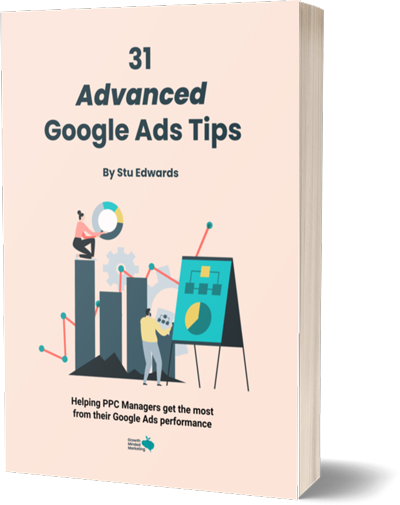
Google Ads tips
Learn advanced tips that PPC professionals use to dramatically increase their Google Ads performance!
Wrapping Up
Google Ads experiments can definitely improve campaign performance.
Start by trying out some of the suggested experiments above as you dip your toes in the Google Ads Experiment interface. But don’t stop there – test test test!
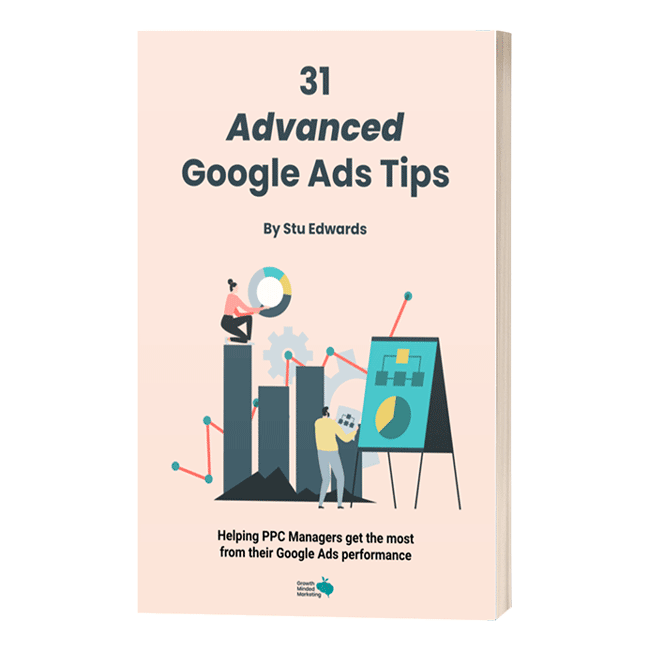
Google Ads tips
Learn advanced tips that PPC professionals use to dramatically increase their Google Ads performance!