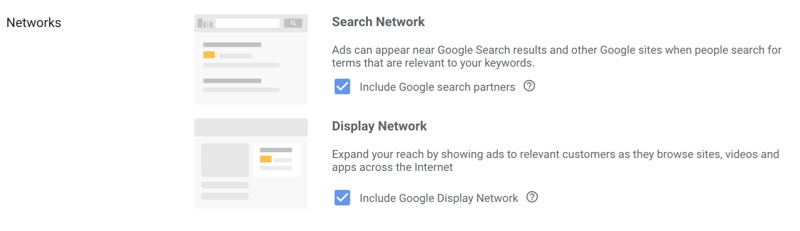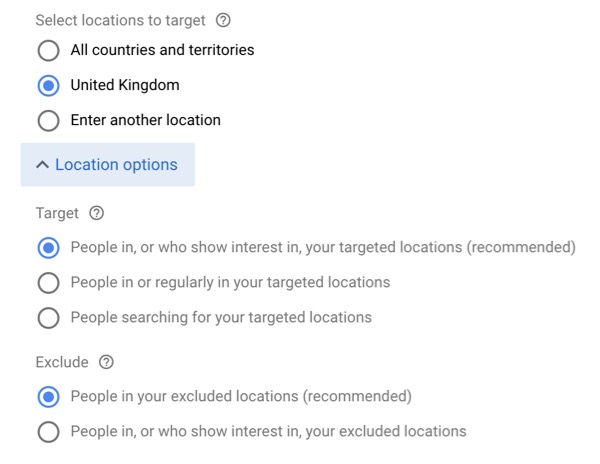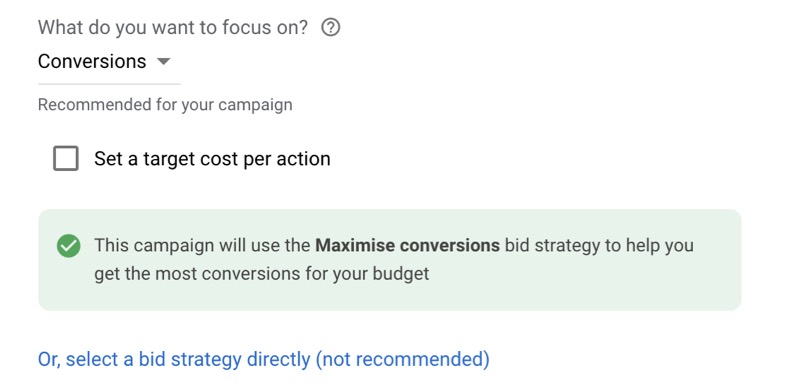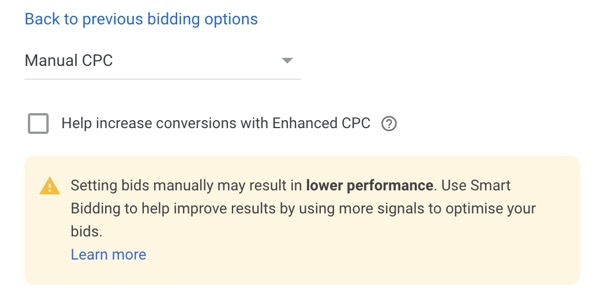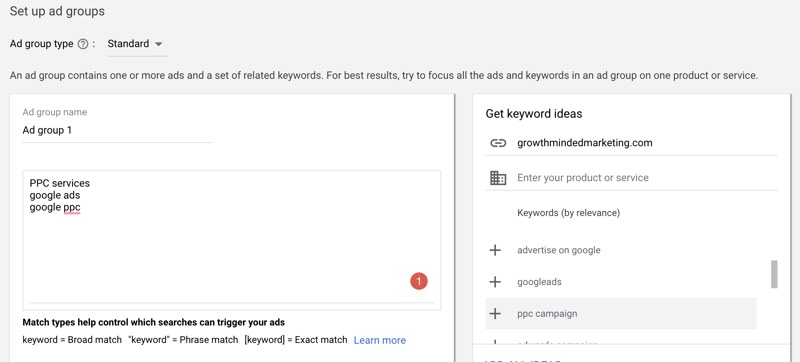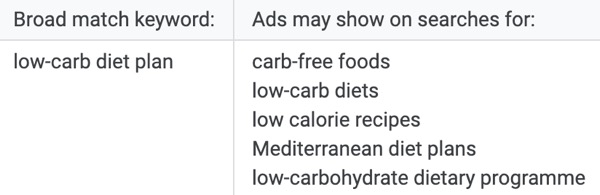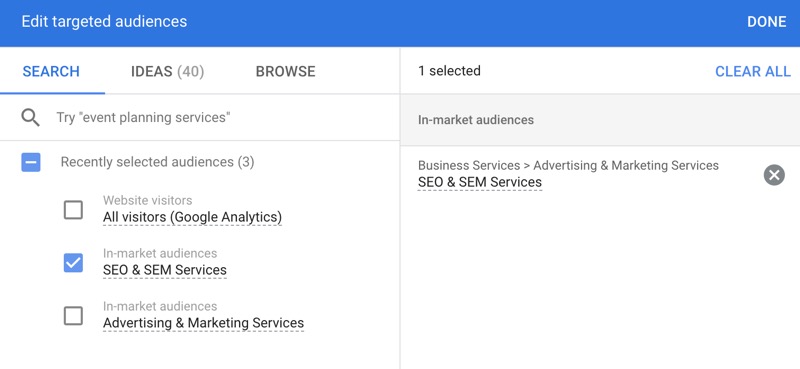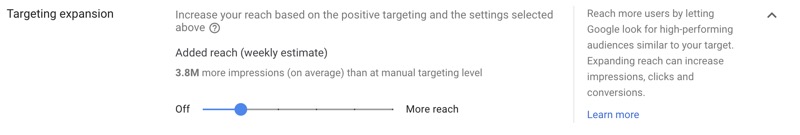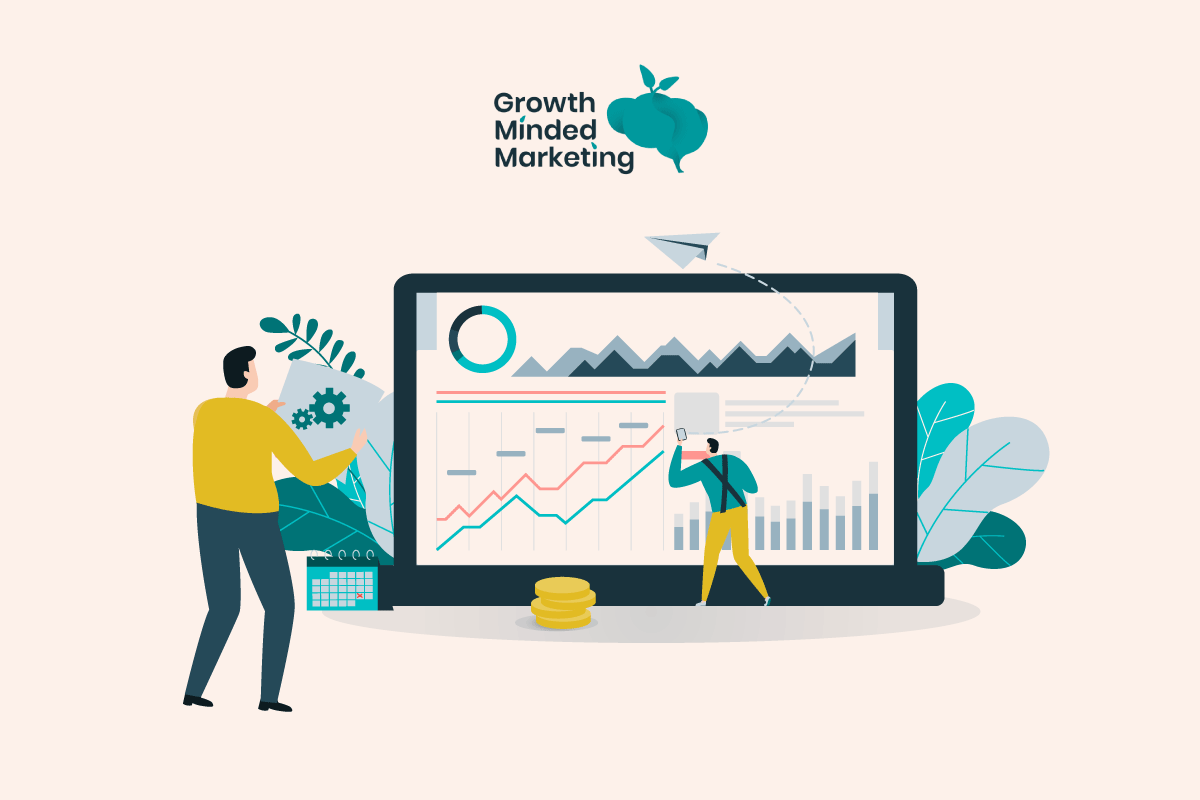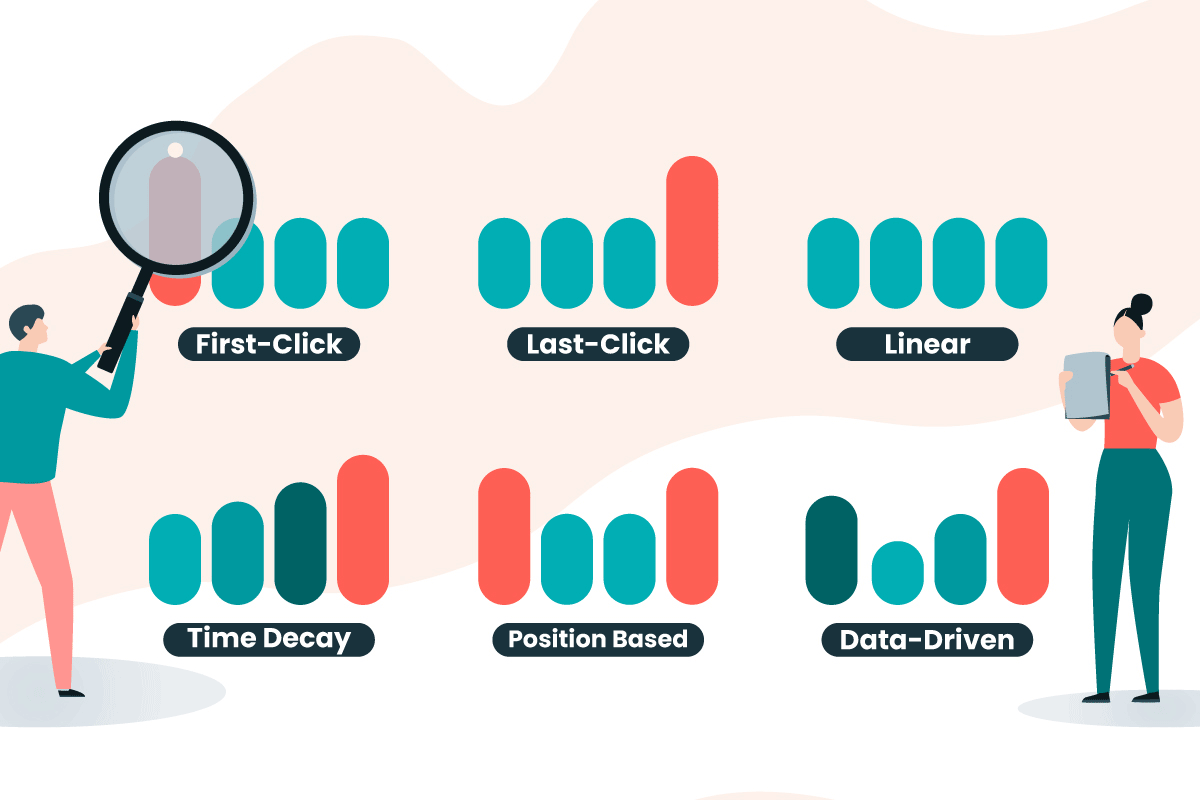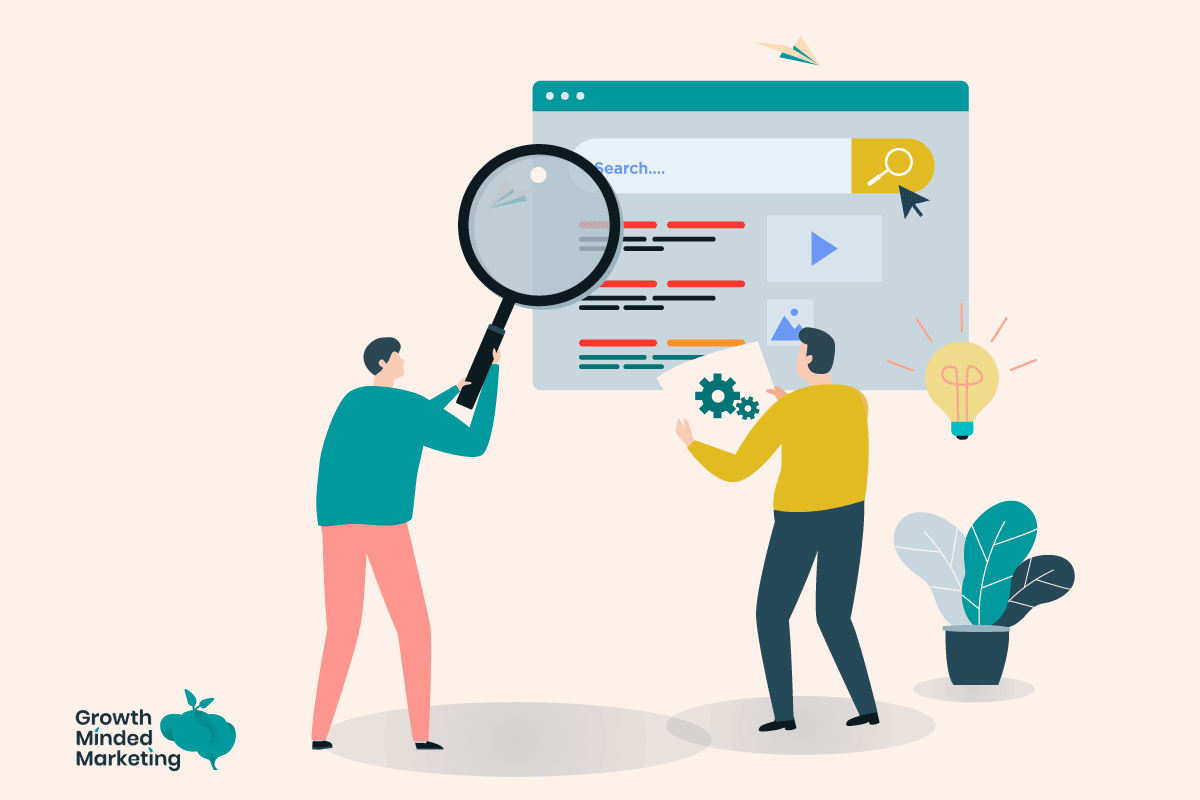Setting up and running Google Ads campaigns can seem complicated.
We speak to a lot of business owners who are confused about Google Ads, or have had dreadful results after spending a small fortune and not seeing the returns they’d expect for their efforts.
With so many options and settings in the Google Ads UI, it often feels like you’re commanding the Starship Enterprise with all the menus, targeting options and other jargon in your face.
This isn’t helped by the fact Google bury certain important settings deep under drop-downs in advanced settings.
It’s almost as if they want advertisers to burn through money indiscriminately and unnecessarily…
So putting aside my tin foil hat and negativity for the sake of this blog post, I’ve created a quick list of settings and options to take note of when setting up your campaigns to save money on some easy-to-miss Google Ads mistakes.
Although some options you might like to keep, there are some you definitely some Google Ads mistakes to avoid or pay close attention to when starting out with your own campaigns.
Table of Contents
ToggleSearch Network Options
By default, Google Search Partners and Display Network are selected here.
Performance between Google’s Search Network and Search Partners varies wildly and starting out cold with Partners switched on should be avoided until you’ve got a grasp on your campaign within Google’s core Search Network, where you can analyse data more accurately.
From Google regarding Search Partners:
Search partners extend the reach of Google Search ads to hundreds of non-Google websites, as well as YouTube and other Google sites.
While layering in Search Partners expands the potential reach of your ads, the issue with this is you have no idea where your ads are showing.
If do you opt to select the Display Network for your Search Ads, take this into account. From Google:
When you choose this option, your campaign will also run on the Display Network with no additional set-up. Your ads will appear only when they’re predicted to be effective and you aren’t using all your budget on Search. Display performance won’t impact your Search Quality Score.
Again, the issue with this is you have no idea where you’re ads will show.
What should I do?
Google Display & Google Search are very different mechanics and they will perform very differently from each other. Create a separate Display campaign and let your search ads do their thing.
Location Settings
Say you’re a removal company and you’re using Google Ads to acquire local leads to your business in Manchester.
You choose to target ‘Manchester’. Great.
But if you click into Location Options, you’ll see under the Targeting option that: People in, or who show interest in, your targeted locations (recommended) is selected by default.
What this means if your ads will trigger not just to people in Manchester, but people who show interest in Manchester.
When we run our Google Ads Audits, we see this a lot.
When we look at geographical locations for where users are who have clicked ads, we’ll see clicks from India, USA, Nigeria, Manchester in NSW Australia…
…not ideal for a local company serving a small regional geographic area.
What should I do?
Do yourself a favour and select People in or regularly in your targeted locations, and you’ll save a ton in the long term.
Maximise Conversion Bidding
By default, Google automatically skews you towards adopting the Maximise Conversion bidding model.
What should I bid? How much should I pay for a click to my site? What’s a conversion?
What this means is Google will spend as much as it wants within your daily budget to achieve a ‘conversion’.
Sounds a bit fast and loose, right?
More annoyingly there’s a warning when you try and change to a different bidding strategy.
If you do manage to get over your fears and select Manual Bidding, you’ll see a scary orange warning box come up stating: Setting bids manually may result in lower performance.
While Google’s machine learning smart bidding strategies are amazing, the algorithms (and you) needs more time and data to make these decisions.
What should I do?
Read our Ultimate Guide to Google Ads Bidding Strategies, then think about starting your campaign on a manual bidding strategy, get some click data in, make some decisions and optimise from there.
Broad Keywords
So you’ve defined your settings, now we get to target some keywords for our ads to show.
There’s a helpful ‘Get Keyword Ideas’ box with some helpful keyword suggestions. You click to add some and they get added into the box on the left. Great!
The big problem is that by default, these are pure broad keywords.
Taken from Google resource page on Broad Keywords:
The Google Ads system automatically runs your ads on relevant variations of your keywords, including synonyms, singular and plural forms, possible misspellings, stemmings (such as floor and flooring), related searches and other relevant variations.
As you can see in Google’s own example, pure broad will trigger ads for some pretty unrelated terms.
If we use the removal company in Manchester as an example, let’s say they chose to target the removal company in Manchester using pure broad match type. Their ads may show for searches like:
- Man and van jobs
- Junk removal
- removal company in London
What should I do?
Read up on broad keyword match types and how they work before hitting that launch button.
Display Targeting Expansion
When you create a Display campaign, Google shows you some relevant audiences it thinks you should target. Nice one Googs!
In our example, we’ve selected SEO & SEM Services. You’ll see a ‘Targeting Expansion’ menu open up, showing a slide bar.
Tut-tut: By default, Google is trying to expand beyond our targeted audience.
From Google:
Google Ads will expand to additional, semantically relevant keywords or topics. So if your keyword is ‘pens’, the first stage of slider may extend to ‘felt-tip pens’ and ‘ballpoint pens’, but the maximum reach stage might show your ads in contexts related to ‘whiteboard markers’ or ‘mechanical pencils’ – if there’s data to suggest that those keywords will lead to conversions.
If you planned on remarketing to a previous site visitors and allowed for Targeting Expansion, this happens:
If your remarketing list is for people visiting travel sites about Japan, automatic targeting may extend to show your ad to people visiting sites about Tokyo tourist destinations.
The big problem here is your messaging may be very different for your past site visitor.
You might be offering a coupon code or a discount, or promoting a specific service that isn’t at all relevant for someone who’s never visited your site.
What should I do?
Slide that slider to ‘off’ and take full control of your targeting.
So there we have it. We hope this post didn’t come across like a rant – I just wish Google would stick to its well-known mantra of ‘don’t be evil’, and be a bit more transparent for new advertisers trying out the platform that delivers them more than 70% of their revenue, and minimise the change of expensive mistakes in Google Ads.
As a dedicated Performance Marketing Agency, we’re in the weeds daily using a platform we love, helping businesses grow with tailored growth strategies. If you have any questions about Google Ads or SEO and if we would be a good fit for you, please get in contact.
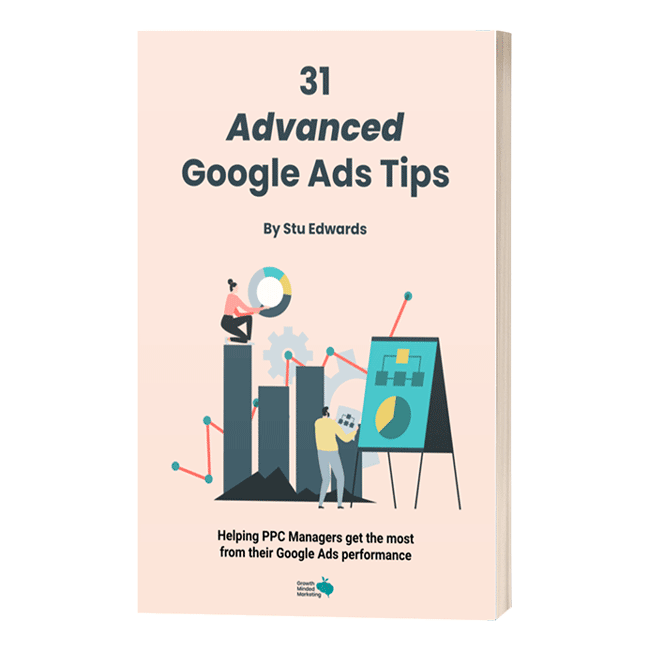
Google Ads tips
Learn advanced tips that PPC professionals use to dramatically increase their Google Ads performance!