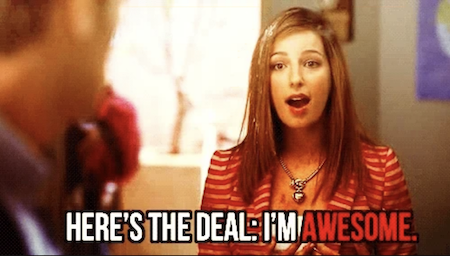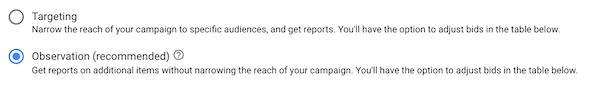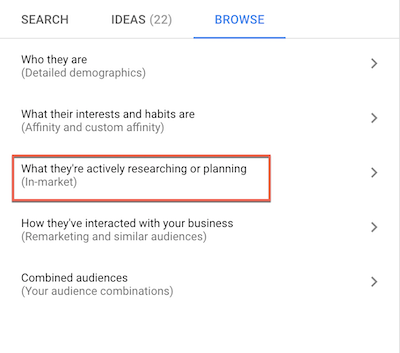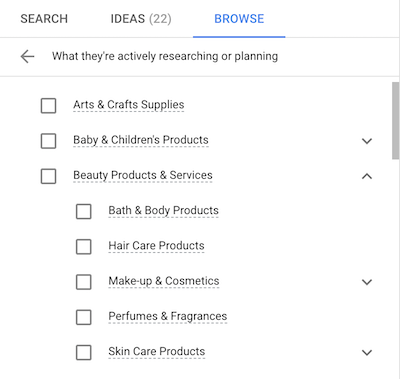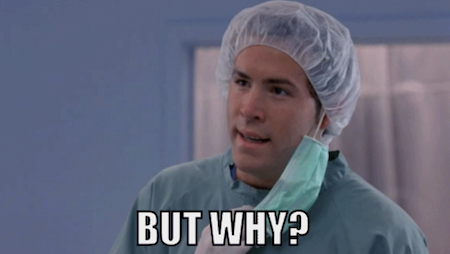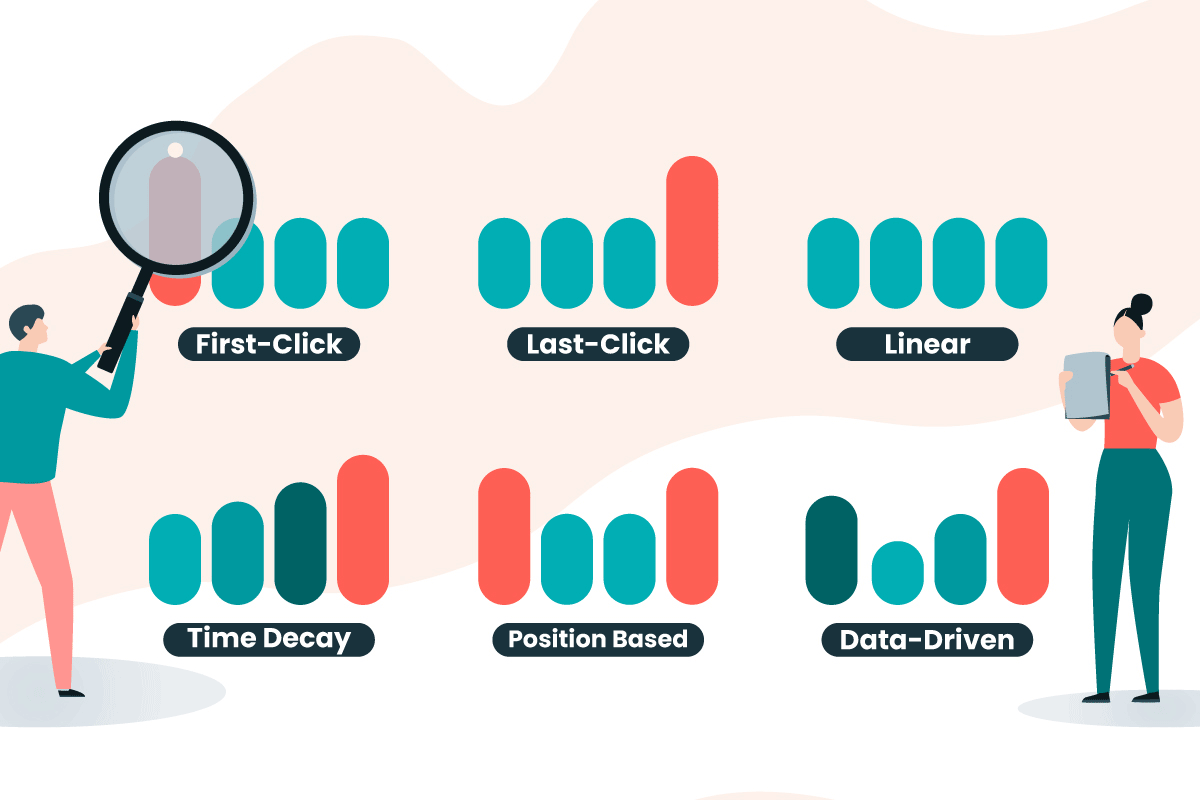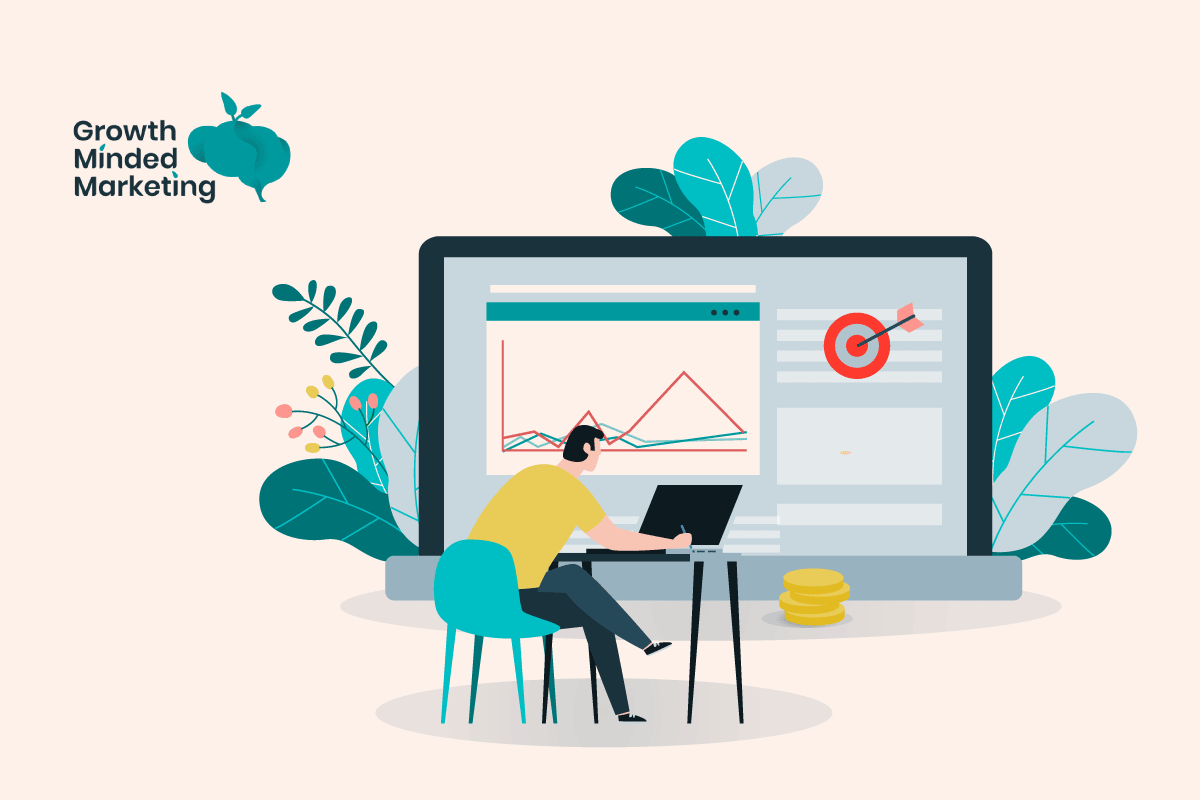Let’s say you’ve been researching online for a new mattress.
As most of you would have probably experienced, it’s likely you’ll begin seeing numerous ads relating to mattresses from sites you’ve never visited before popping up on your phone when you’re watching cat videos on the way to work…
This is a classic example of in-market campaigns at work, targeting users that show high buying intent.
Table of Contents
ToggleWhat are Google in-market audiences?
So let’s get into the nitty-gritty.
Google’s In-market audiences are a category of web users that Google predicts to have a high likelihood of making a purchase (high commercial intent) based on their previous search and browsing history.
This data is collected by Google through websites that are part of GDN (Google Display Network) and through other signals, where the user’s intent/interests are gauged based on the content and pages they visit.
Google analyses users’ history to determine what products they might be interested in purchasing, and then advertisers utilise in-market audiences to target users who have a higher interest in the products/services they offer.
For example, if a user has recently been reading video game reviews and watching YouTube videos on gameplay, Google might rate them as having a high purchase intent towards video games and place them in the relevant in-market audience.
Keep in mind that every in-market segment is unique, and advertisers use various criteria to create the best target market for their products.
What metrics does Google factor in when it comes to in-market audiences?
To place a user in the in-market category of a specific product or service, Google factors in the following metrics:
- Clicks on related ads.
- Subsequent conversions from clicked related ads.
- Content of visited sites and web pages.
- The recency of visits through browsing history.
- Frequency of the web seasons in these visits.
Google uses the above data to accurately place users into in-market categories for advertisers to target.
How to use in-market audiences in Google Ads?
Ready to level up and supercharge your Google Ads campaigns with some in-market goodness?
Let’s take a standard Search campaign as an example.
With your in-market audience, you can either use ‘Target’ or ‘Observation’ settings.
If you chose ‘Target’ – your ads will only trigger when users in your target in-market segment do a search for your keywords. If you chose ‘Observation’, your ads will be visible to all other searchers, and you have the option to observe the performance of your selected in-market segment in your Audience tab.
You can apply bid adjustments to these audiences to increase the likelihood of a higher ad position to that specific audience while leaving your bid consistent for all other users.
A slightly easier Display example:
You want to show banner ads for your removal company to people in your service area. You simply ‘Target’ the Real Estate/Moving & Relocation in-market audience, and your ads will only show to these users.
When starting a new campaign, we always add in-market audiences at the Observation level with no-bid adjustments across all our accounts, as you’ll tend to see very different results over time for your different segments.
You could add in different lifestyles, tech, and specific demographic or gender-related audiences to get a better idea of your customer and what makes them tick.
Once you have actionable data you can apply bid adjustments on these, or chose to separate them out completely and ‘Target’ them knowing that this in-market audience is red hot for your product or service.
Layer in language and other psychological triggers in your ad copy based on your previous analysis of other Observation audiences – and take a closer step to ninja-like Google Ads perfection.
How do you set up in-market audiences in Google Ads?
If you’ve made up your mind to use in-market audiences (woo!), next log in to your Google Ads account to set up an in-market audience campaign.
> Sign in to your Google Ads account and click on ‘Audiences’ which can be found on the menu in the left-hand sidebar.
> You’ll find a blank table on the main screen, then click on the ‘+’ sign next to ‘AUDIENCES’ at the bottom of the table to create a new audience.
> Click on ‘Select an ad group’, this reveals a list from which you can select a campaign and ad group.
You’ll see options for ‘Targeting’ and ‘Observation’, if you’re not sure, use Observation to start.
Google might automatically suggest some audiences for you. Click ‘Browse’ and Select ‘In-market audiences.’
> After selecting ‘In-market audiences’, you’ll be presented with a drop-down of checkbox items that contain the different in-market audience categories you can select from.
You’ll find that some categories contain subcategories, select the category and subcategory that best describes what audiences you’re targeting or your product.
Let’s assume that you have a business that sells flowers, you should select the ‘Gifts & Occasions’ category and the ‘Flowers’ subcategory to target people planning to send flowers as gifts.
> Click ‘Save’.
Annoyingly, there are some limitations on which audience segments you can target or observe within Google Ads for Search, Display, YouTube, Gmail and Discovery ads. (There are no in-market audience available at all for Google Shopping!)
👉 👉 👉 We’ve compiled a list of all the available In-Market Audiences here for your campaigns!
We update this often so check back in regularly!
Google’s In-Market audiences are a great tool in the Google Ads managers arsenal. ‘Target’ only can be very effective if budget is a concern in competitive markets. We’ve seen some incredible results using some of the tactics we mentioned as well as getting a deeper understanding of our target users.
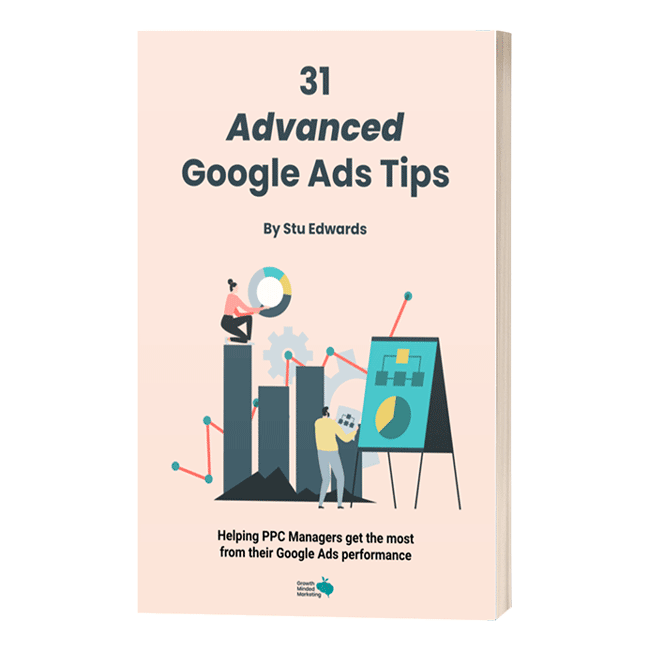
Google Ads tips
Learn advanced tips that PPC professionals use to dramatically increase their Google Ads performance!