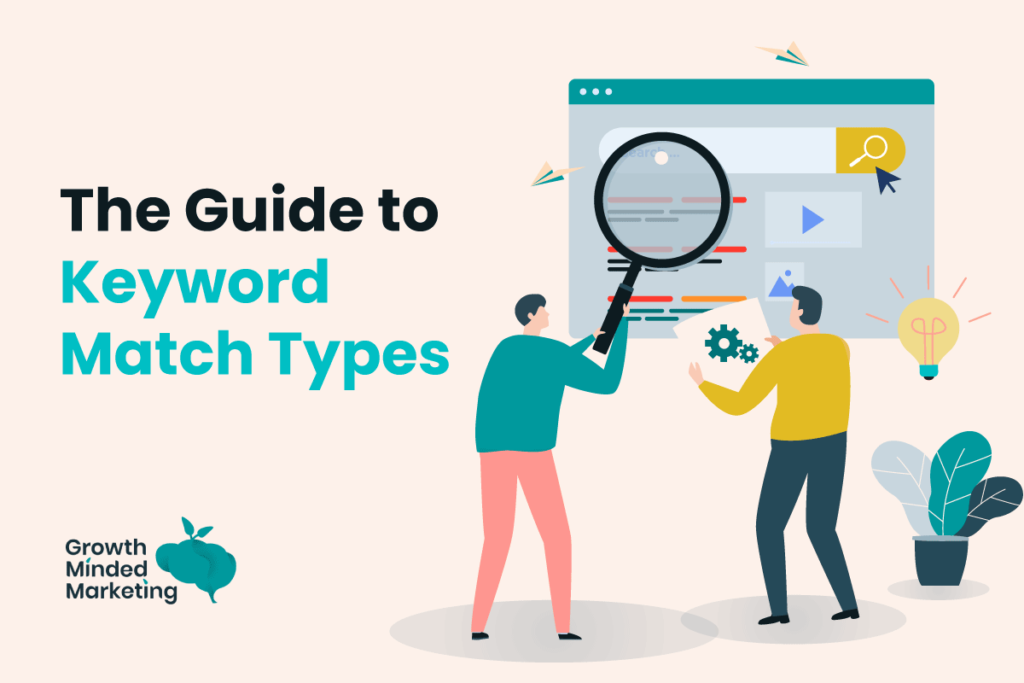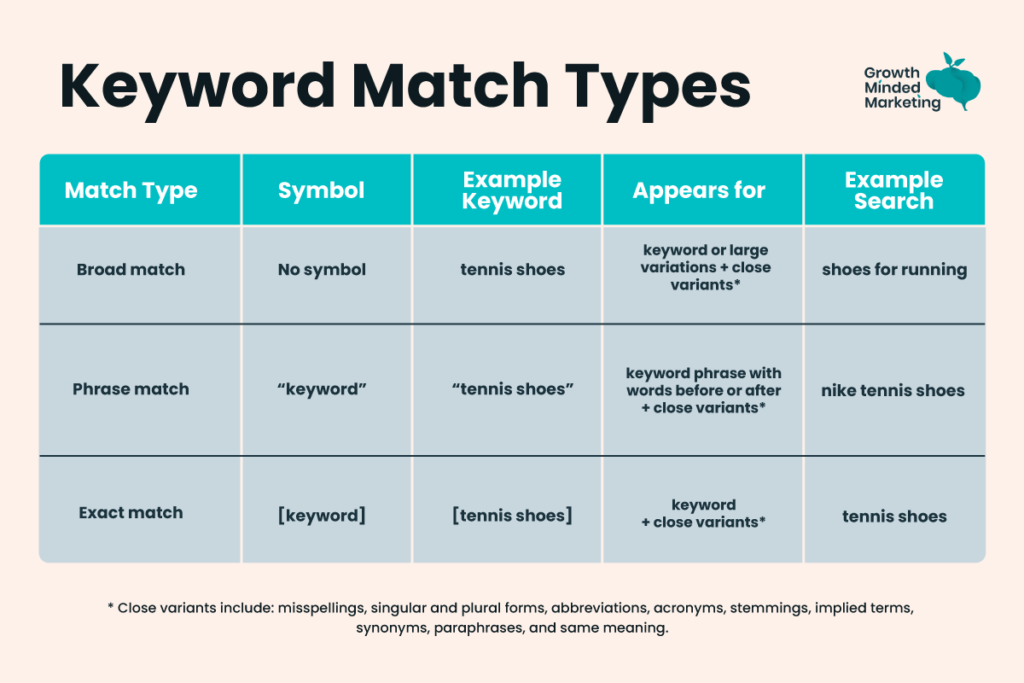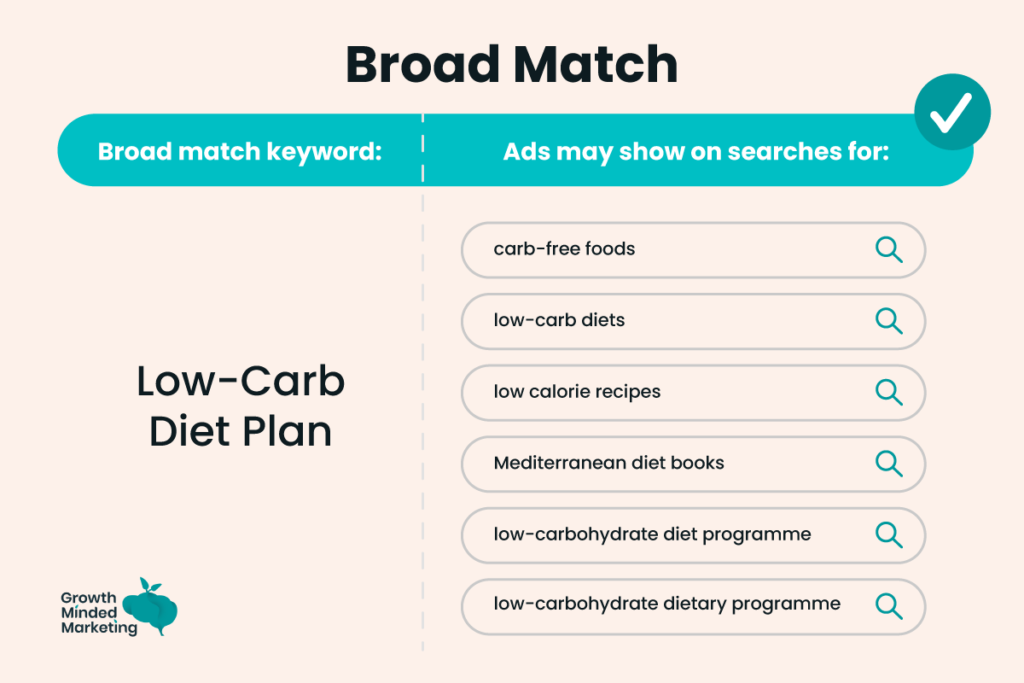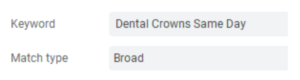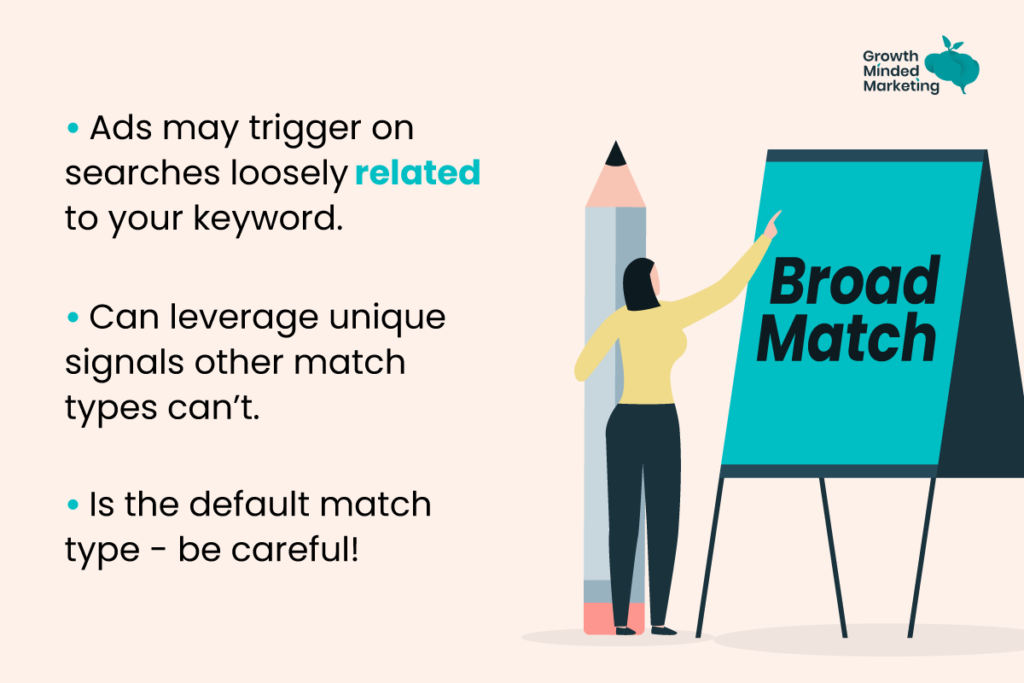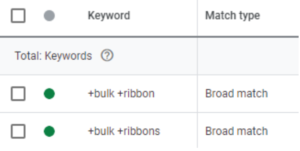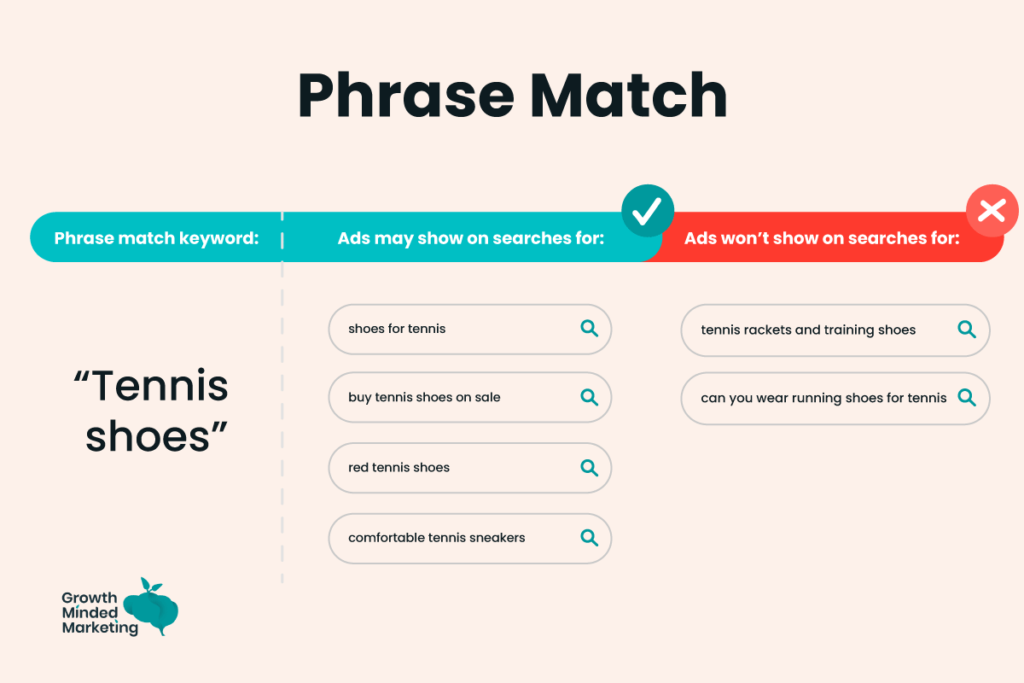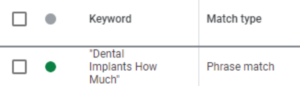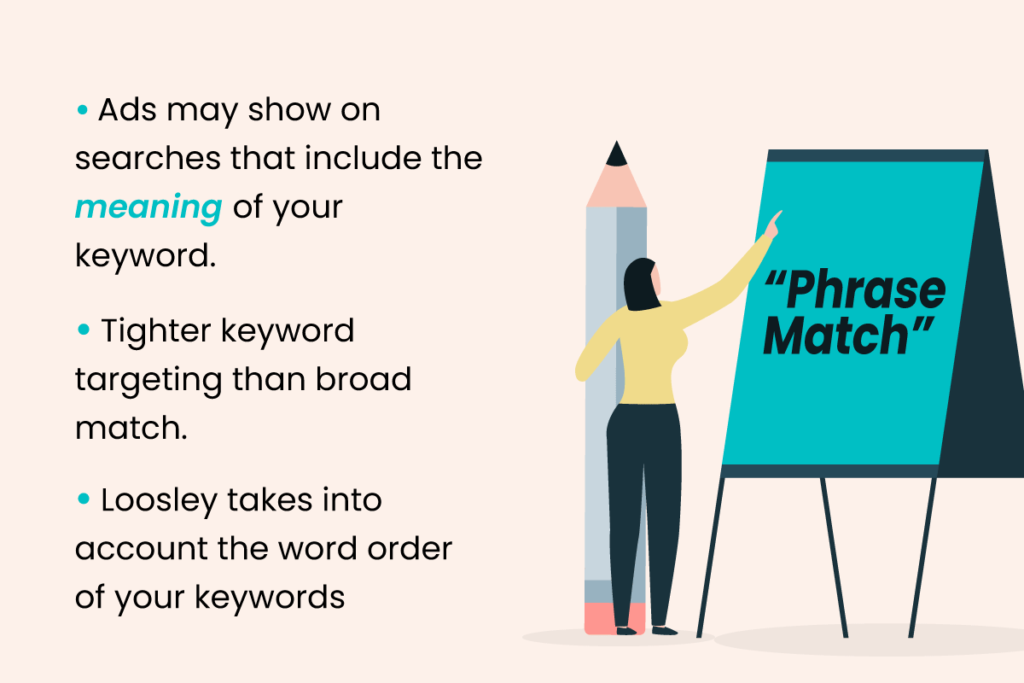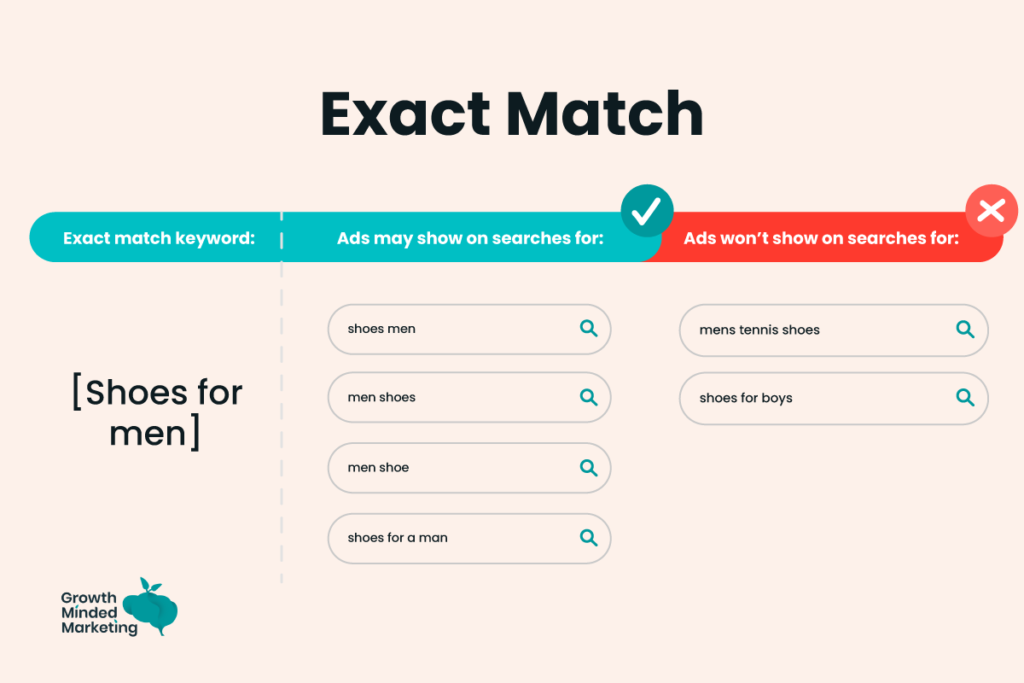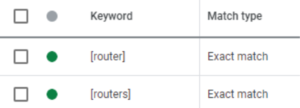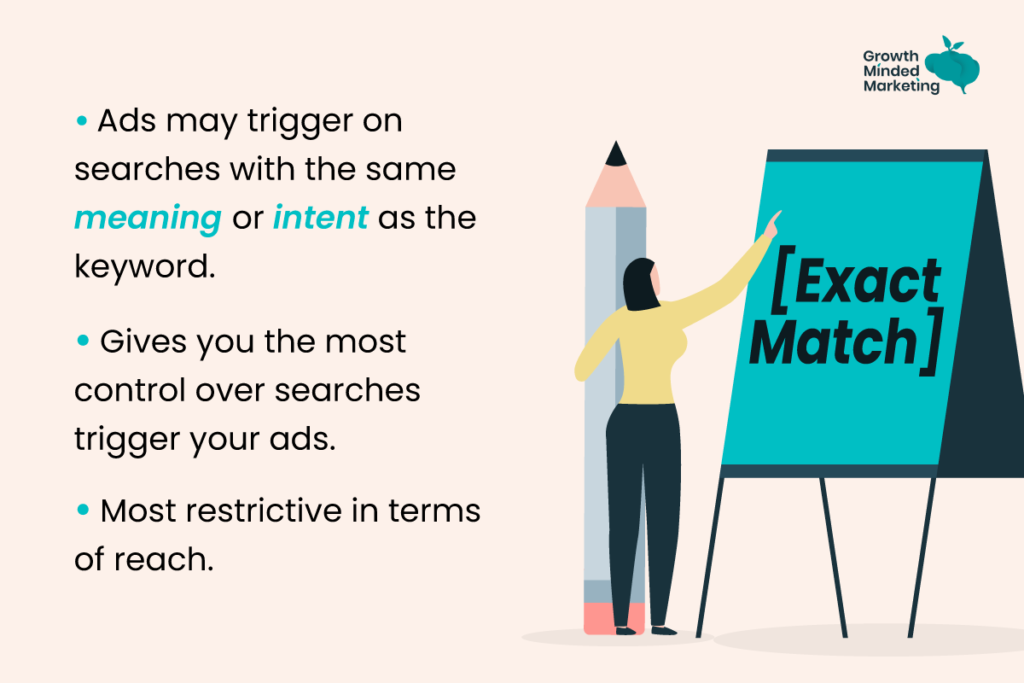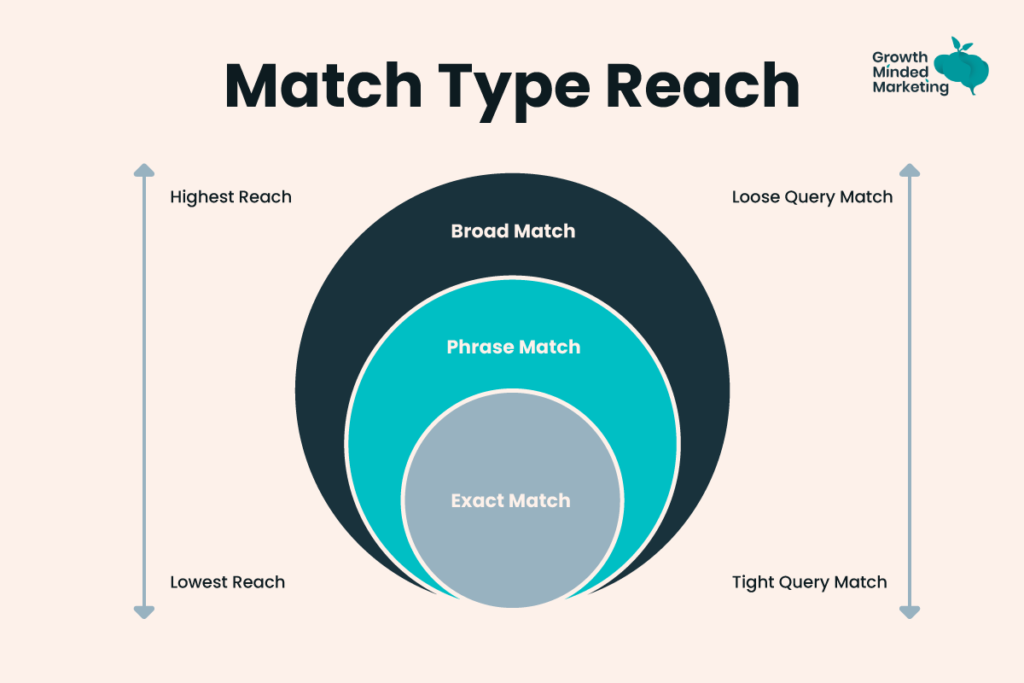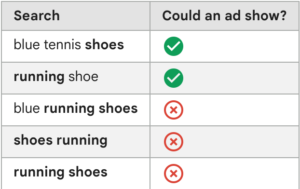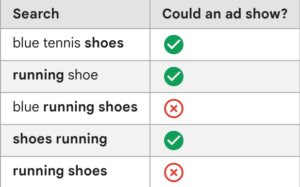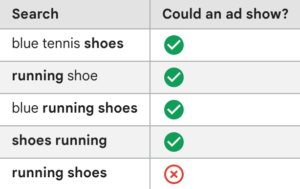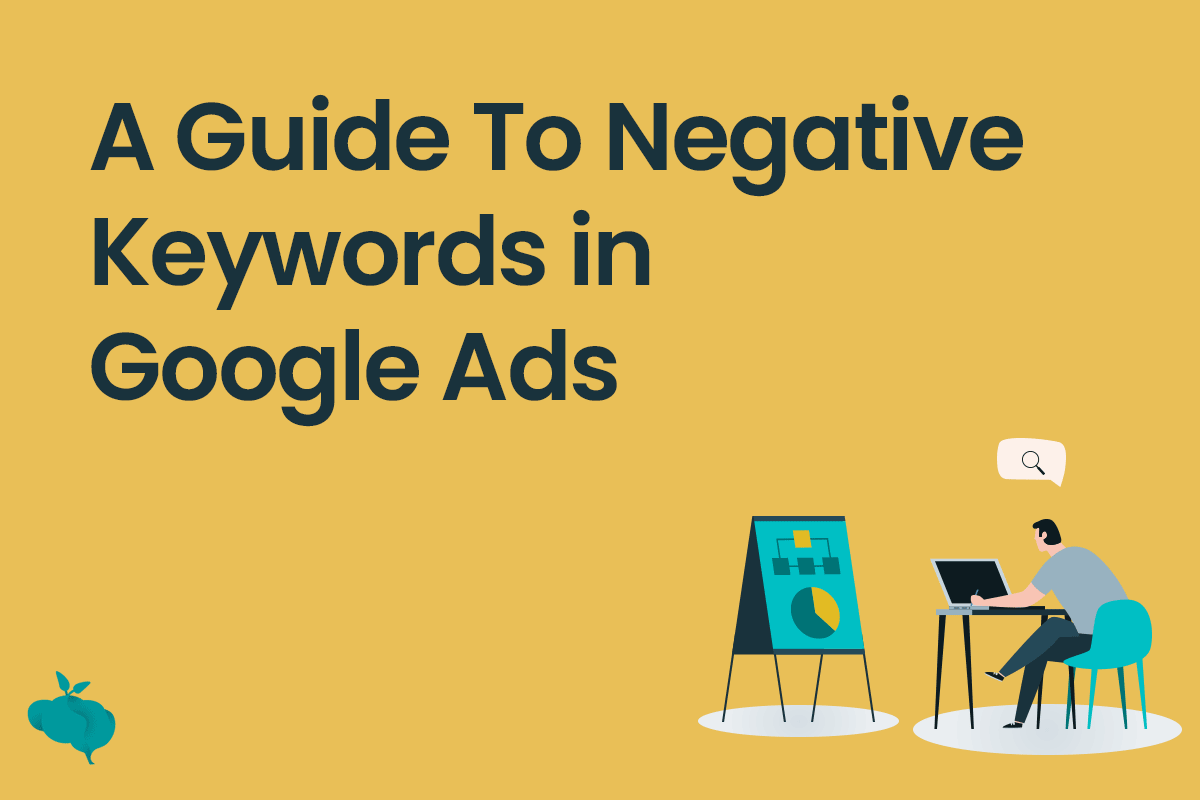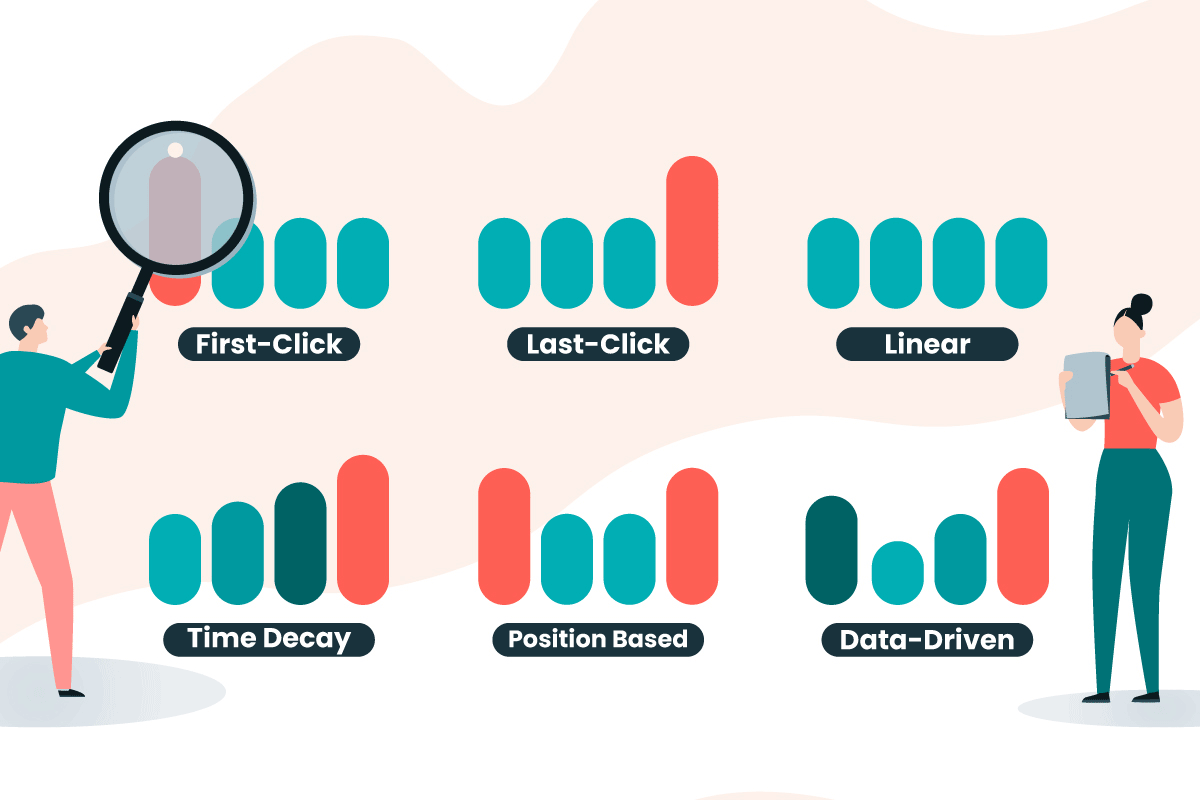If you’re serious about getting the best return from your ad budget in Google Ads, you need a deep understanding of Google Ads match types.
Unfortunately most PPC marketers are too focused on defining what keywords to target with Google Ads, while failing to understanding how keyword match types define their success.
Obviously the first step to winning at Search ads is having well researched, relevant target keywords…final
However, a mistake in selecting the wrong keyword types can cost you a fortune and lead to businesses incorrectly claiming that “Google Ads doesn’t work” – even with the right target keywords.
(If that’s where you are – and we hope you’re not – check out this article: “Does Google Ads work in 2024?“)
Let’s look at the different Google Ads keyword match types, why they matter, and how you can use them effectively in your campaigns.
OK! Let’s get started with the very basics.
Table of Contents
ToggleWhat are Google Ads Match Types?
You already know that PPC keywords help you match your ads with the searches people use on the search engine. Google Ads match types are parameters you set to define how closely the user’s search match with keywords in your campaign.
You set them at a keyword level to show your ads for the search terms that match your defined match types. This hinders your ads from being seen for any search terms you’re not interested in showing up for.
Imagine two separate advertisers, one is a brand who only wants their ads seen by people who search for a uniquely specific product – say ‘up-cycled ladies denim jeans‘.
And the advertiser wants to promote a variety of the same products – say ‘ladies jeans‘.
While one brand’s target is specific to a certain type of denim jeans, the other can target any ladies’ jeans product.
Now let’s look at how match types can help these two contrasting brands reach different people on the search engine results pages (SERP) with distinct ads.
Different Google Ads Match Types
Google Ads has 3 ‘positive’ keyword match types;
- Broad Match
- Phrase Match
- Exact Match
Let’s deep-dive into each one.
Broad Match
Broad match is Google’s default keyword match type.
By using a broad match type, you’re broadly aiming for your ads to have the widest reach.
Ads using this keyword match types will be displayed for the keyword misspellings, plural or singular, synonyms, related searches, and relevant variations. Due to this wide catch, reaching the broadest possible searches sometimes result in irrelevant clicks.
Ads may show on searches that are related to your keyword, which can include searches that don’t contain the keyword terms
For new campaigns this can be a big risk, as clicks from irrelevant searches might eat up your ad budget. This means more optimisations are need to controlling which search terms your ads are showing up for.
Unique to the broad match keyword, this match type may also take into account the following:
- The user’s recent search activities
- The content of the landing page
- Other keywords in an ad group to better understand keyword intent
To use a broad keyword match type, use the keyword as it is.
When to Use Broad Match
Broad match can be an ideal option if your goal is to bring the maximum amount of reach with your ads and traffic to your website.
The potential downside is you might attract high numbers of irrelevant searches. In our opinion the broad match type would be unfit if you’re just getting started with your campaigns or on a limited marketing budget.
Since the broad match will aim at maximising reach, you’ll get more clicks, and your budget will run out fast.
However, if you have a tight and restrictive negative keyword list, broad match can work really well.
Google are really pushing broad match combined with smart bidding practices hard at the moment, and with the additional signals mentioned above, there are some real benefits of leveraging this match type.
Goodbye Broad Match Modifier (BMM)
If you’ve been out of the loop in the PPC world, you may already be asking; What happened to the broad match modifier?
Here’s why you can no longer create BMM.
Google retired the BMM match type and instead adapted the phrase match type to include a lot of what broad modifier covered.
Currently, you can’t add broad match keywords, and the existing broad match keywords are treated as phrase matches. If you used BMM in your account, you can still recognise them with the + sign added before every keyword.
Phrase Match
Phrase match has significantly changed since its update in 2021.
Previously, ads using phrase match showed up for search terms that included the keyword in the exact order you defined.
Currently, in addition to keywords in the correct order, ads show up for search terms with the meaning of the keyword.
This means phrase match will show ads for search terms that are closely related, variations (misspellings, singular/plural), and synonyms.
The main distinction between phrase match and broad match is that your phrase match ads won’t show if the search term contains words in the middle of your keyword.
Ads may show on searches that include the meaning of your keyword. The meaning of the keyword can be implied, and user searches can be a more specific form of the meaning. With phrase match, you can reach more searches than with exact match and fewer searches than with broad match, only showing your ads on the searches that include your product or service.
To use the phrase keyword match type, use the keyword in quotes.
Eg: “ladies denim jeans“
When to Use Phrase Match keywords
Use phrase match to restrict when your ads show. This cuts out the risk of showing your ads to irrelevant search queries, which would result in more clicks and increased spending.
Remember, the more your ads show for relevant search terms, you’ll have a better change of conversion.
Exact Match
With the exact match keyword match type, your ads only appear for the exact search query.
Although ‘Exact’ isn’t really exact any more…
It also shows for searches of the same meaning with your keyword. While this would mean attracting the most relevant searchers, it also means the lowest reach since only a few people will type in the exact search term in the search engine.
Ads may show on searches that have the same meaning or same intent as the keyword. Of the 3 keyword matching options, exact match gives you the most control over who views your ad, but reaches fewer searches than both phrase and broad match.
To use exact keyword match type, use the keyword in square brackets.
Eg: [ladies denim jeans]
When to Use Exact Match keywords
Use exact match when you want to show your ads for a specific keyword. The high precision ensures tight targeting and so a high chance of converting.
We recommend using exact match types for keywords proven to generate impressions. Otherwise, if you start your campaigns with all exact keywords (which aren’t proven), you’ll drive few or no impressions or clicks – meaning fewer conversions.
How do the keyword match type differ?
As we’ve determined, Google treats the match type you select very differently.
Broadly speaking (see what I did there), the broad match type has the highest potential reach, while being the loosest in terms of matching your target keyword.
Whereas the exact match type has the lowest potential reach, but the tightest, most relevant matching to your target keyword.
Phrase match lies somewhere in the middle 🙂
Exact Match or Phrase Match–Which is Better?
Choosing between exact and phrase match types can be a tough call to make. Both have their risks and benefits.
While the exact match captures very targeted searches, phrase match opens up your target to an extensive reach, which would mean more clicks and (hopefully) conversions.
So instead of sticking with one match type for your account, why not use them together for your ads? This may require a few changes to your account structure but will aim at giving you the most balance and performance.
You’ll balance having optimal reach and a tight target, which you can invest more budget into to drive conversions.
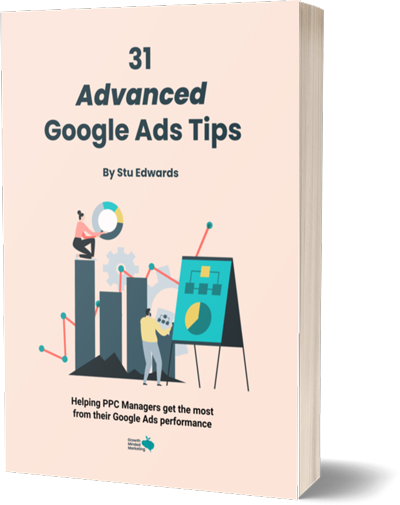
Google Ads tips
Learn advanced tips that PPC professionals use to dramatically increase their Google Ads performance!
Negative Keyword Match Types
Apart from ‘positive‘ keyword match types that you target for your Search and Display campaigns, Google has negative keyword match types too.
As the name suggests, they negate what positive keywords do (target).
In this case, they prevent your ads from showing for defined terms users search for.
There are 3 negative keyword match types you can use in your ad account.
Negative Broad Match
This is the most restrictive negative keyword match. Once added to an ad group or campaign, it will prevent your ads from showing for all queries that contain all your negative keywords, regardless of their order.
Like the positive keyword match, the broad negative is the default match type, so be careful to change the setting when adding negative keywords.
This type is the default for your negative keywords. For negative broad match keywords, your ad won’t show if the search contains all your negative keyword terms, even if the terms are in a different order. Your ad may still show if the search contains only some of your keyword terms.
Eg: Negative broad match keyword: running shoes
The syntax for the negative broad match is to write the keyword as is.
Negative Phrase Match
With a negative phrase match, your ad will not show for search terms containing the exact keyword term in the same order.
If the search term has added words, your ads will still show (unless the search terms are in the same order as your negative keyword).
Ads will also show up for search terms with additional characters, plurals/singulars, variations, and closely related words.
For negative phrase match keywords, your ad won’t show if the search contains the exact keyword terms in the same order. The search may include additional words, but the ad won’t show as long as all the keyword terms are included in the search in the same order. The search may also include additional characters to a word and the ad will show even when the rest of the keyword terms are included in the search in the same order.
Eg: Negative phrase match keyword: “running shoes”
To use phrase negative match keywords, use quotes.
Eg: “Free“
Negative Exact Match
For a negative exact match, your ads will stop showing for search terms that include the exact keyword, in the exact same order, with no additional words.
For negative exact match keywords, your ad won’t show if the search contains the exact keyword terms, in the same order, without extra words. Your ad may still show if the search contains the keyword terms with additional words.
Eg: Negative exact match keyword: [running shoes]
To use exact negative match keywords, use square brackets.
Eg: [free ladies denim jeans]
So Why Are Google Ads Match Types Important?
As you can see in the example above, you can’t leave PPC match types to chance.
Plus you don’t want to guess which one works for your ads.
Google Ads keyword match types help you only show up for searches relevant to your keywords or products you’re advertising.
If you only sell one specific item of the main product, say tennis running shoes, you can’t afford to be broad with the main product keyword – running shoes.
Using broad match types in this instance would mean using up your budget to drive traffic to your product that would be less likely to convert to sale – leading to a significant hit on your ROAS and ROI.
The right keyword match type will also mean you reach your searchers in the right stage of their user journeys.
If you notice a trend in your ads account of specific keywords converting more than others, you look to priorise these keywords in their ad groups, and increase the budget to reach more people searching for these proven, converting search terms.
Using different match types for your campaigns ensures your ads show for relevant searches, whether highly specific or broad.
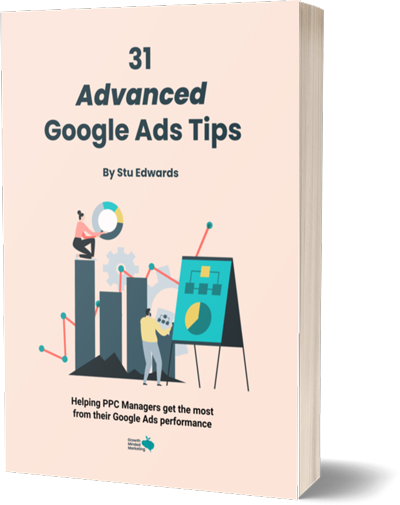
Google Ads tips
Learn advanced tips that PPC professionals use to dramatically increase their Google Ads performance!
Final Words on Google Ads Keyword Match Types
As you’ve seen, choosing your keyword match types isn’t always easy. Plus, settling for one match type alone may not yield the best results in your campaigns.
To get the best of both worlds, you can try using different match types in your adgroups. But this requires some groundwork.
You first need to establish a framework that works with combined match types. If you’re sloppy with the match types, you may show multiple ads in different ad groups or campaigns, which would mean competing against yourself across adgroups leading to potential inefficacies.
Which match type has been working for you? Leave us a comment below!
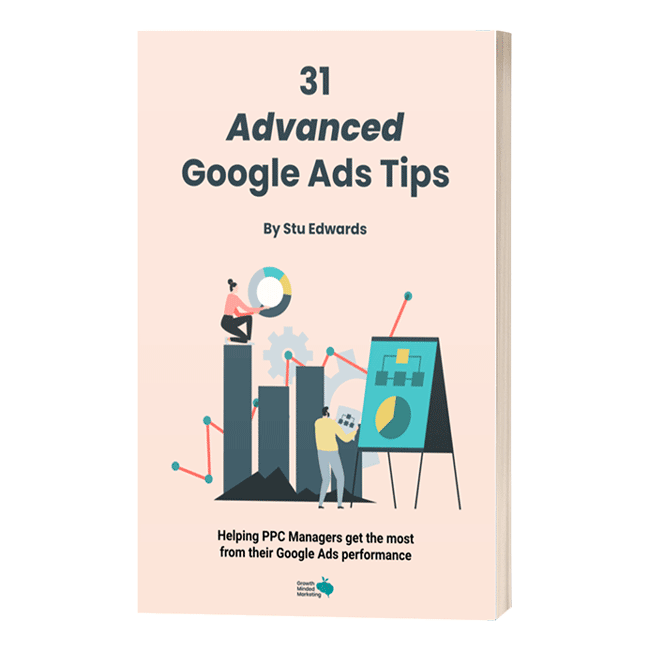
Google Ads tips
Learn advanced tips that PPC professionals use to dramatically increase their Google Ads performance!