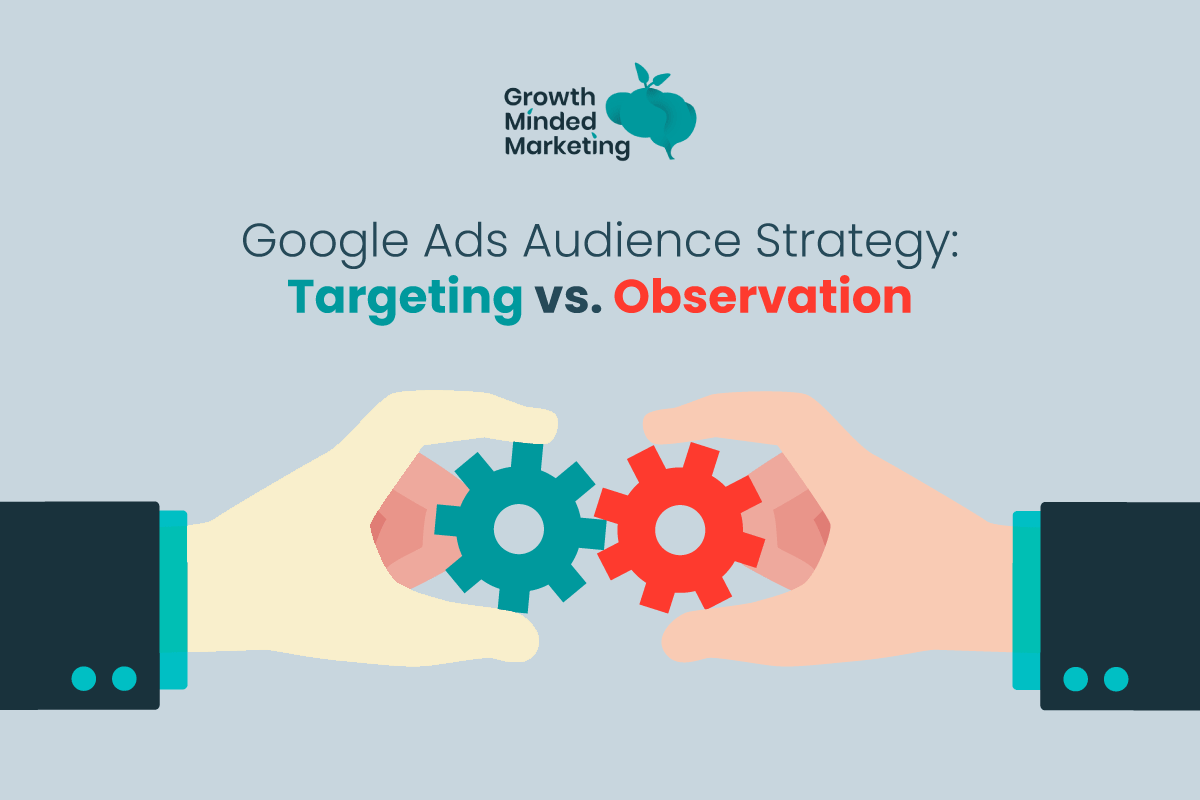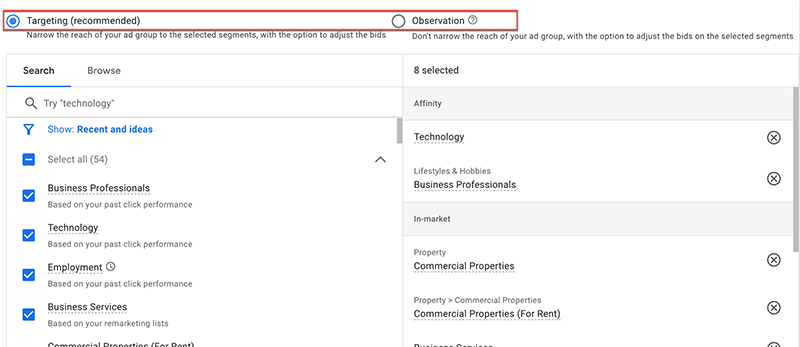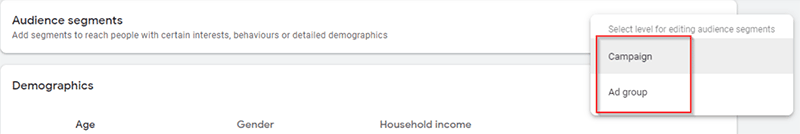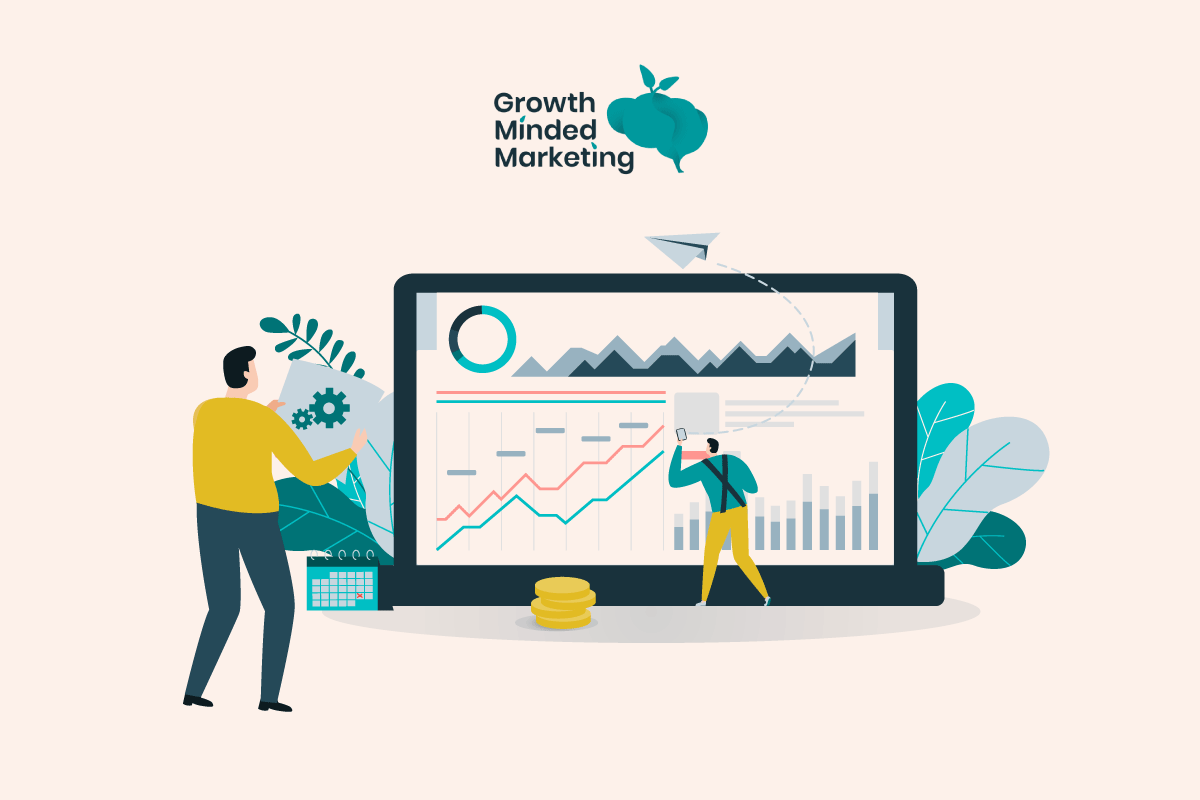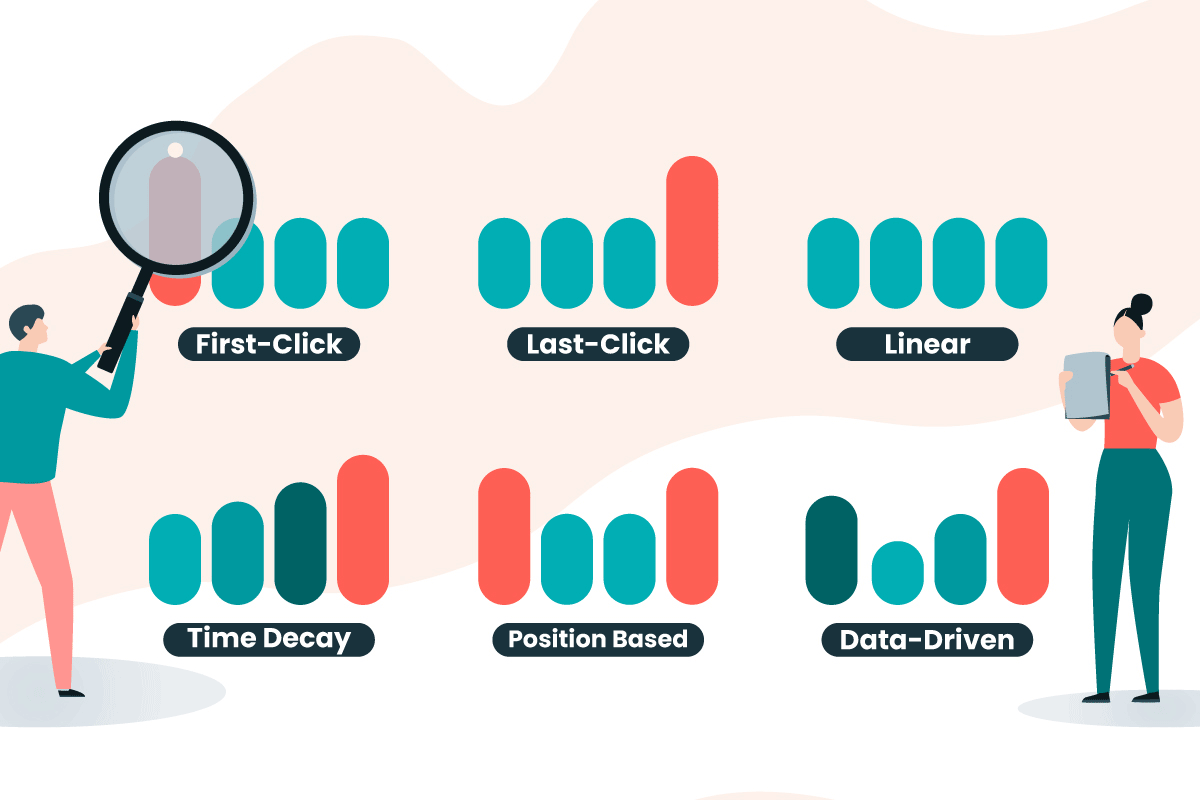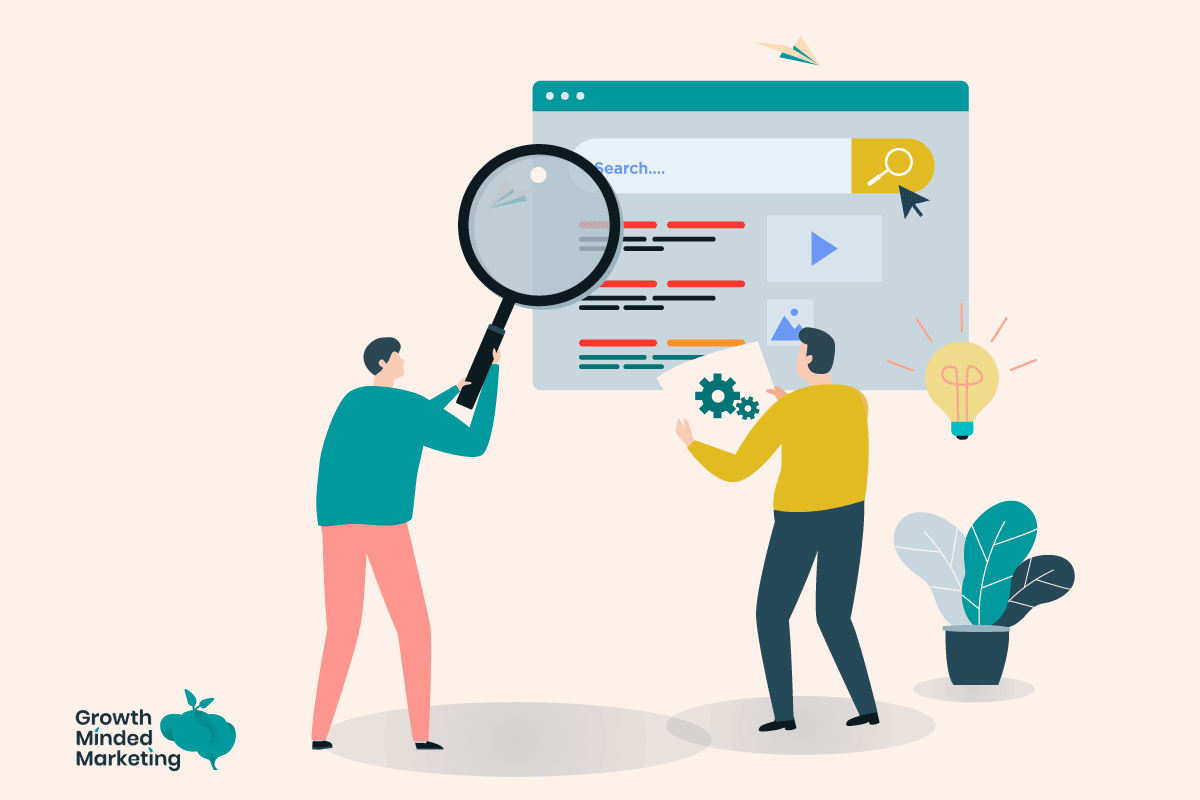Defining the right audience ‘Targeting vs. Observation’ strategy in your Google Ads campaigns (and ad groups) is critical to success, as your selection can significantly impact ROI and ROAS by potentially limiting your ad visibility to certain audiences only.
The topic of ‘Targeting vs Observation’ audiences can be confusing for a lot of advertisers and businesses…
So in this article we’ve covered the differences and similarities between both targeting vs. observation, and when / how to use them depending on your campaign needs.
Let’s start with the basics!
Table of Contents
ToggleTargeting Vs. Observation: What’s the Difference?
The core difference between Targeting and Observation audiences in Google Ads is that the ‘Targeting’ option only shows ads to your selected pre-defined audience segments – while the ‘Observation’ setting shows data on those audiences, but still allows ads to show to other users outside those audience segments.
‘Targeting’ Audiences
‘Targeting’ only trigger ads for people who belong to certain audience segments.
Since targeting narrows the reach of your ads and it will be shown to the selected audience group only, it is essential that you must know your target audience well.
‘Observation’ Audiences
The ‘Observation’ setting shows your ads to everyone, and not just the selected audience segments you’ve defined. It’s geared towards understanding (and observing) the audiences you’ve added to your campaigns and ad groups.
Users outside of your target audiences will still see your ads, but you’ll see reporting data on your defined audiences to help you compare how people outside your target segment perform.
Example: You select a pre-defined Google in-market audience for ‘Baby & Children’s Products > Strollers & Baby Carriages‘ and go with the observation setting.
Google will show your ad to everyone who searches for baby strollers and prams, and report on how performance for those in-market users in the Strollers & Baby Carriages audience.
This helps you figure out if the in-market segment performs better or worse than the audience that’s not ‘in-market’, and you can look to make exclusions or change up your strategy.
Targeting Vs. Observation: Key Differences
Here are the main targeting vs. observation audience differences:
- Targeting has a specific audience reach whereas observation has a much broader reach
- Targeting is regarded as more ‘cost-effective’, as your ad is only shown to the selected segments
- The downside of ‘Targeting only’ is you’ll miss additional impressions, clicks and insights about users who fall outside these audiences
When Should I Use the Targeting Setting?
The targeting setting should be used when you know your audience well.
Here’s when you should be using the ‘Targeting only’ setting in Google Ads:
- You know your target segment very well from research and data
- You want to be specific and relatively restricted
- When you have a limited ad budget
- There’s little room for testing and spending money on broader audiences, and would rather limit the your ad visibility to audience segments that already worked for you
- For all types of remarketing campaigns – because you’ll only want to show ads to users who have visited your site!
When Should I Use the Observation Setting?
The ‘Observation’ setting in Google Ads is ideal for getting insights into the performance of your defined audience, and observing how people interact and respond to your ads.
Here are instances when using the Observation setting makes sense:
- When you are gathering data about your defined audiences and trying to better understand them
- You’re happy with spending money on broader targeting to users who fall outside your defined audiences.
How to Select Targeting Vs. Observation Setting in Google Ads?
When you create a campaign in Google Ads, you can select the appropriate targeting vs observation setting from the campaign setting page under ‘Audiences’.
Here is how you can select the right setting under Audience segments:
You can change this setting for existing campaigns and ad groups from the Audiences tab in the left sidebar, then click Add audience segment and select Campaign or Ad group:
Targeting Vs. Observation: Best Practices
We’ve listed 3 quick best practice tips to keep in mind!
1. The more audience data the better
If you haven’t already, add what you deem to be ‘business relevant’ observation audiences to your campaigns. The audience recommendations at the campaign level tend to be good, and check out what Google Analytics shows – and layer those in.
Google’s support article states:
“Smart Bidding will use your audience segments as signals to bid more efficiently and help get you more conversions and conversion value.”
The benefit of adding in lots of observation audiences is you can choose to exclude them and the users within later if their performance lacks over time.
2. Campaign failing? Take defensive action
If a campaign is struggling to hit your goals, a defensive switch to ‘Target only’ will limit your impressions and clicks your target audiences only – improving the likelihood of better campaign performance.
3. Double check your remarketing ad group targeting settings
By default, Google will select ‘Optimised targeting’ when you create a new ad group. (Dive into the ad group settings to switch this off)
While this might sound good, your ads will show to users who have never visited your site – which is bad if your ad creative is communicating something that isn’t suitable to a new user, like a discount or limited time offer – typically something you’d show to a pure remarketing audience!
“Google may find people beyond your targeting signals”
More from Google on Optimised Targeting.
Further Reading
Final Words on Targeting Vs. Observation
There isn’t any single best audience strategy for Google Ads that will work well across all campaign types. The ‘targeting and observation’ settings serve different purposes and should be used appropriately.
Whatever your goals and objectives, it comes down to testing, tweaking and monitoring ad performance – Then adjust your audience and bidding strategies based on performance and results.
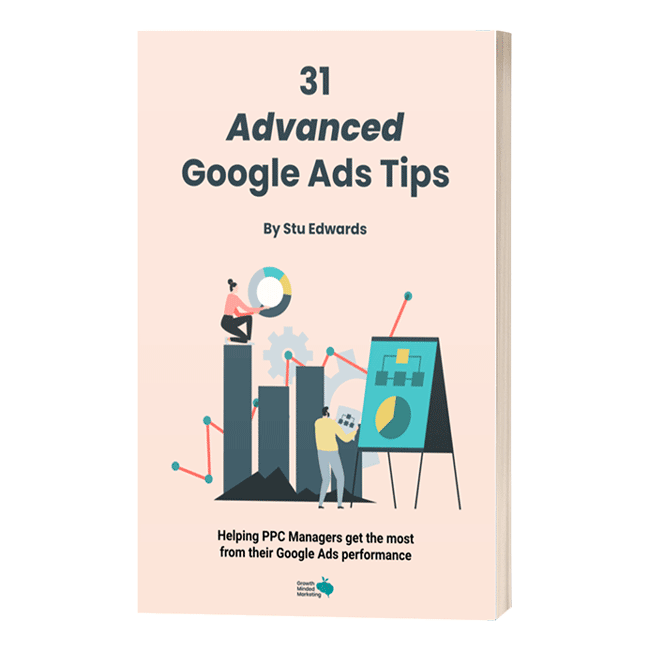
Google Ads tips
Learn advanced tips that PPC professionals use to dramatically increase their Google Ads performance!