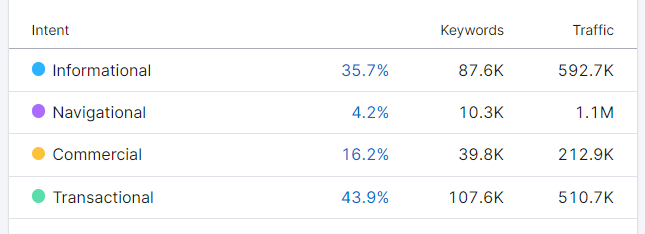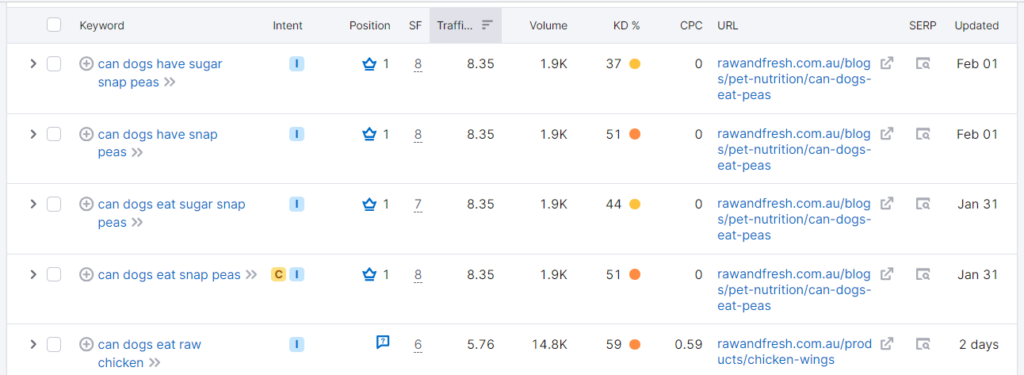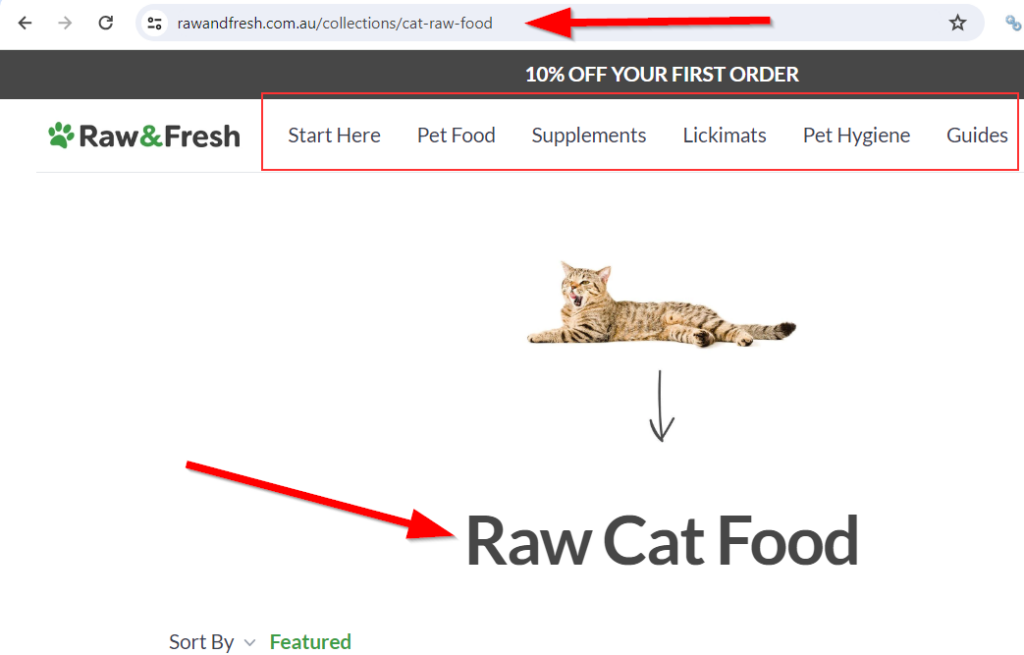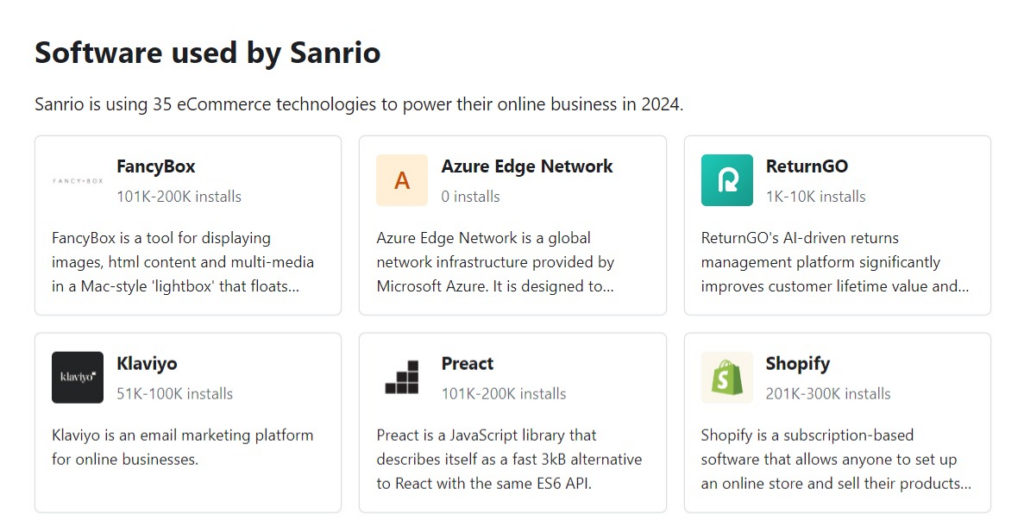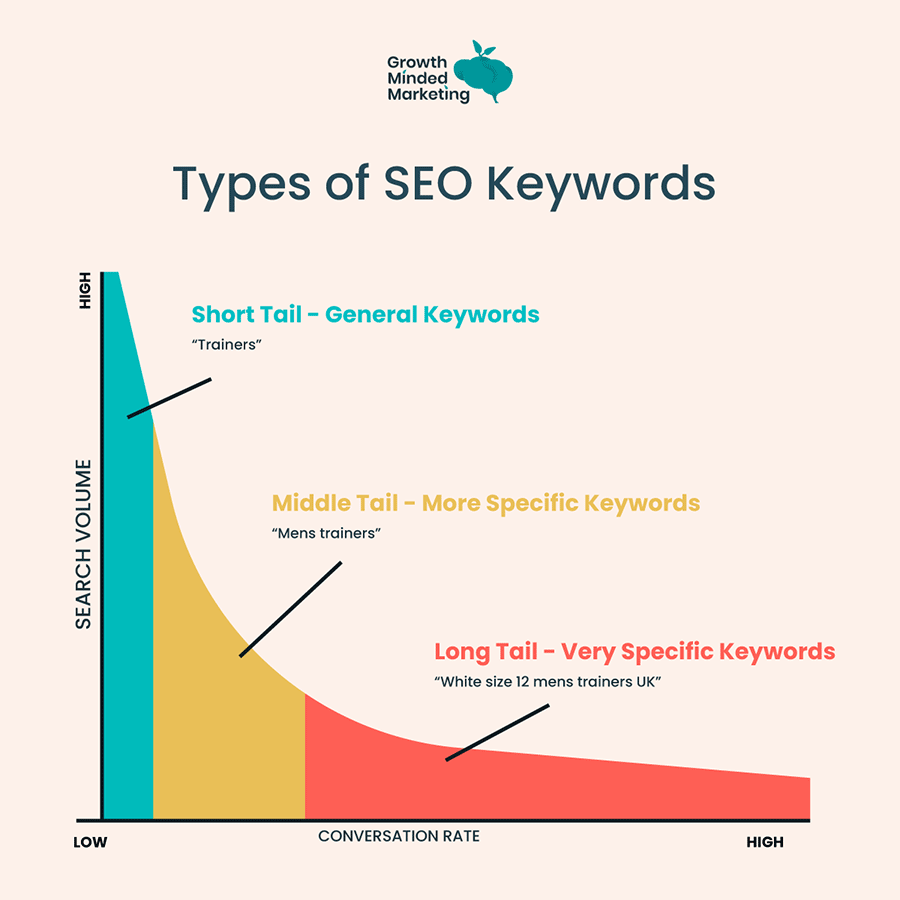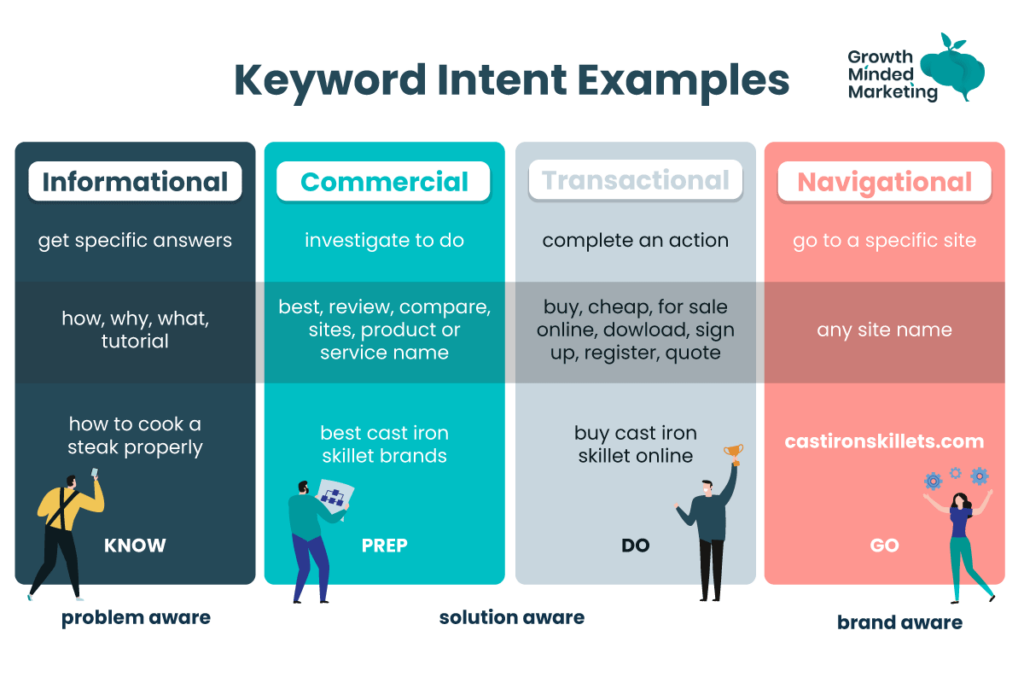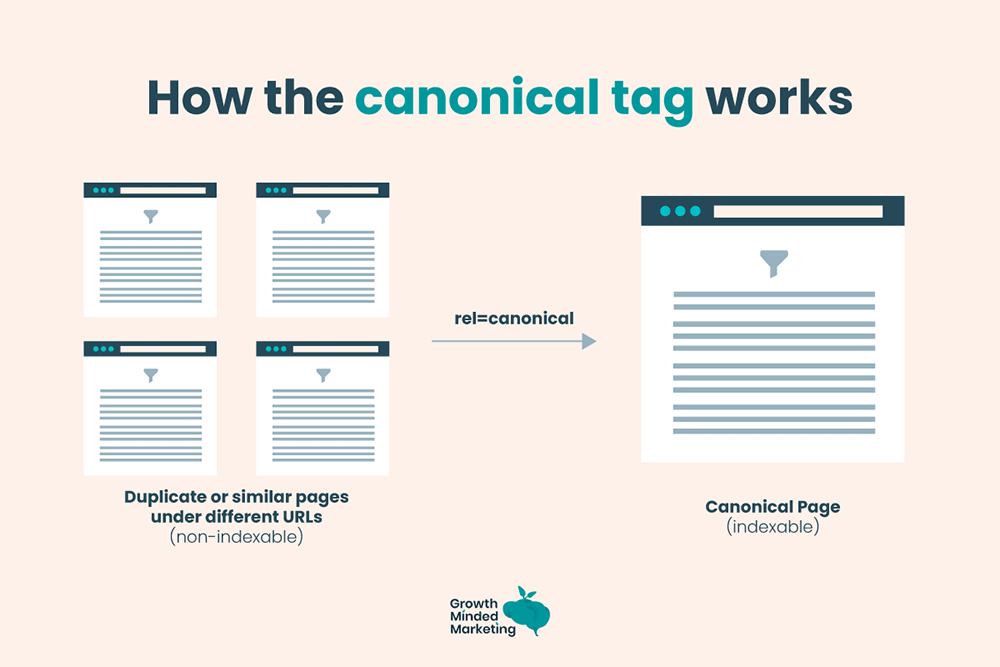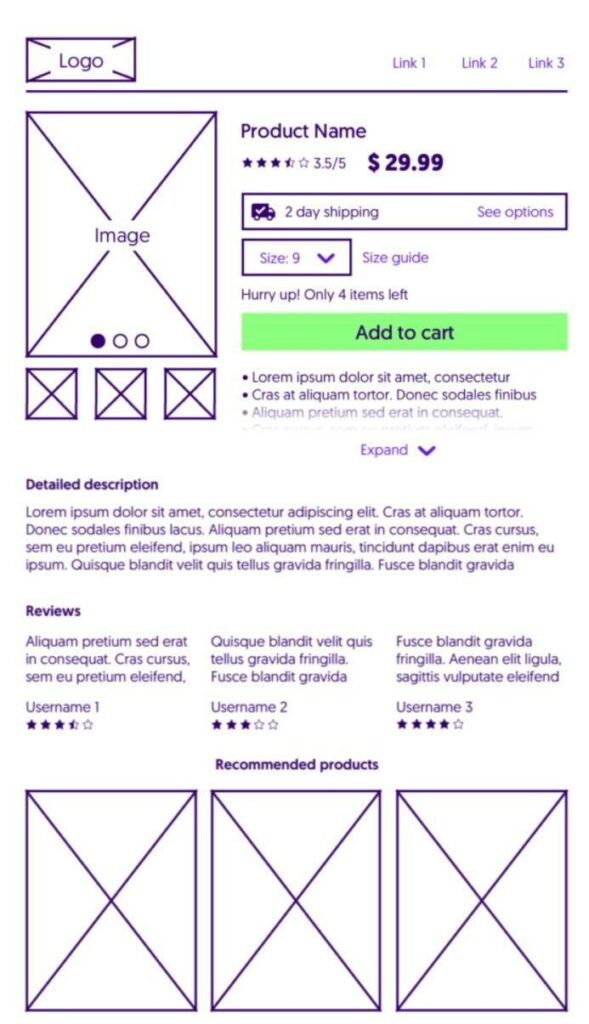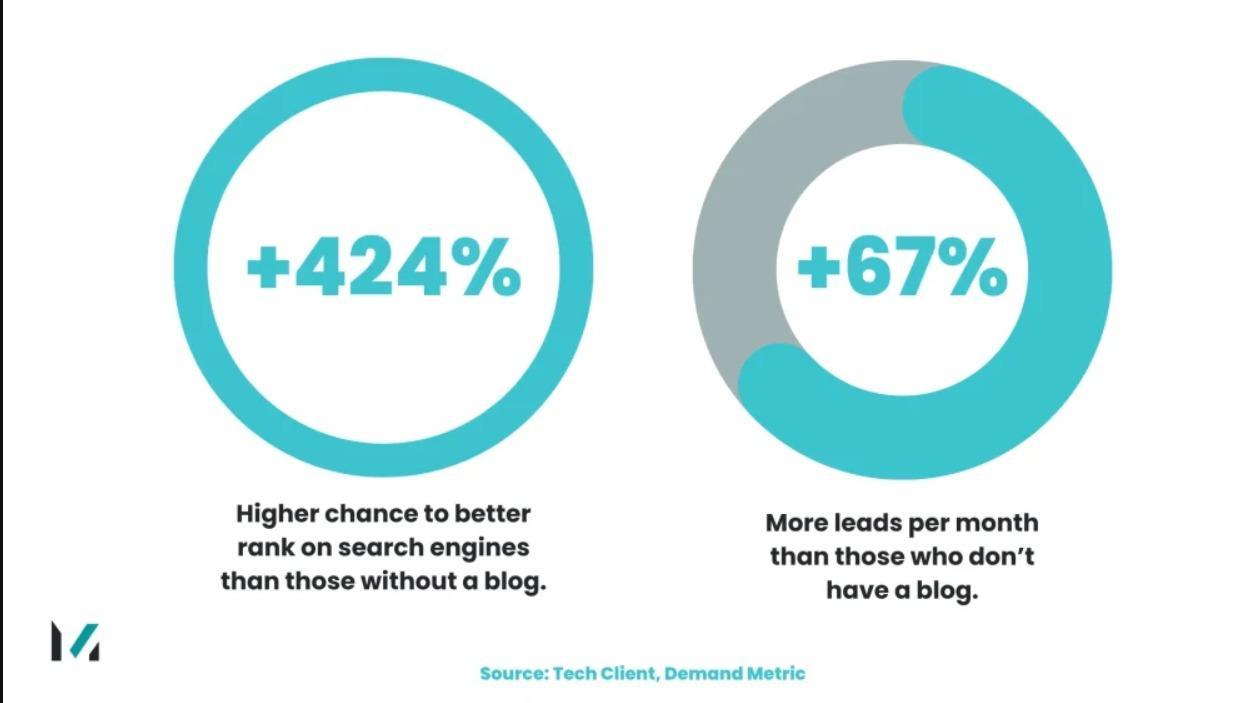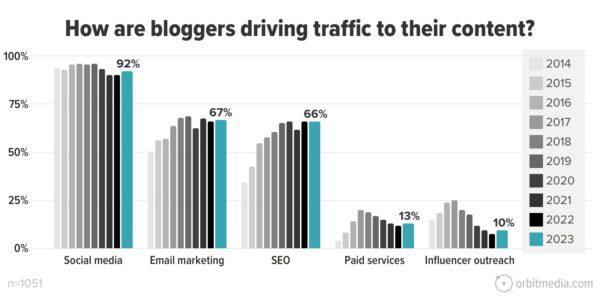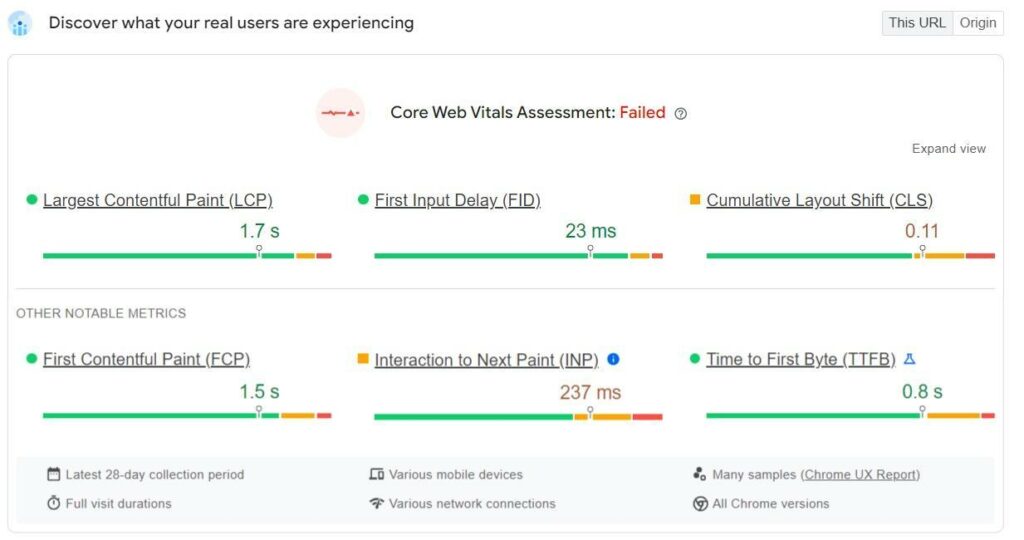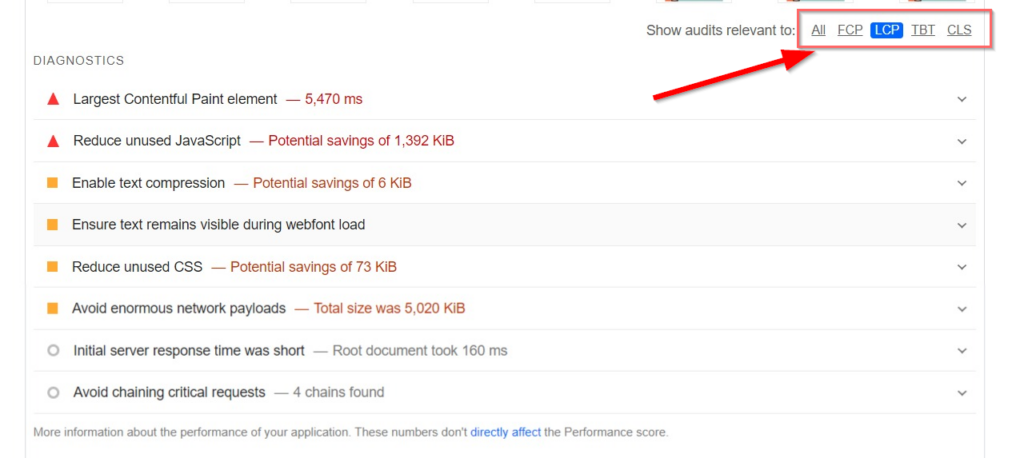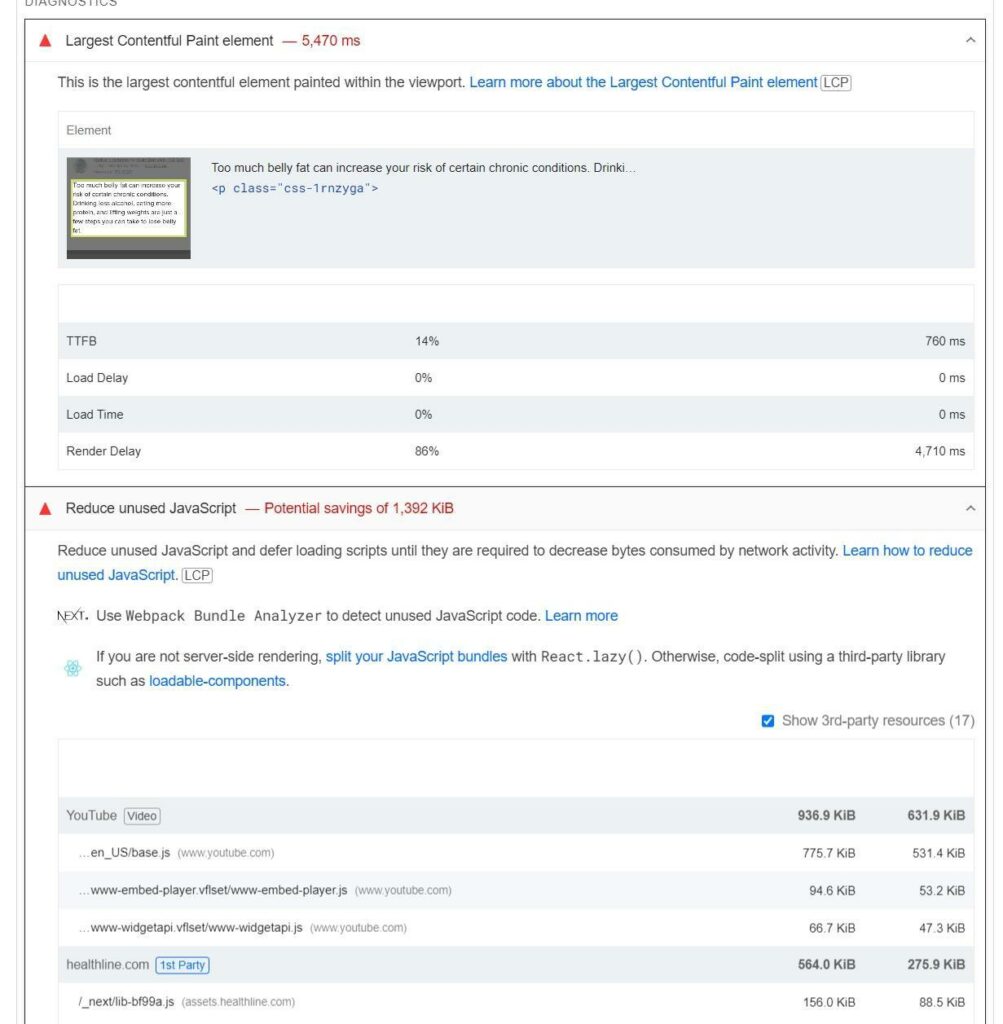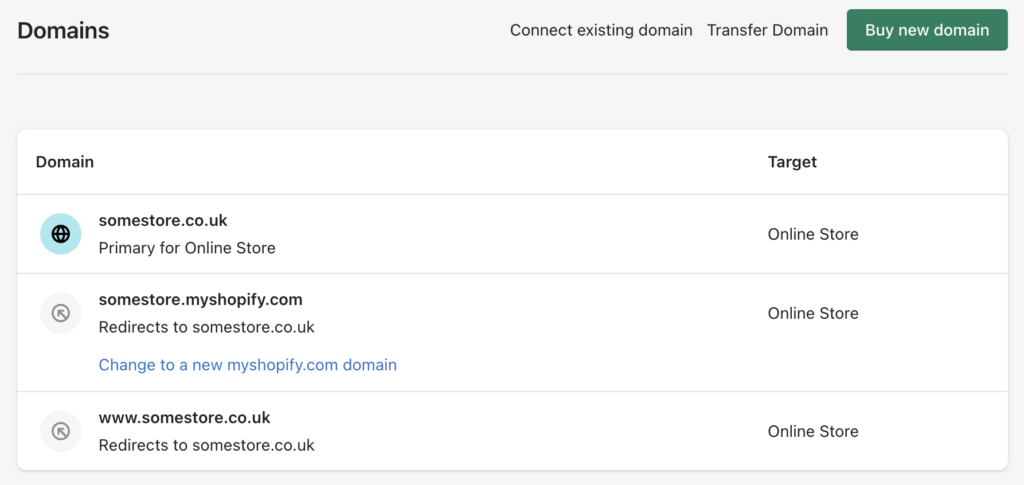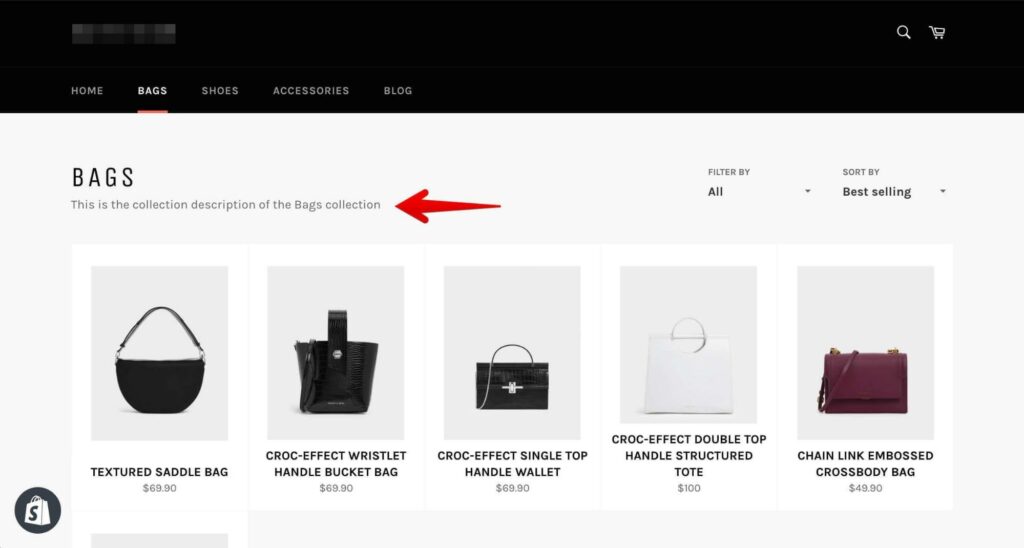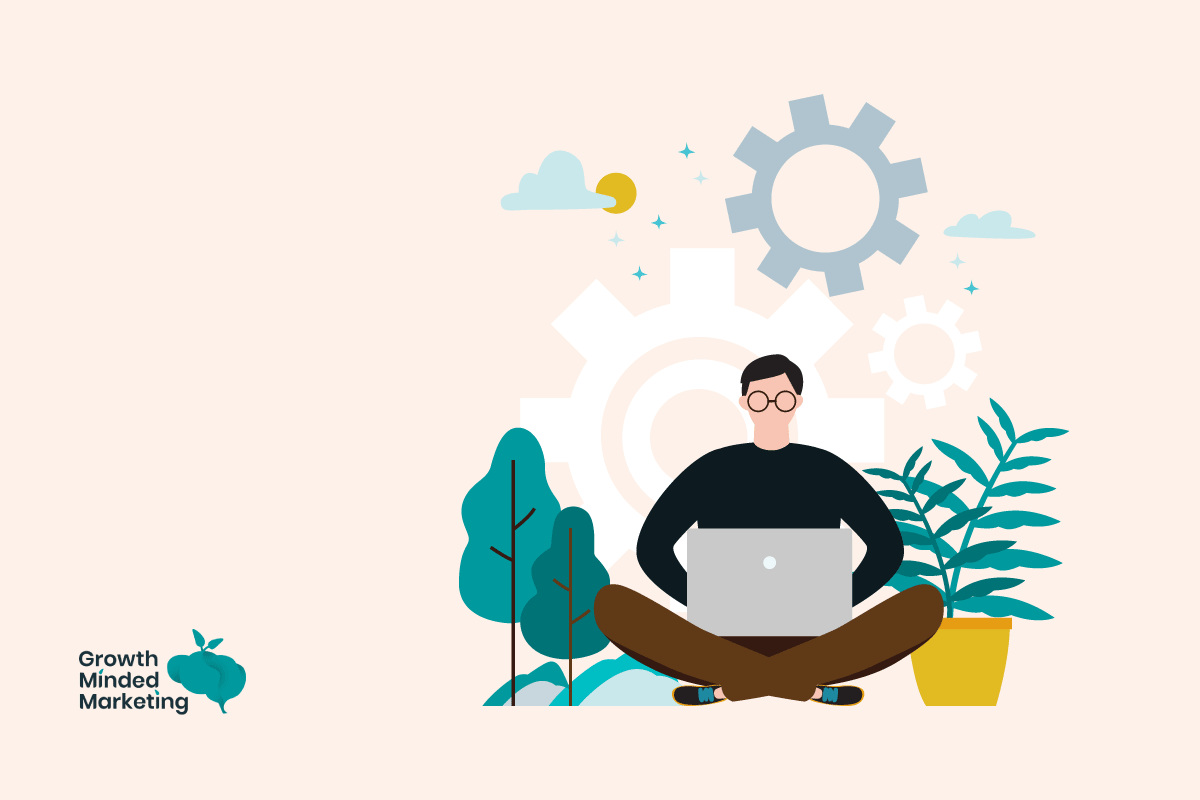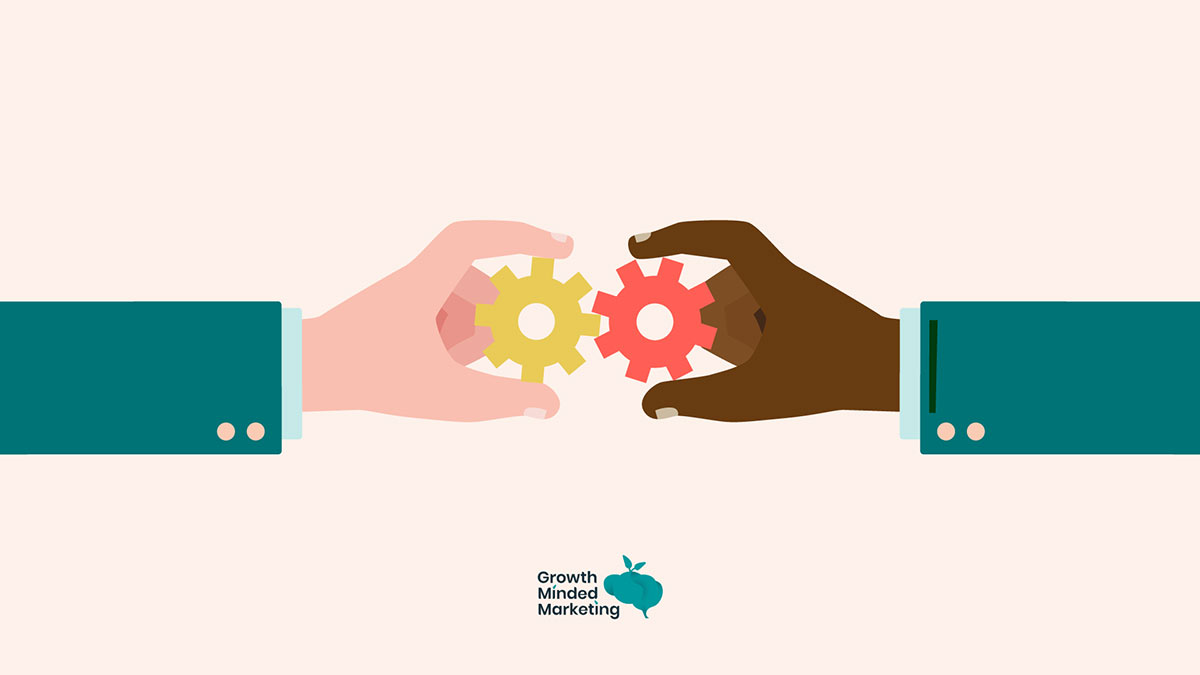Shopify is one of the most used ecommerce platforms globally. As of March 2024, there are 2,300,000+ live stores running on the Shopify platform.
It’s rightfully popular for its ease of use and the ability to create an ecommerce store within minutes.
It offers all the features you need to do online business effortlessly, right out the box.
Creating a Shopify store doesn’t mean you’ll get web traffic and generate sales. That’s a different story…
You need to implement SEO strategies to improve its ranking and drive organic traffic.
Shopify has several SEO features that require adjustments. How does SEO work for Shopify stores, does your store need SEO, and how to do SEO for Shopify?
Let’s jump in and get your store growing!
Table of Contents
ToggleWhat is Shopify SEO?
Shopify SEO refers to SEO practices to improve the search visibility of a Shopify store.
It includes a systematic process to optimise a Shopify store to increase rankings, organic traffic, and revenue.
Shopify is an ecommerce platform and essentially not a CMS.
This makes optimising Shopify sites a bit tricky and different.
It checks all the basics of SEO and ensures your store ranks well in search engines but built-in SEO features aren’t (always) enough. You’ve to take extra measures to improve ranking and grow your store’s organic traffic.
Ecommerce SEO itself is a bit different as we have discussed in our SEO for ecommerce guide and when you use an ecommerce platform like Shopify, you need to take extra steps to outrank your competitors in SERPs.
Can you do SEO on Shopify?
Yes, you can! (Otherwise we’d be out of business!😂)
You don’t have to necessarily rely on Shopify’s built-in SEO functionalities. If you want to improve the search rankings of your store, it’s essential to go the extra mile and improve your store’s search visibility.
Here are a couple of examples of Shopify stores that are crushing it organically:
Sanrio is a Shopify store that generates 3.4 million organic visitors per month and ranks for more than 145K commercial and transactional keywords that drive over 700K organic visitors per month:
Here’s an example of another Shopify store Raw & Fresh which isn’t as authoritative as Sanrio but still ranks for several high-competition keywords at first place:
These Shopify stores demonstrate that you can do SEO on Shopify and get results.
You need to do more than what everyone else is doing in your space on Shopify to stand out.
Raw & Fresh, for example, use short and readable category URLs with a clear hierarchy and navigation. This makes it a search engine and user-friendly store:
Sanrio, on the other hand, has more than 35 tools in its tech stack including multiple SEO apps such as CDN, lazy load, app to minify CSS and JS, HTML5 video player, core web vital measuring and tracking app, and several others:
Imagine if Sanrio restricts itself to Shopify’s built-in SEO features, would it be able to drive millions of organic visitors per month? No.
You have to do much more than the basics to grow your Shopify site’s organic traffic.
But how do you do it?? Let’s find out…
Further Reading
How to improve SEO on Shopify?
Here’s a list of the Shopify SEO techniques and best practices that’ll grow your store’s rankings and organic traffic:
1. Keyword research
Shopify SEO requires a well-thought-out keyword research strategy.
You need to identify the right keywords having the right search intent that you want your store to rank for.
Vigorous keyword research needs two things: Buyer persona and keyword research tool.
Buyer persona helps you find the right keywords that your ideal customers use to find your brand and products. It improves targeting by understanding the customer journey.
A keyword research tool is then used to find, screen, and prioritise keywords for your Shopify store and blog (more on the blog coming later). You can choose a free keyword research tool like Google Keyword Planner or go with a paid tool like Semrush.
You need to find all types of keywords including short tail, middle tail, and long tail as all of them are essential for your Shopify store.
You must discover and target a mix of all 3 types of keywords instead of relying heavily on a single type such as long tail to exploit search traffic (which might backfire as it’s against Google’s policy to specifically target keywords to manipulate search rankings, read more here).
Understand the search intent when using keywords. Search intent is based on what type of content users want to see for a specific keyword.
This can be analysed by auditing content that’s already ranking in SERPs.
Your content and products should address and serve the same intent to outrank existing results. Avoid coming up with something unorthodox as it won’t help much.
To recap, buyer persona should be the basis of keyword research, target keywords should include different types of keywords, and understand and serve search intent.
2. Canonical tags
Duplicate content is a huge issue for Shopify stores and it’s the biggest barrier to SEO.
Shopify ecommerce stores are easy victims of duplicate content as the chance of having similar content on two or more different URLs is very high.
By default, Shopify links to non-canonical product pages and this creates duplicate content which needs to be fixed.
Here’s an example where Shopify has created different URLs for product variations. If you don’t have unique content for each product variation URL (which is highly unlikely to have), you’ll end up having duplicate content on your store.
Similar issues can be stemmed from category pages where multiple URLs have similar content and they end up being duplicates.
Google might penalise your ecommerce store for duplicate content and you’ll find it hard to rank even for the easiest keywords.
It creates indexing issues and your site might get de-indexed completely.
Canonical tags and 301 redirects are the two best options you have to get rid of duplicate content and improve your store’s search visibility.
Here’s how canonical tag works:
You can manually add a canonical tag in Shopify by editing the theme code or using a canonical tag app such as Canonical Tag URL Wizard.
Alternatively, you can use 301 redirect to permanently redirect duplicate URLs to the main URL. This can be easily done in Shopify store settings under Navigation settings.
Getting rid of duplicate content from your Shopify site is necessary for SEO.
You won’t see from better organic rankings with duplicate product or category pages.
Find out how our SEO management services can help your business grow.
3. Product page optimisation
The product pages of your Shopify store should not just be indexed, they need to be ranked high in SERPs. This requires unique content.
Most Shopify stores don’t have well optimised product descriptions but instead they limit themselves by just adding product images with a few lines in the description.
This can lead to poor SEO performance because you can’t rank a product page merely based on images especially if the page targets a competitive keyword.
Here’s a recommended product page layout which we recommend Shopify store owners to follow:
The key components of a product page that are directly related to SEO are:
- Product title
- Images and alt text
- Product features
- Product description
- Social proof.
Product descriptions are a key section that’s often missing from most Shopify stores.
Adding a unique description for all products throughout your store makes product pages unique and helps improve ranking in two ways:
- Search engines can understand product pages better leading to improved ranking
- You can avoid duplicate content issues across product pages.
Follow these best practices to optimise product pages for SEO:
- Add a primary keyword in the product title
- Add alt texts to product images
- List key features of the product
- Add detailed and unique product description for each product page
- Social proof needs to be unique across all product pages
- Avoid adding similar or rephrased content on similar products.
4. Have a blog
Having a blog with improve your store’s organic visibility.
Businesses that have a blog have a 424% higher chance to rank in SERPs and generate 67% more leads per month than businesses that don’t have a blog.
Another study found that SEO is the 3rd most important traffic source for bloggers:
You can rank for a wide range of keywords with content that you can’t rank with your product pages.
This enables you to target your ideal customers throughout the funnel and for all types of search intent.
Once you get organic traffic to your blog, you can send traffic to product pages, landing pages, and other marketing pages for conversion.
So, traffic from blogs can be refocused to internal pages with the aim of increasing sales and revenue.
Here’s how to get started with your Shopify blog:
- Identify a list of keywords based on search intent and difficulty
- Prioritise and group keywords based on their importance and relevance
- Match keywords to sales funnel stages
- Create topic clusters by grouping similar keywords that represent a single topic
- Write and publish helpful content covering topic clusters such that each cluster topic should have a main pillar page and cluster pages that all link to each other. (Read more about content strategy in this guide)
- Add CTAs within blog posts to send traffic to product and marketing pages
- Promote blog content by acquiring backlinks from relevant, authority sites.
5. Core web vitals
Google uses three metrics to measure user experience on a website. The metrics measure speed, interactivity, and visual stability.
These metrics are collectively known as Core Web Vitals and Google recommends optimising your site for these metrics.
The three metrics are:
- Largest contentful paint (LCP): Measures the loading performance of your Shopify store.
- Interaction to next paint (INP): Tracks the responsiveness of user interactions with a page.
- Cumulative layout shift (CLS): Measures the unexpected shifts in page layout when it loads.
These metrics impact SEO as Google has reported that CWV is part of its ranking system.
It’s a direct measure of UX and how people interact with your store, so these metrics improve overall UX leading to high session duration, low bounce rate, and increased conversion rate.
You can track Core Web Vitals via Google Search Console or PageSpeed Insights tool. It is a free Google tool that measures these metrics for a URL and you received suggestions on how to improve scores for underperforming sites.
Here’s an example:
You can scroll down and inspect detailed audit and diagnostic reports for individual metrics:
The diagnostic shows details of the problematic elements in your store and how to fix them:
Follow these best practices to improve your Shopify store’s speed, performance, UX, and core web vitals leading to better SEO:
- Use a fast and responsive Shopify theme. Invest in a premium theme and inspect its CWV before buying/using it
- Optimise product images with lazy load and reduce image sizes. Use WebP format for the best experience and speed
- Browser caching helps a lot in improving site load speed
- Minimise and reduce third-party codes
- Optimise and defer JavaScript and CSS. Again, this is something that’s embedded within your theme so choose your theme wisely
- Define dimensions of product images and videos to avoid layout shifts
- Server-side rendering and preloading help a lot in improving CWV
- Use a content delivery network to serve local copies of your store to visitors.
6. Shopify technical SEO
The good thing about Shopify is that it handles technical aspects quite well such as robots.txt and structured data.
However, you’ll need to tweak the technical aspects of your store based on your preference.
Here’s a list of technical SEO features that you need to look for:
Robots.txt:
Shopify generates a robots.txt file automatically where it disallows certain URLs like the admin area. You need to check and edit the robots.txt file and ensure that everything is set properly. Crucial pages on your store shouldn’t be disallowed.
You can edit the robots.txt file by ‘Creating a new template for robots.txt’ from the ‘Edit code’ sections in the Shopify Dashboard.
Preferred domain type
Domain canonicalisation refers to selecting your preferred Shopify store domain type from the settings. You need to choose a primary domain URL to avoid duplication. Shopify selects a preferred domain automatically (which may not be the one you want or are using), so it’s essential to select the appropriate domain type from Domain settings:
Structured data
Adding structured data to products and articles provides crawlers with more data which improves search visibility.
It also increases organic CTR as rich snippets are distinctly visible in SERPs and stand out from standard search results.
Structured data is theme dependent so you’ve to choose a Shopify theme that supports schema markup for products such as product price, reviews, description, image, etc.
Collection page optimisation
Collection pages on a Shopify store have the potential to rank in search engines if they are optimised properly.
Add unique content and meta description to collection pages so they’ve unique content that targets specific keywords.
Instead of adding a single line or two, adding details and unique text avoids duplicate content and improves the ranking of collection pages.
Link to Search Console and GA4
Search optimisation gets easier when your Shopify store is connected with Google Search Console and Google Analytics 4.
You can track the SEO performance of your store easily with these free tools.
Search Console monitors Core Web Vitals, search performance, monitors indexing and crawling issues, and keeps track of everything related to Google search. Analytics tracks traffic and helps you identify which pages are doing well in SERPs.
Find out how our SEO management services can help your business grow.
Shopify SEO Limitations
Out of the box, Shopify checks all the basics of SEO.
Since it doesn’t give you full control which limits functionalities leading to a few SEO restrictions.
Here’s a list of the Shopify SEO limitations that you should be aware of (and how to tackle each one):
1. URL structure
Creating search-friendly URLs for a Shopify store becomes a hectic task as it allows only a single sub-folder per page. This creates duplicate H1 tags and the URL structure seems too flat.
Categories in Shopify have /collections/ URLs, and here’s what the typical structure looks like:
yourstore.com/collections/mensyourstore.com/collections/mens-shirtsyourstore.com/collections/mens-shirts-tshirtsyourstore.com/collections/mens-shirts-tshirts-green-tshirts
Ideally, there should be a slash for subcategories and it should look like this:
yourstore.com/collections/mensyourstore.com/collections/mens-shirtsyourstore.com/collections/mens/shirts/tshirtsyourstore.com/collections/mens/shirts/tshirts/green-tshirts
It is the default URL structure that can’t be changed and when you compare it with stores created with other platforms or with general URL structures, it seems unfriendly. Subfolders are presented by slash in URL structures and that’s how crawlers understand them.
Here’s how to handle this URL structure issue:
- Use breadcrumbs to help visitors understand where they are on your store
- Add internal links with appropriate keywords from top-level collections
- Create a mega menu with subcategories so that visitors and crawlers can better understand the structure of your store.
2. Blog sections
The standard Shopify blog comes with limited features.
You won’t be able to find sections, layouts, and advanced editors that you normally find with a CMS like WordPress.
It isn’t a content management system but rather an ecommerce platform, so you don’t get a lot of out the box flexibility in terms of editing and customising blog content.
If you need the flexibility of an open-source CMS with your Shopify store, you can create your blog in a subdirectory /blog/ in WordPress, and use the main domain on Shopify.
It is technical and comes with its own SEO drawbacks, so proceed with caution and seek help from SEO experts before using Shopify and WordPress on a single domain…
3. Tags
Shopify creates pages for product tags and blog tags that can’t be edited. These tag pages lead to duplicate content as they are identical and don’t have unique title tags.
Shopify creates a new page for every product variation. Here’s an example:
yourstore.com/collections/tshirts/blueyourstore.com/collections/tshirts/greenyourstore.com/collections/tshirts/white
These are 3 product variations you’ve for a product t-shirts. Don’t confuse these with the subcategories discussed above.
By default, product variations are converted into tags and pages are created automatically in Shopify.
It is true for blog tags as well. You’ll find a lot of pages at the following URL on your store:
yourstore.com/blog/news/tagged/tag-name
Again, these are duplicate pages with thin content and can’t be edited.
Consequently you’ll end up with multiple pages with no real value (to users or search engines) – which is bad news for your Shopify store’s SEO.
Here’s how to fix this issue:
- Set tag pages to
no-index,follow - Block tag pages from robots.txt file to save crawl budget.
Shopify SEO: FAQs
Got MORE questions about SEO for your Shopify store?!
Check out the following answers to the most asked questions we hear:
Do tags on Shopify help with SEO?
Tags only help with SEO when they are no-index in the robots.txt file. If your store is ranking for tags, it isn’t a healthy sign for SEO because tags have duplicate, thin content.
The core purpose of tags on Shopify is to organise products and pages, so you’ve to no-index them to avoid SEO issues.
Does changing the Shopify theme affect SEO?
Yes, changing your Shopify theme impacts SEO as you change the entire code structure of your store.
It primarily impacts core web vitals metrics which are mostly based on your store’s theme.
Is WordPress or Shopify better for SEO?
WordPress offers more freedom and flexibility to its users which on balance makes it slightly better for SEO. However, setting up your ecommerce store in WordPress is a tedious task and isn’t as straightforward as setting up a Shopify store.
What are the best SEO plugins for Shopify?
The best SEO apps for Shopify include Yoast SEO, SearchPie, Avada SEO & Image Optimizer, and Smart SEO by Sherpas.
Do you need to do SEO on Shopify?
Yes, we’d recommend you develop a solid SEO strategy for your Shopify store!
Shopify comes preloaded with basic SEO features that need fine-tuning. If you want to up your store’s SEO game, you have to do proper SEO and go beyond the built-in features.
Conclusion
Shopify SEO is a big challenge considering it involves a lot of technicalities. If you stick with the basics and rely solely on built-in SEO features, you’ll struggle in SERPs against competitors who have done ‘proper’ SEO for their stores.
Additionally, Shopify SEO requires regular monitoring because as you add more content and products to your store, you might end up piling SEO bugs and issues such as multiple tag pages, duplicate content, URL structure-related issues, 404 pages, etc.
For consistent organic growth, you have to ensure that your store’s SEO is top-notch. It’s a good idea to let experts handle your store’s SEO while you can look at other aspects of your business with more focus.
If you’re lacking consistent traffic and organic sales, book a free strategy call with us today and see how we can take your store to the next level.
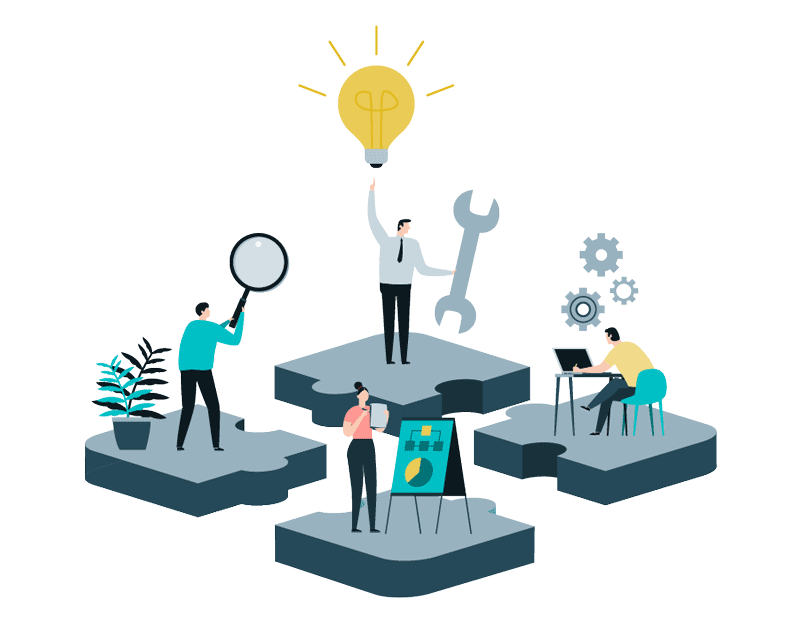
Find out how our SEO management services can help your business grow in 2024