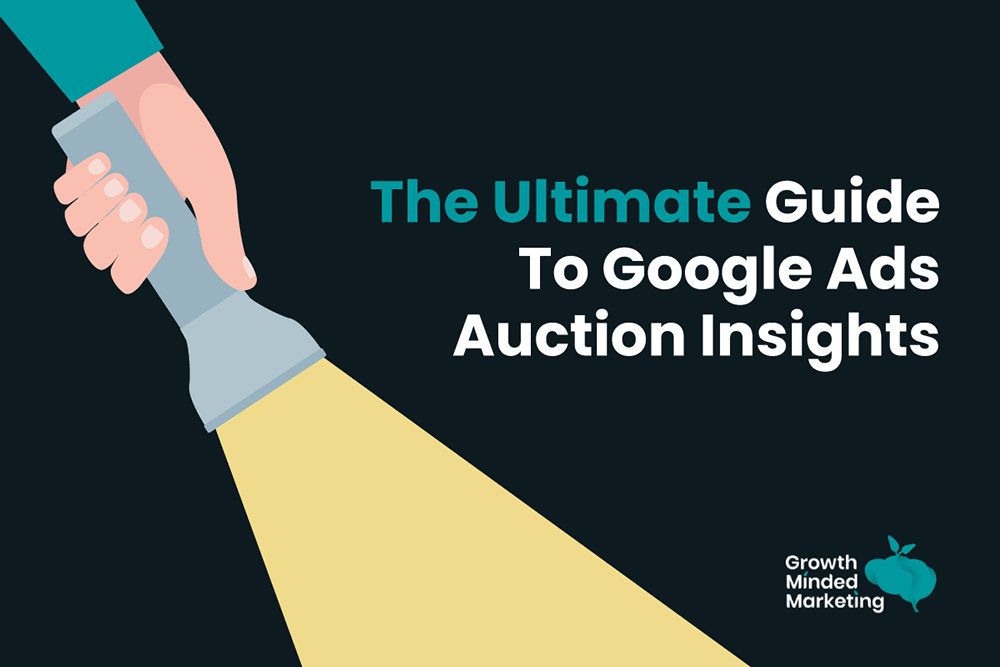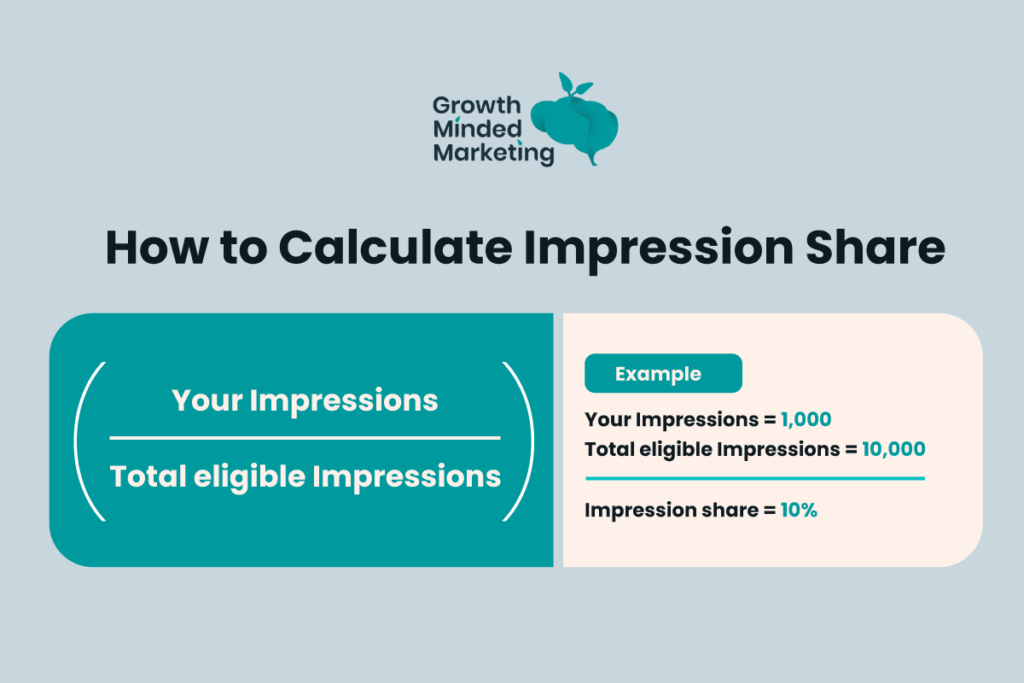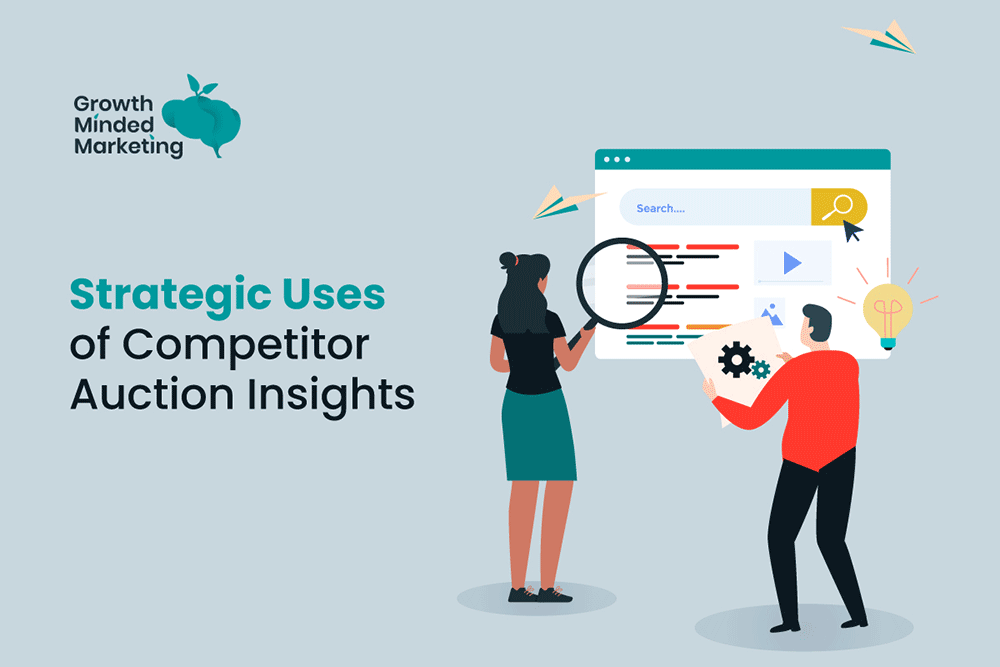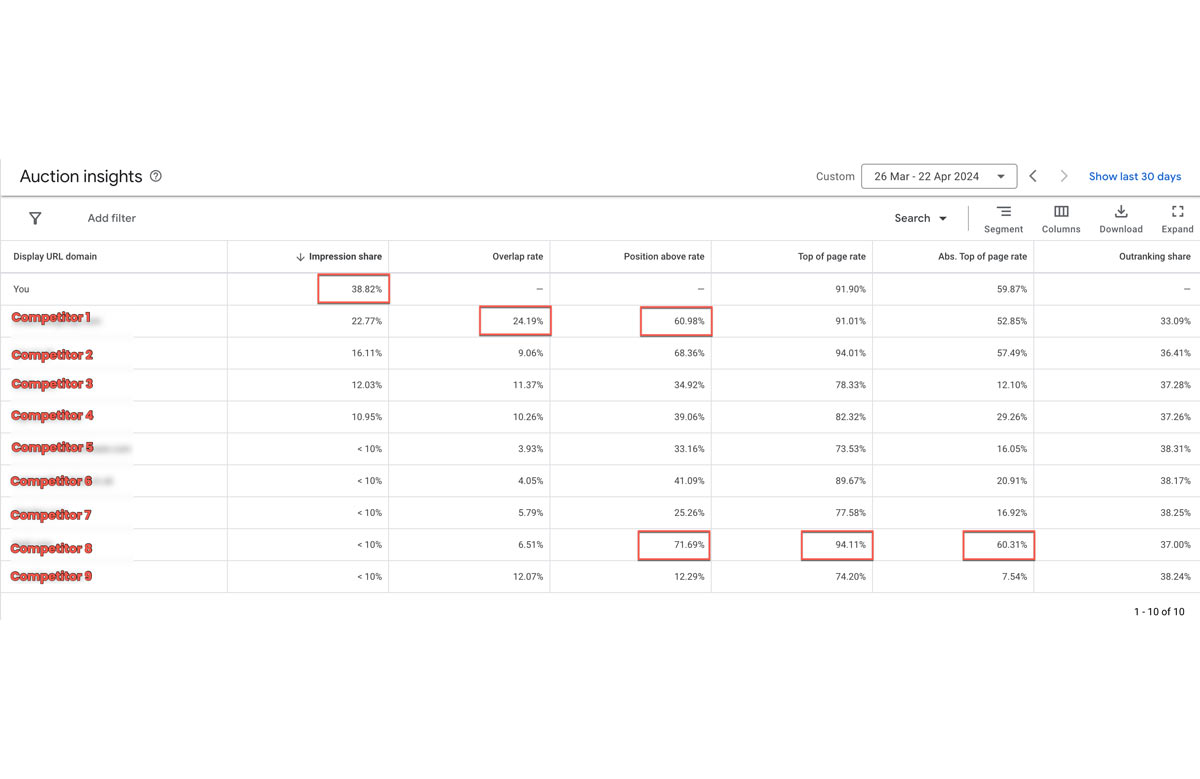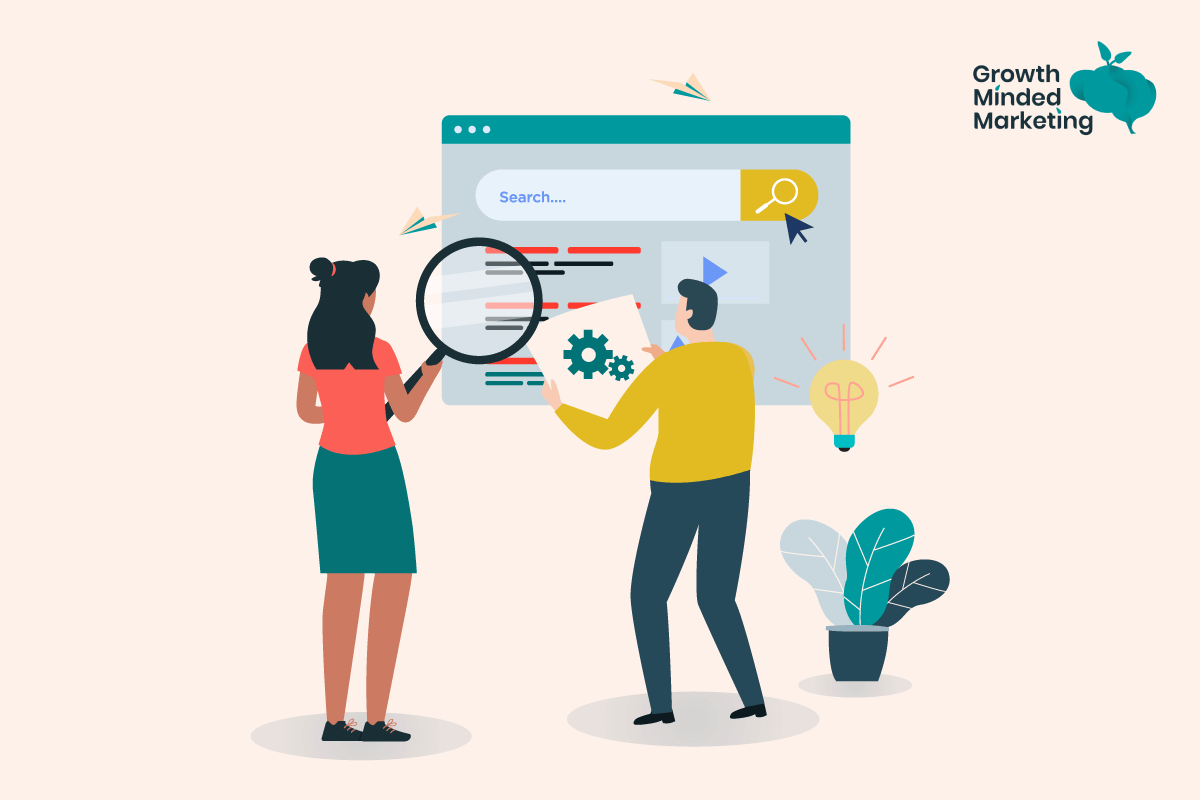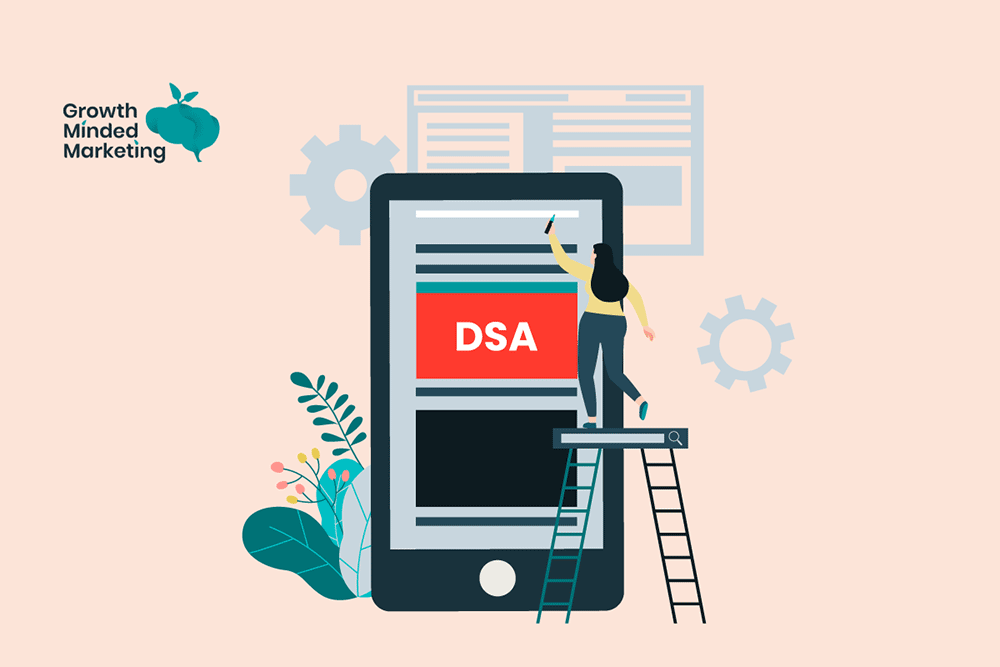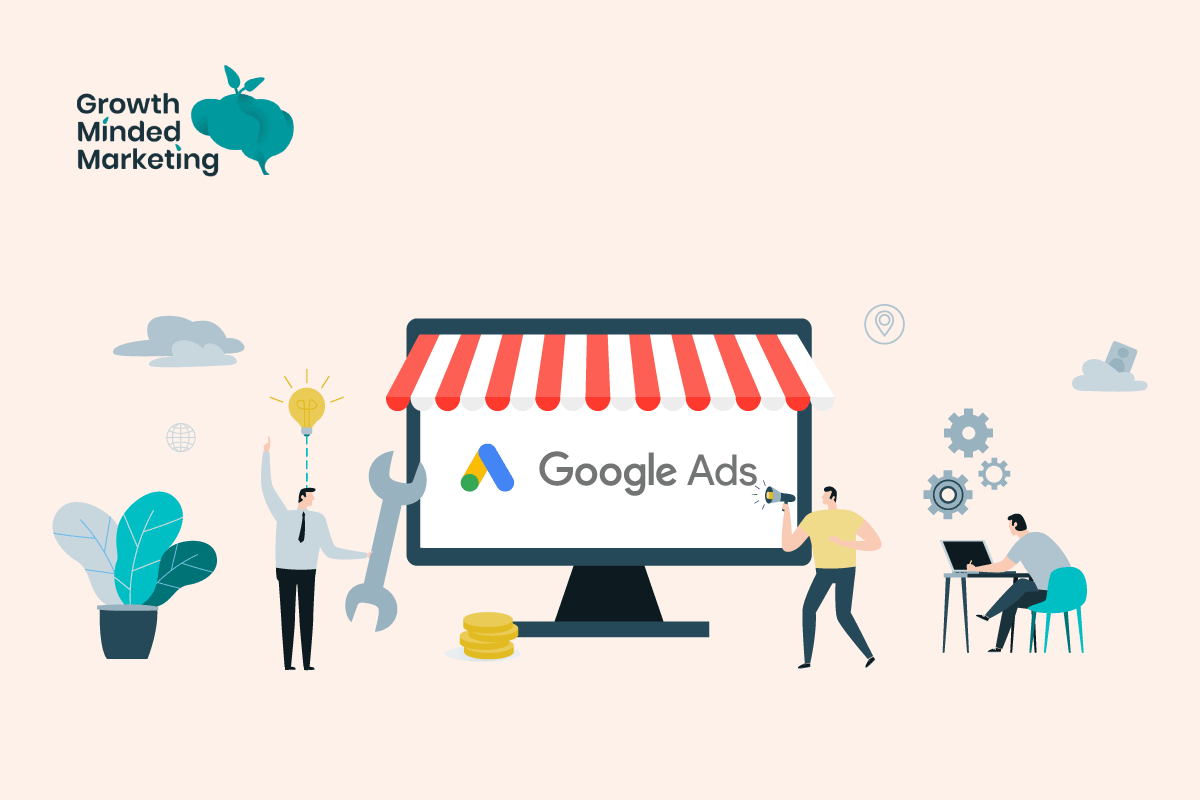Last Updated on 23 April 2024 by Stu Edwards
In the vast and competitive landscape of paid search advertising, Google Ads stands as a beacon for marketers aiming to drive targeted traffic measurable results.
Google Ads offers a suite of tools and reports, among them is the Auction Insights report.
It’s a goldmine of data that shows how you compare with your competition in the same Google Ads auctions.
Table of Contents
ToggleUnderstanding this report isn’t just about gathering data – it’s about unlocking strategic insights that can greatly improve your campaign performance.
This blog post will dive deep into the Google Ads Auction Insights report – Explaining its importance, how to interpret its metrics, and use the data for campaign success.
Understanding Google Ads Auction Insights
The Auction Insights report in Google Ads is powerful, as it lets advertisers see how their campaigns compare to their competitors.
It shows metrics that reflect how competitive your ads are in auctions, who you’re competing with, and what crossover you have with them.
For Google Ads specialists like us, the Auction Insights report is indispensable for strategic decision-making.
The report includes several metrics: Impression share, overlap rate, position above rate, top of page rate, absolute top of page rate, and outranking share.
Each of these metrics provides a piece of the puzzle on how your ads compete.
Key Auction Insight Metrics Explained
Impression Share
This metric reveals the percentage of impressions your ads received out of the total number of impressions they were eligible to receive.
A high impression share indicates strong visibility and market presence, while a low impression share may suggest opportunities for improvement in bid strategies or ad relevance.
Overlap Rate
Overlap rate shows how often your ads and another advertiser’s ads received impressions in the same auctions. This metric can help identify your main competitors and understand the competitive landscape of your ad space.
Position Above Rate
Understanding how often another advertiser’s ad was shown in a higher position than yours can be crucial for assessing ad rank and the effectiveness of your bid strategy.
Top of Page Rate / Absolute Top of Page Rate
These metrics indicate how often your ads appear at the top of the search results page and in the absolute top position, respectively. High rates here are indicative of successful bid strategies and high ad relevance.
Outranking Share
This measures how often your ad ranked higher in the auction than another advertiser’s ad or was shown when theirs was not. It’s a direct indicator of your competitive advantage in ad placement.
How to Access the Auction Insights Report
Accessing the Auction Insights report is straightforward:
- Sign in to your Google Ads account
- Select the campaign or ad group you want to analyse
- Click on “Auction insights” from the menu.
Strategic Uses of Competitor Auction Insights for Campaign Optimisation
There’s a lot of competitor insights you can learn from in the Auction Insights report.
These insights not only reveal where you stand in relation to your competitors, but also highlight opportunities for strategic adjustments to improve your campaign’s performance.
Interpreting this data requires a strategic lens to:
- Identify trends and patterns that could inform adjustments to your bidding strategy or ad content
- Consider the overall competitive landscape and how shifts might impact your campaign strategy
Here’s how to interpret each key metric for competitor analysis:
Impression Share
A lower impression share compared to your competitors suggests that there’s room to adjust your bids/targets or improve your ad quality to gain better visibility.
Conversely, a high impression share signifies strong market presence but also invites an analysis of ROI to ensure you’re not overspending for visibility.
Overlap Rate
A high overlap rate with a particular competitor indicates direct competition for the same keywords.
Analysing the context in which this overlap occurs can help you refine your keyword strategy, perhaps by identifying niche areas less served by competitors or by adjusting bids/targets on highly competitive keywords where you have a strong value proposition.
Position Above Rate
A high ‘position above rate’ here suggests that your competitor might be bidding more aggressively or has better ad relevance.
Use this insight to review your ad content and bidding strategy for key auctions where improving your position could lead to better performance.
Top of Page Rate / Absolute Top of Page Rate
If competitors have a higher rate, it may be an indication that they are simply bidding more aggressively than you, or have better optimised ad content for certain keywords.
Consider adjusting your bids/targets or refining your ad copy and landing pages to improve these rates.
Outranking Share
A low outranking share against a key competitor can signal the need for strategic adjustments to improve your competitive edge, such as adjusting bids/targets or enhancing ad quality through better alignment with the user intent.
Example competitor analysis
Below is an example Auction Insights report for a client of ours. This analysis was run at the account level, factoring in all campaigns.
(Keep in mind you can switch between a Search or Shopping campaign type overview)
Our quick insights and assumptions:
- We can see that our client has the highest impression share 🥳
- We have the highest Overlap rate with Competitor 1, and they have a Position Above Rate of 60.98% – despite a similar Top of Page / Absolute Top of Page rate. We only have a 33% Outranking share with them – which might indicate their ad quality (and maybe Quality Score) is better than ours
- Despite a low Overlap rate, Competitor 8 has a higher Position Above Rate, and Top of Page / Absolute Top of Page rate. As their overall Impression Share is low, we can assume they have a smaller overall budget – but are being aggressive with their bidding. (They’re showing ads higher, for less of the time)
4 Steps To Apply Insights to Competitor Analysis
1. Identify Strong Competitors
Use the Auction Insights to identify which competitors frequently outperform you in key metrics. This can highlight who your main rivals are in the digital space and where you need to focus your competitive strategies.
2. Strategic Bid Adjustments
Based on your impression share and outranking share, you may decide to increase bids/targets on high-value keywords where you’re close to outranking competitors or decrease bids in areas where the ROI does not justify the investment.
3. Refine Targeting and Ad Content
Overlap and position above rates can guide adjustments in your ad targeting and content.
If your competitors are consistently appearing above you, it may be time to revisit your ad copy, ensuring it’s compelling and closely aligned with the search intent of your target keywords.
4. Explore New Opportunities
A thorough competitor analysis might reveal gaps in your competitors’ strategies that you can exploit.
Eg: If you have high-value campaigns/ad groups and your main competitors have a low impression share, these could represent opportunities for you to capture additional market share.
By closely examining and interpreting each of these metrics, paid search marketers can gain a nuanced understanding of their competitive landscape.
This analysis not only informs tactical decisions, such as bid adjustments and ad optimisation, but also broader strategic moves like identifying new market opportunities and redefining target audience segments.
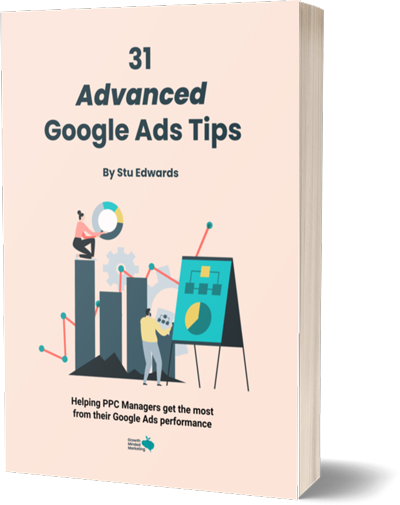
Google Ads tips
Learn advanced tips that PPC professionals use to dramatically increase their Google Ads performance!
3 Best Practices for Utilising Auction Insights
To effectively use the Auction Insights report, keep the following best practices in mind:
1. Combine Routine Analysis With Broader Campaign Data
Regularly review your Auction Insights to stay ahead of trends and shifts in the competitive landscape.
Integrating these insights with other reports (like the Search Terms report), can provide a more holistic view of your campaign’s performance and opportunities for better optimisation.
2. Prioritise Actionable Metrics (And Avoid Data Overload)
Focus on metrics that directly inform actionable strategies.
For instance, if improving visibility is a goal, prioritise impression share and top of page rate over other metrics.
3. Gain The Competitive Edge Through Ongoing Optimisations
Use insights from the report to continually refine your campaigns. This means adjusting bids/targets, experimenting with different ad copy, and refining target keywords based on ongoing performance and competitive pressure.
Conclusion
The Google Ads Auction Insights report can be an absolute treasure trove of data that can significantly enhance the performance of your advertising campaigns.
By understanding and applying the insights gained from the report, PPC professionals and business owners can keep pace with their competitors, but also find innovative ways to outperform them.
If you have any questions about Auction Insights, your place in the market and where you did relative to your competitors, or Google Ads in general, then please feel free to reach out for a free strategy session!
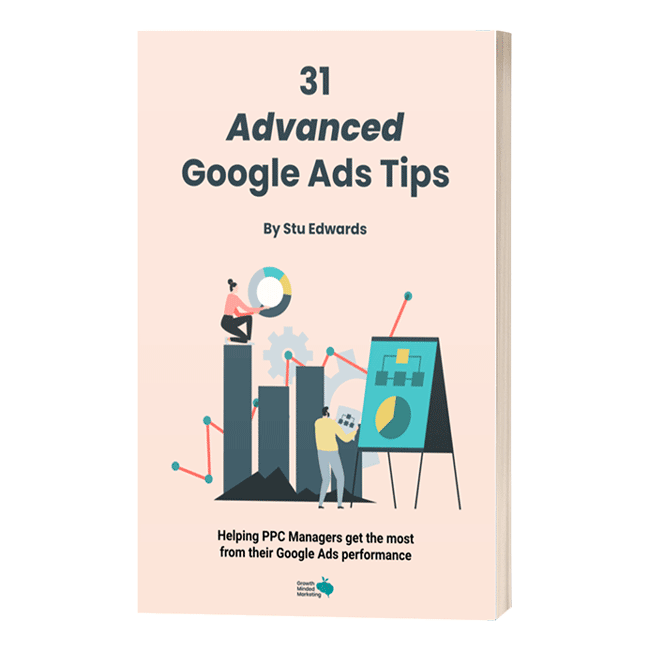
Google Ads tips
Learn advanced tips that PPC professionals use to dramatically increase their Google Ads performance!