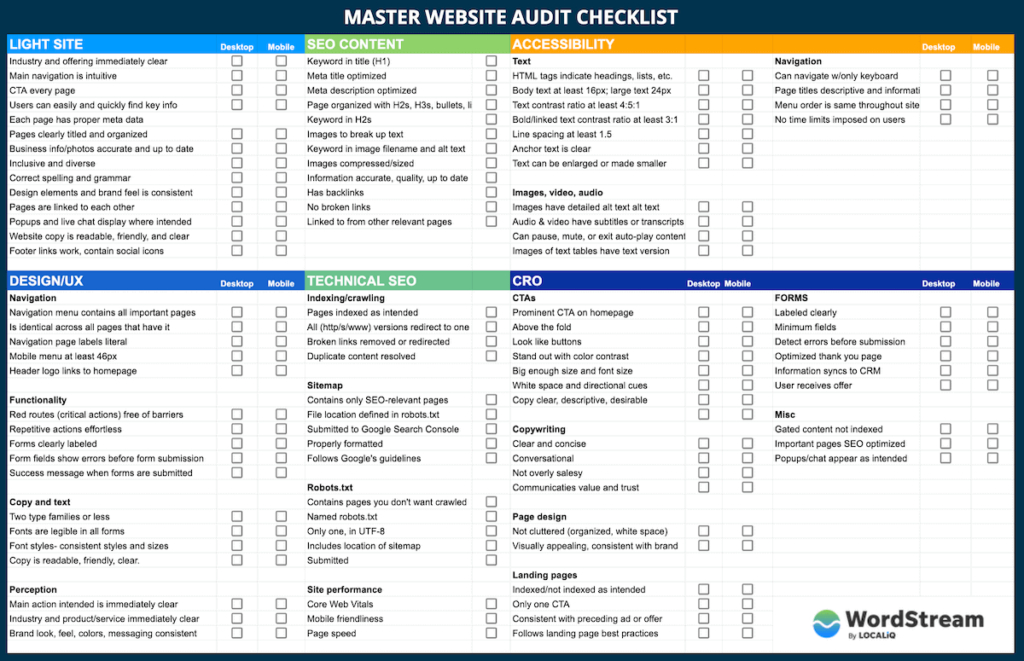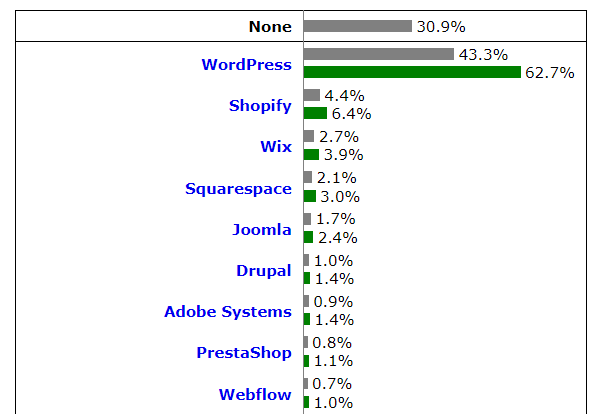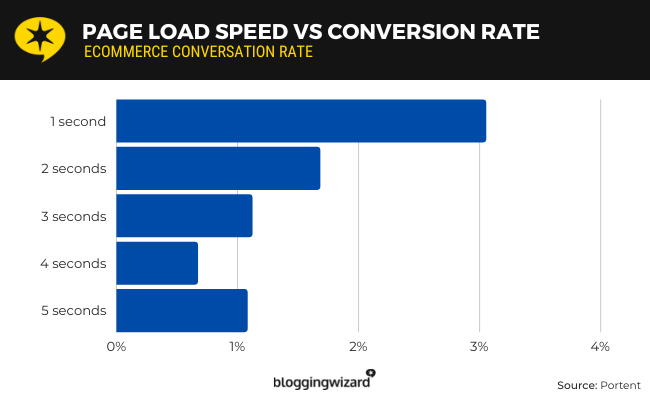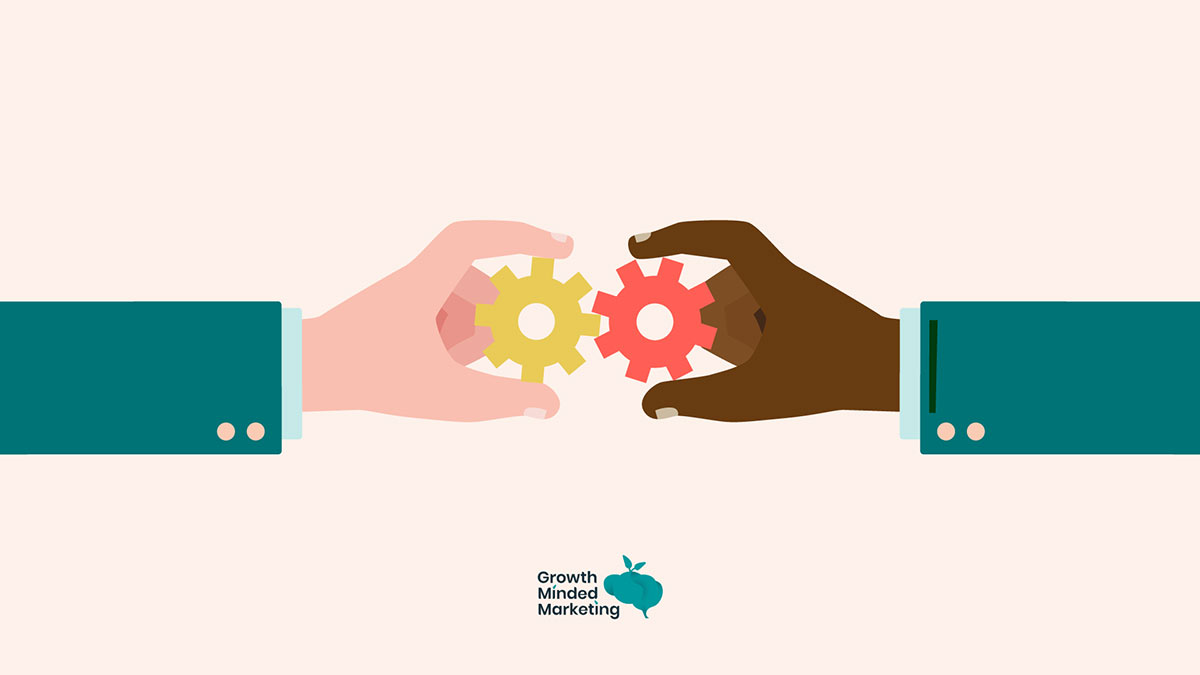Last Updated on 26 June 2024 by Stu Edwards
The health of your website defines its effectiveness. A healthy site offers tons of benefits that range from technical soundness to SEO to great UX.
Maintaining the health of your site requires regular maintenance and management. You can’t expect your site to grow if left alone with zero management.
It is a continuous process.
This article explores where and how to get started with website management and technical SEO to improve your site’s health.
Let’s dive in.
Table of Contents
ToggleWhat is website management?
Website management is a broad term used collectively for all the processes used to keep your website operating in the best way possible.
It includes website maintenance, security, design and development updates, structuring, marketing, and other types of maintenance processes.
Technical SEO is a core task that’s closely related to website management which often goes hand in hand with website management.
It covers tasks like website speed optimisation, crawl and index management, URL structuring, site architecture overview, mobile responsiveness, website audit, and other technical aspects.
These tasks collectively help you improve your site’s performance and functionality leading to better user experience – the primary goal of website management.
Why is website management important?
An outdated and unmanaged website verges on the unprofessional. It impacts everything from UX to the sales funnel to brand reputation and more.
Let’s find out what makes SEO and website management important for your business:
1. Business reputation
One of the first things a poorly managed website does is that it ruins brand reputation and credibility.
Studies show that 57% of people won’t recommend a business that has a poor website, 38% of visitors don’t engage with a website that has an unattractive layout, and 88% of consumers won’t return to a website after a bad experience (irrespective of what caused the experience to be bad).
Your website is the face of your business. People who visit your website are interacting with your business (not merely the website).
Your website is your entire business in the online world. This is what makes it so important to have a perfectly managed site for a flawless online presence.
2. Improved ranking
Most of the website management tasks are directly related to SEO which means it improves crawling, indexing, and search visibility of your site.
Website audit, for example, is a common way to identify website issues and bugs, and it is an essential part of website management.
It covers content optimisation, technical SEO, CRO, design, and other checks – these processes eventually lead to better search ranking.
Optimising your website leads to better search ranking and an increase in organic traffic. If you want to improve search appearance, having a systematic website management process in place is one of the best ways to do it.
3. Better user experience
Websites with clearly defined management systems enjoy better UX. Think of a well-maintained website structure, proper navigation and hierarchy, and bug-free design to significantly improve UX.
Your target audience expects exceptional experience as reported in multiple studies.
Up to 80% of customers are willing to pay more for improved and customised UX and 74% of visitors are most likely to return to a website having a good UX.
Website management practices help you find and fix UX bugs on time before they cause any serious damage.
4. Security
Everything that’s out there on the internet is vulnerable to security breaches. Malware, DDoS attacks, phishing, brute force, and spamming are common security threats all websites face.
Website management enhances site security at customer, business, and server levels.
Security management isn’t a one-off task, you need to update your security system on a regular basis to get protection against the latest bots and malware.
Security is a major concern for businesses of all sizes and a robust website management system can protect your website and its data 24/7.
5. Technical soundness
Your website has tons of technical components that should function properly for proper website functioning. Website management plays a major role in keeping your site technically sound.
For example, core web vitals adherence is purely technical aspects of your site and an issue in any of the CWV variables needs in-depth technical knowledge to fix it.
Regular website management ensures that your site is free from technical flaws such as:
- Improved site load speed
- Enhanced UX
- Optimised crawling, indexing, and ranking
- Lower crawl errors
- High crawl rate with minimal errors
- Reduced page-level errors such as 4xx and 2xx
- Redirect control
- Tag implementation such as canonical, alt, etc.
Find out how our SEO management services can help your business grow.
How does website management directly impact SEO?
As already discussed, website management is positively associated with SEO. A poorly managed site impacts SEO performance in the following ways:
- Badly maintained sites have poor UX which negatively impacts rankings. Search engines favour sites that offer exceptional UX that hooks visitors. If your site isn’t well-maintained, you’ll notice a decline in rankings
- A high number of 4xx errors, broken links, and abandoned pages significantly reduces your crawl budget leading to poor crawling and indexing
- Unmanaged sites have a high number of redirects which commonly generate as you publish new content and create/move pages. You might end up creating infinite redirections if you use 301 or 302 redirects (or use a plugin). Redirection issues lead to poor search visibility and it gets hard for web crawlers to find the correct URL
- Poor internal linking and robots.txt file bugs might lead to the deindexing of multiple URLs and pages
- Improper site management leads to design and development bugs that negatively impact site load speed and CWV. This has a huge impact on UX and Google doesn’t like sites that score low on CWV.
5 tips to properly maintain a website
Site management is a massive project that requires a lot of resources.
You should optimise your resources by sticking with the techniques that have the highest impact on your site, SEO, and business.
Here’s a list of the best tips and tactics for effective website management:
1. Choose/move to the right CMS
A content management system (CMS) is a platform that lets you create, publish, and manage content for your blog or website.
Your CMS plays a major role in website optimisation and management as it is responsible for managing and organising all the content you’ve.
If you aren’t using a CMS, you should switch to one to get more control over website management. There are a lot of options to choose from such as WordPress, Joomla, Wix, Shopify, Drupal, and others.
WordPress is the undisputed leader with a 62.7% global market share as of June 2024.
Grey bar represents the usage percentage while the green bar represents the global market share
You don’t have to necessarily switch to WordPress, rather you should choose a platform that aligns with your business model and philosophy.
For example, if you’ve an ecommerce store, you should consider using Shopify as it is more suitable for ecommerce businesses.
What’s important is that you should use CMS as it simplifies website management to a great extent. You’ll get access to themes and templates that make it super-easy to create and manage a website.
You can use add-ons (or plugins) to add functionalities to your website and improve management and optimisation.
You can switch between CMSs to improve your site’s search performance which isn’t a straightforward task and you might have to seek help from an SEO agency, but it does pay off – if you know what you are doing.
If you aren’t using a CMS, switch to one.
If you are already using one, make sure you’ve the right add-ons that support website management, optimisation, and technical SEO.
And if you want to switch between CMS, the door is always open.
Further Reading
2. Website security
On average, websites experience up to 94 attacks every day with more than 2,608 visits from bots per week.
Maintaining the security of your website should be your top priority. This includes hosting, server, backups, customer data, and more.
Here’s a list of the important tasks that you should perform regularly to maintain website security:
- Use a security and backup plugin or add-on (depending on your CMS)
- Use an SSL certificate and make sure it is renewed timely
- Enable two-factor authentication for admin accounts
- Sign up with a secure hosting provider and avoid shared plans
- Backup your site regularly. It is best to set auto backup
- Keep software, plugins, themes, and other apps updated
- Use an anti-malware plugin
- Scan your website for security threats and issues regularly using a reliable tool.
3. Website monitoring
On any given day, a lot is happening at a website. Most of these changes are out of your control but you have to keep an eye on them.
Regularly monitoring and auditing your website for general health and technical flaws is a perfect way to achieve website optimisation.
Website monitoring should include all of the following:
- 404 pages
- Redirect hops
- Deindexed pages
- Accidentally removed pages
- Unnecessary pages and URLs
- Canonical tags
- Missing alt tags
- Crawling and indexing issues
- Isolated and duplicate pages
- Errors and bugs.
This type of detailed technical monitoring isn’t possible without a tool. There are multiple apps you can use to inspect your site’s health including Search Console, Bing Webmaster Tool, Screaming Frog, Ahrefs, Semrush, and others.
Google and Bing offer webmaster tools for free that cover a lot of technical auditing and monitoring such as sitemaps, robots.txt, indexing and crawling issues, redirects, broken links, server and hosting errors, and much more.
If you need more insights, consider using a paid version of your favourite app.
4. Test site load speed
Inspecting and optimising website speed is a must-have part of the website management process as it impacts conversion rate, UX, and search ranking.
Sites that load quickly have a higher conversion rate and when your site is slow, 45% of visitors are less likely to make a purchase:
Site speed is now part of the Core Web Vitals which is a set of 3 UX metrics used by Google and CWV is part of Google’s ranking factor.
The metrics measure loading performance, user interaction responsiveness, and changes in page layout.
Since load speed alone doesn’t tell the complete story, Google has started using and reporting CWV metrics in the Search Console.
You can analyse these metrics using PageSpeed Insights which gives you a complete overview of site performance, how to fix errors, and improve speed and other metrics.
Generally, you can use the following tactics to improve all the three Core Web Vital metrics:
- Use content delivery network
- Switch to a responsive website theme
- Optimise images, JavaScript, CSS, and other elements on your site
- Set dimensions of key elements so they don’t shift across devices
- Leverage preloading and browser caching
- Minimise processing time and defer non-rendering work.
5. Optimise design
Design is the most overlooked aspect of website management. This is because most businesses use a theme and avoid tweaking it as it’s a technical task.
While themes are an important part of website development and CMS, you must constantly inspect them for errors.
Just because the developer is sending regular updates doesn’t mean your theme has no bugs.
JavaScript, HTML, and CSS issues are mostly embedded in your theme’s design causing speed-related issues. Structure and navigation problems that lead to poor UX are also part of your site’s design.
Your site’s appearance and credibility are deeply rooted in the design which means it doesn’t just have to be refreshed regularly but inspected regularly as part of the website management process.
Research shows that 75% of the credibility of a business comes from the website design and 38% of people won’t visit a website again if it has an unattractive layout.
Here’s a checklist for design refresh and optimisation:
-
- Update your theme as soon as you get a new update from the developer
- Create a brand style guide and make sure your site follows it
- Tweak and optimise site structure
- Improve navigation by constantly inspecting it
- Add new pages to the navigation
- Refine design by making relevant tweaks in the theme or editor
- Optimise JavaScript, CSS, and HTML
- Run A/B tests to identify high performing design elements such as CTAs, forms, checkout process, etc.
- Make your site accessible and compatible with W3C standards
- Keep design responsive and consistent across pages
Find out how our SEO management services can help your business grow.
Conclusion
SEO and website management are technical processes and require in-depth knowledge of SEO, design, coding, marketing, and conversion.
It is a resource-intensive task, and this is a reason most businesses struggle with website management and technical SEO or they simply ignore it.
Yes, you can use a paid tool like Screaming Frog or Ahrefs to check your site’s health, but the tool doesn’t fix errors, and the hardest part is fixing the technical errors!
If you need help with website management and technical SEO support for your website, you can book a free strategy call with us to discuss your requirements!
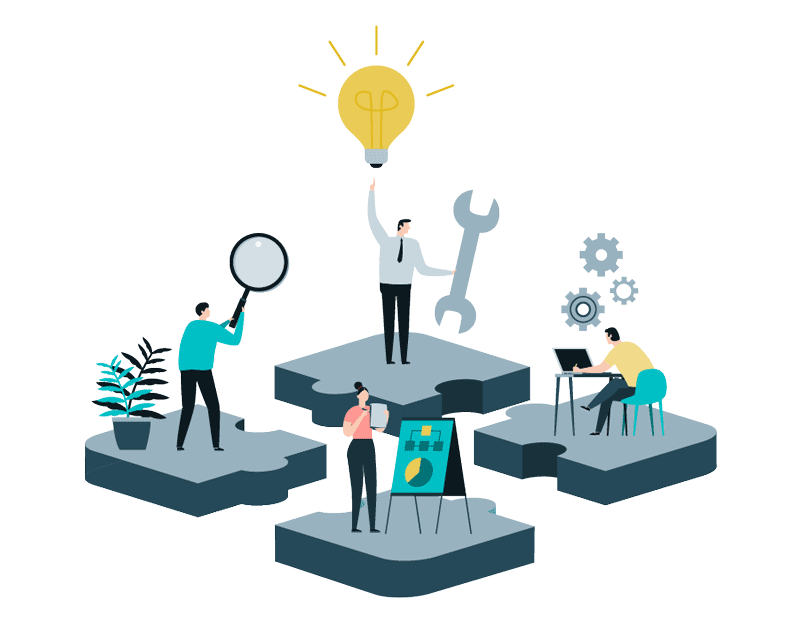
Find out how our SEO management services can help your business grow in 2024