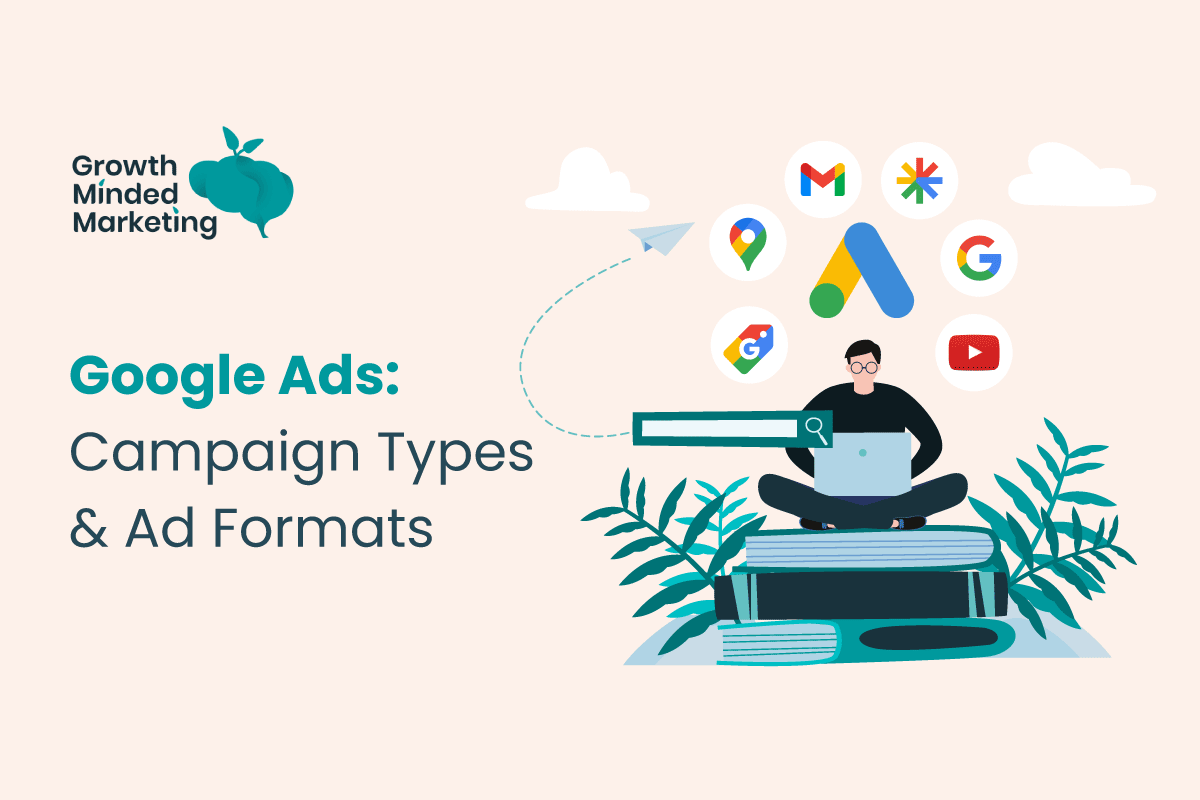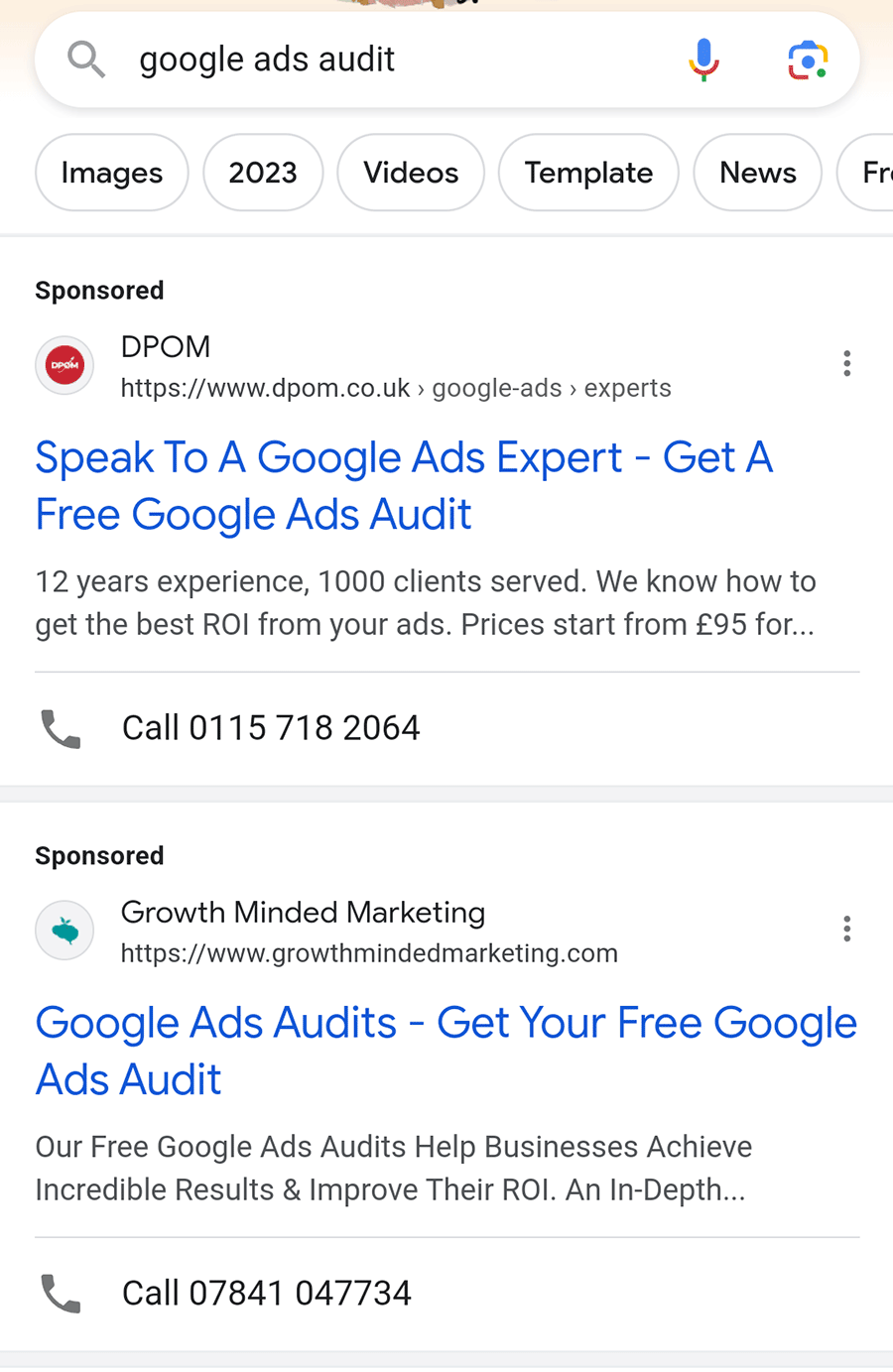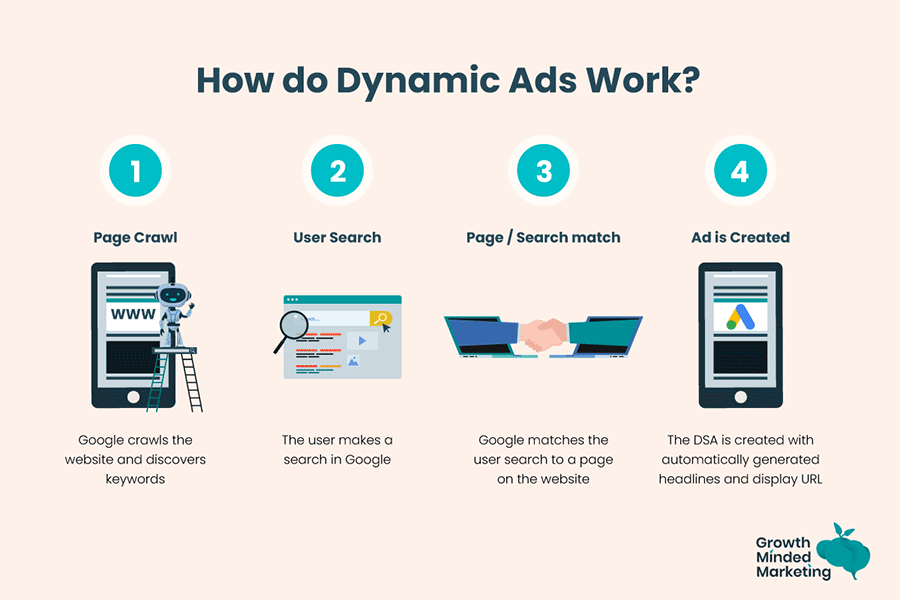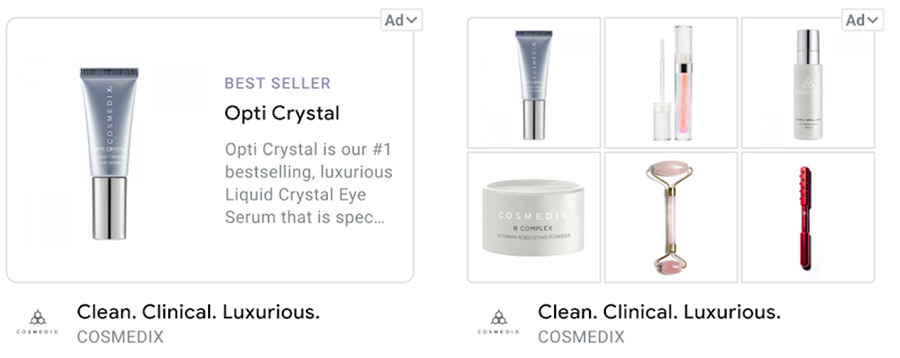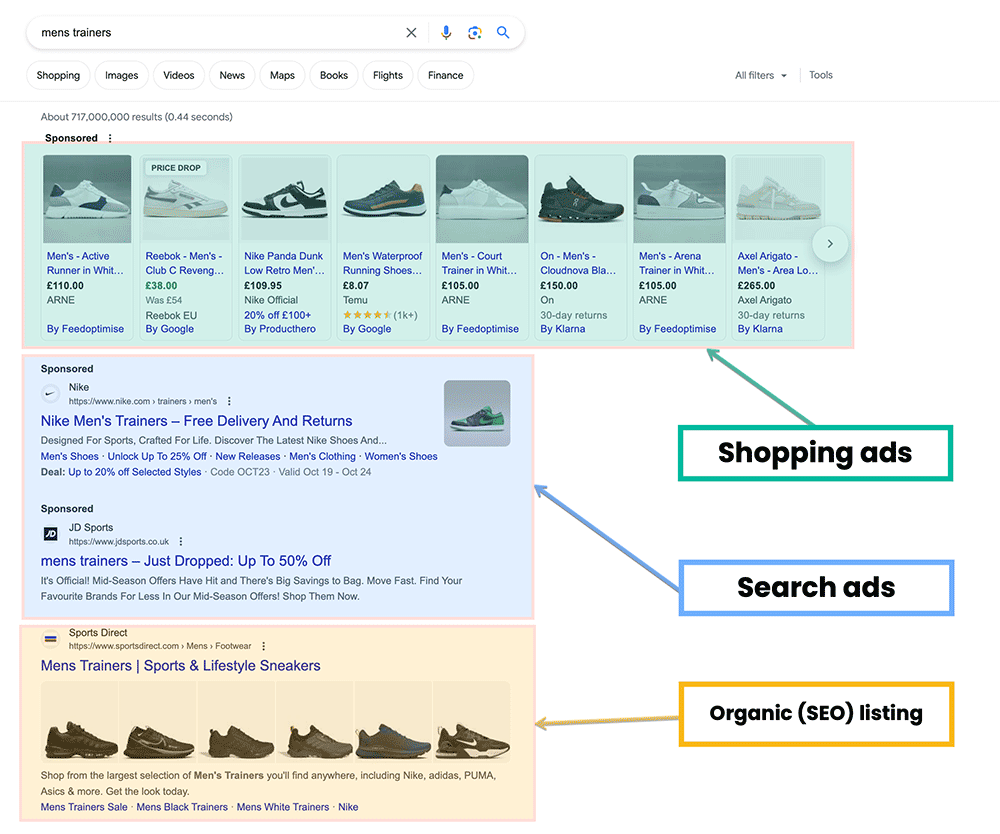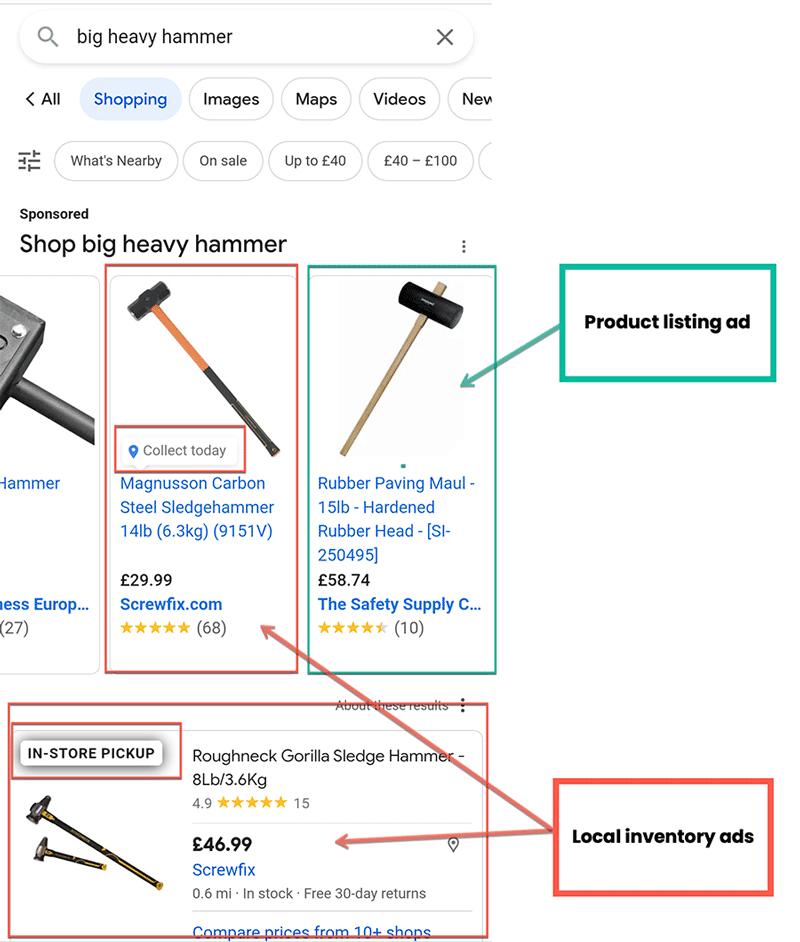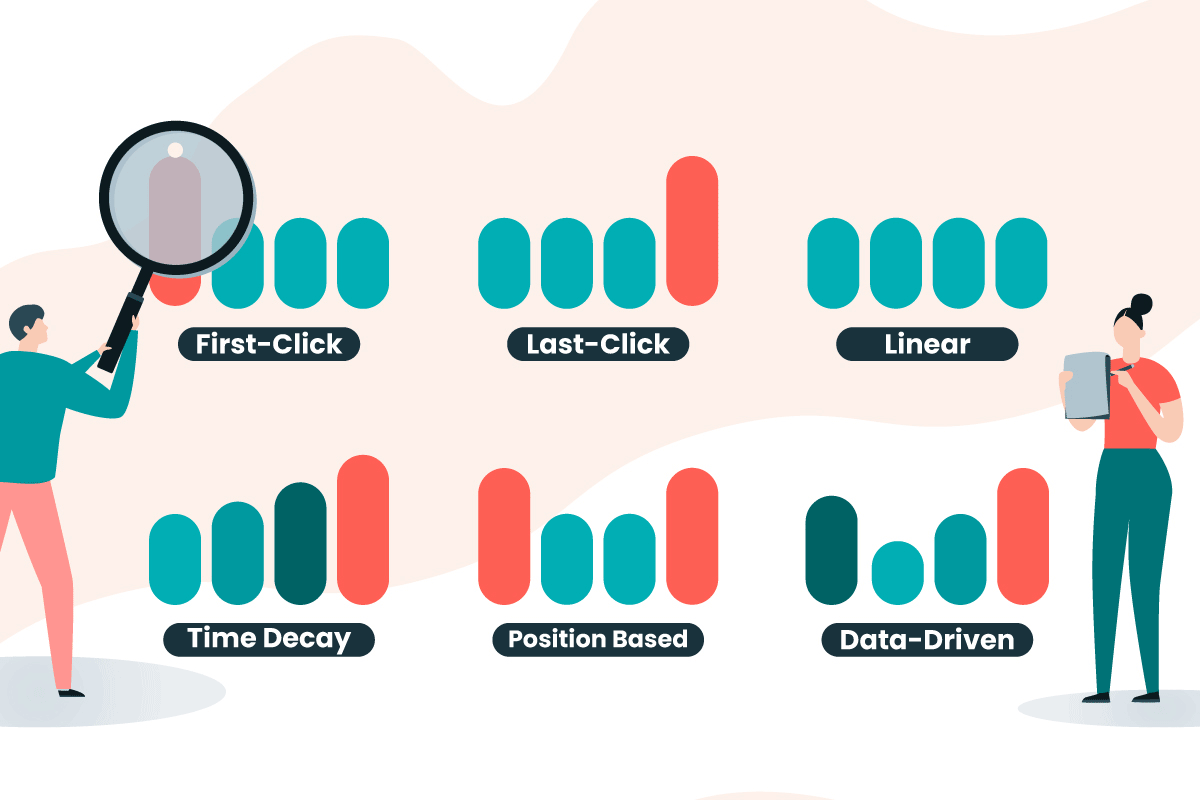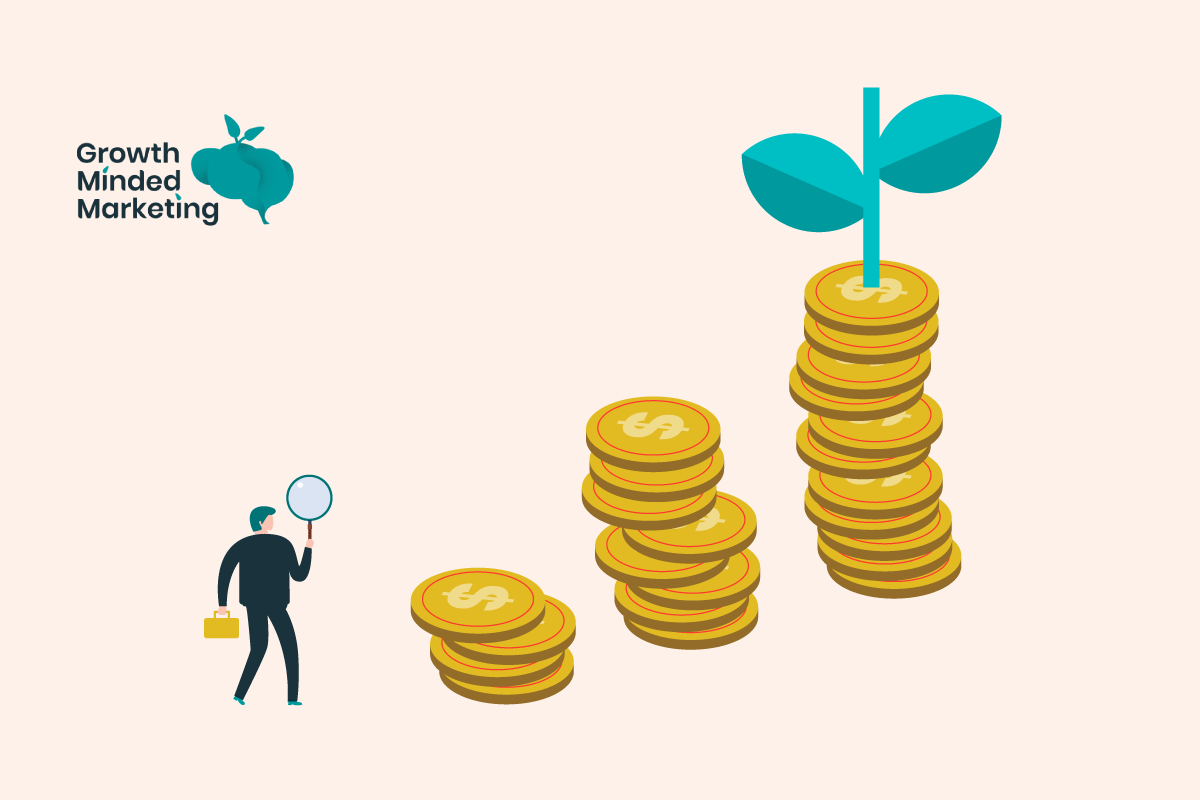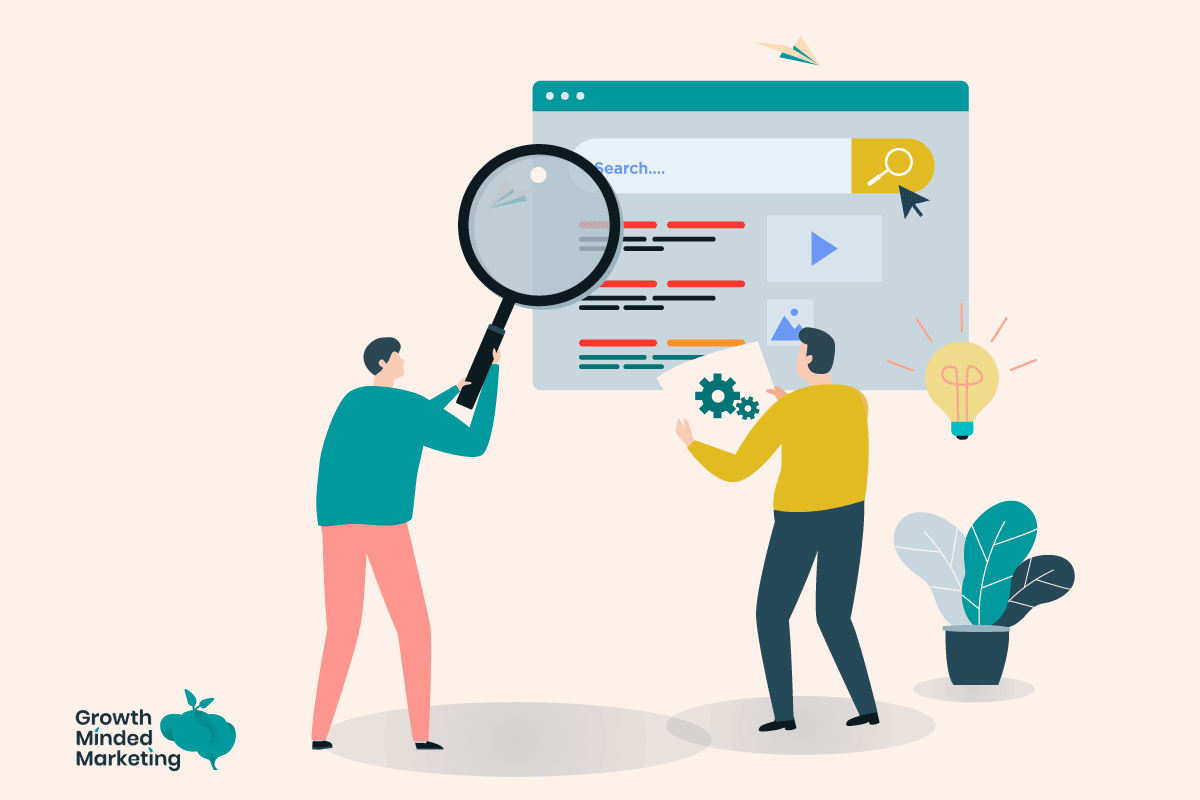Struggling to grasp the different Google Ads campaign types? It’s easy to feel overwhelmed when trying to choose the right campaign for your business.
In this post, we’ll explain the different Google Ads campaign types, providing you with the clarity needed to make informed decisions for your paid search strategy.
The types of Google Ads campaigns that are available are quite diverse, each serving specific purposes, along with targeting strategies.
From Search campaigns that show text-based ads on Google’s search results pages, to Display campaigns that showcase visual ads on other websites, the options are extensive.
Understanding which campaign type aligns with the product or service your advertising, along with your business goals, is crucial to maximise your advertising ROI.
But how do you decide which campaign type is the best fit for your needs? Whether you want to drive sales, leads or increase brand awareness – we’ll explain deep campaign type, exploring their unique features and advantages.
Let’s go!
Table of Contents
ToggleTypes of Google Ads Campaigns and Ad Formats
Google offers 7 ad campaign types and each one of them has multiple ad formats you can choose from.
A campaign type is linked to your marketing goals, and it is the basic foundation of how you will run ads on Google Ads. A search campaign, for example, is a campaign type where your ads are shown to people on a Google search result page.
Each campaign type lets you create individual ads. These ad types are linked to your campaign type so you can’t run all types of ads for all campaigns. For example, dynamic display ads can only be run with a display campaign and not with a search campaign.
As of Jan 2024, there are 7 types of Google Ads campaign types:
- Search
- Display
- Shopping
- App campaigns
- Demand Gen
- Video campaigns
- Performance Max
And 7 ad formats:
- Text
- Responsive
- Image
- App promotion
- Video
- Shopping ads
- Call-only ads.
Each campaign lets you create different types of ads in multiple formats. Google Ads has simplified everything for advertisers with its easy-to-use dashboard and user interface.
But there’s one problem…
It doesn’t tell you how to choose the right campaign type and ad format for your business. It is something you have to decide. How?
We have covered each campaign type, when to use it, and what types of ads the campaign offers in this actionable guide. The idea is to help you get a better understanding of Google Ads campaign types and when to use them.
Let’s get to the details.
1. Search Campaigns
Search campaign are what most people think of when then think of Google Ads (or Adwords!). Back in the day, this was the only campaign type available
Search campaigns let you connect with your target audience through Google search result page. People see your ads when they perform a search query in Google. Your ads trigger for keywords you selectively target.
Here’s an example of a mobile search ad, triggering on ‘Google Ads Audit‘
One of the the benefits of search ads is that they usual appear above organic search (SEO) listings, and are more likely to get clicked.
When to Use Search Ads
Here’s when you should use search ads for your business:
- Search ads work best for targeting keywords users who are looking for a product or service
- Generate leads and sales with a search campaign by targeting transactional keywords
- Reconnect with your existing customers or potential customers who have already interacted with your business via RLSA ads.
Types of Search Ads
You can create the following types of ads for a search campaign with Google Ads:
1. Responsive Search ads
With responsive search ads (RSA), you add multiple headlines and descriptions, then Google chooses the right mix of headlines and descriptions to ensure the best ad performance. Google analyses and compares different combinations and then chooses the perfect assets for better results.
RSAs replaced Expanded Text Ads (ETAs) back in 2022 – how time flies!
2. Call-Only Ads
These search ads allow your target audience to call you from the search result page. These ads work for mobile devices and devices where people can initiate a call. The call-only ads work best for businesses with a physical location or service sector. You can use call-only ads to generate leads for your services business.
Here’s an example of a call-only ad:
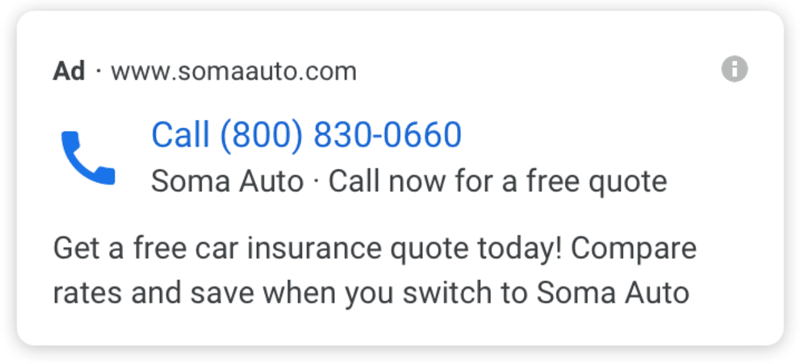
3. Dynamic Search Ads
With Dynamic Search Ads, you specify your landing page and Google pulls relevant content from it and uses it as ad copy. The content from your landing page or webpage is pulled based on the search query.
Google also modifies the content of your ads to match the search query and make it relevant.
2. Display Campaigns
The Display campaign type shows banner ads on the Google Display Network (GDN). This is a collection of more than 2 million websites, apps, and videos owned and managed by Google.
If you ever see an ad like this when reading an article on your favourite blog, that’s a banner ad served by Google Ads:
Display ads are visually pleasing as they contain images or animation. And this is a reason why a lot of brands prefer display ads over other ad types as they can easily express and convey marketing messages visually.
You can choose the type of sites or placements where your display ads are served. The targeting is based on audience interest and demographics, and not merely on the basis of keywords.
When to Use Display Ads
Google Display ads work best for:
- Brand awareness and increasing people’s interest in your company and products
- Businesses with longer sales cycles such as B2B service businesses where you have to connect with your potential clients multiple times across different channels and a single interaction is not enough
- Retargeting where you have to connect with your existing customers and your target audience that have had an interaction with your business in the pastWide reach to connect and interact with your target audience beyond the search engine.
Types of Display Ads
You can create 4 types of Google Display ads by choosing from a wide range of dimensions:
1. Static Display Ads
The core Display ad type is static that includes images in JPG and PNG format and animations in GIF format. You have to create images in the exact size and upload them. The images are displayed as they are on appropriate placements.
You’re limited to a 140kb upload size, which is very small. If you want to use high quality images, and create larger banner ad sizes that look crisp and clear, check the HTML5 section below.
2. Responsive Display Ads
Responsive display ads, just like responsive search ads, are flexible and adjust their size, appearance, and format based on placement. You can also add a headline and description (along with an image) for responsive ads (a feature not available with static display ads).
Here’s an example from Google of how responsive display ads adjust for different placements:
You need to upload images, headlines, and descriptions with variations and leave the rest on Google Ads. The best combination of image, headline, and description will be served for optimal performance.
3. Dynamic Display Ads
Dynamic ads are automated ads that work best for ecommerce stores or businesses that have several products. You need to connect your product data feed that contains all the product details such as image, price, URL, description, etc.
Google uses data from your feed to create and display ads automatically to match user intent and interest. Here’s an example of a dynamic ad:
So, you provide Google with the data it needs, and it will create display ads for you.
4. HTML5 Ads
HTML5 banner ads allow for rich multimedia elements like animations and interactivity, making them ideal for creating visually engaging and dynamic banner ads.
You can go as far as creating clickable buttons, forms, and interactive games – all of which increase user engagement.
With ‘banner blindness’ being a thing, capturing the viewer’s attention with moving visuals draws the eye and increases the likelihood of them seeing your ad! Hopefully encouraging them to click or take a specific action.
Another huge win for for HTML5 banner ads is that they are vector-based, unlike static images. Meaning they can be scaled up or down without losing quality or becoming pixelated.
This scalability ensures that the ad looks crisp and sharp on various screen sizes and resolutions, from small mobile devices to massive desktop monitors.
Bitmap file types (PNGs, JPGs, GIFs) can look pixelated very easily when using a larger banner size – especially with the 140kb file size limit.
We suggest you put the effort in and create HTML5 ads – they’re sooo much better.
3. Shopping Campaigns
Shopping campaigns show your product image, title, price, store name and other information to customers in Google search.
To run Shopping campaigns, you need to connect specific product data to Google Merchant Center.
These ads are highly targeted and are shown to people who are searching for your product or similar products.
Here’s an example of where they show in the Google SERP:
Your ideal customers see your products in Google search with necessary details such as product image, product title, price, rating, and more.
Shopping ads tend to have a very good conversion rate, as users tend to be ‘pre-sold’ before they visit your site.
When to Use Shopping Ads
Shopping ads work best for:
- Generating sales!
- Ecommerce businesses
Types of Shopping Ads
There are two types of shopping ads:
1. Product Shopping Ads
Product ads are created automatically by Google via Merchant Center, after you’ve uploaded your product feed.
Online retailers and ecommerce stores can show product shopping ads, sending users to the specific product page.
This is all done automatically. You don’t have to create any ads, your product feed is converted into ads automatically.
2. Local Inventory Ads
If you want to show ads to nearby people or to people in a specific location to drive visitors to your physical store, you need to run local inventory ads. When a user clicks a shopping ad, your store details including address, phone number, etc., pop up.
These ads are exclusively for physical stores.
Here’s an example of a local inventory ad vs a product listing ad:
4. App Campaigns
The App campaign type is suitable for businesses that who want to promote Android or iOS apps.
The ads types are automated, and Google manages and runs these ads based on your goal.
The ads are served on Google Play, search, display network, YouTube, and Demand Gen. Here’s an example of an app ad:
You need to provide assets when creating an app campaign and Google will run and test different ads across its network in different formats and keep optimising them for better performance.
When to Use App Ads
Here’s when app ads work best:
- More app installs for your Android or iOS app
- Increasing app engagement by persuading active users to take specific actions in your app. This requires a minimum of 250K installs to run engagement ads
- Promoting your app before launch to get pre-registrations. It works for Android apps only.
Types of App Ads
The ads for the app campaign are automated and Google runs and manages your creatives and placements. The ad types include text, image, and video ads.
5. Demand Gen Campaigns
Demand Gen campaign have totally replaced Discovery campaigns, as of late 2023. This campaign type lets you run ads across YouTube (including Shorts) Discover, and Gmail.
The Demand Gen campaign type has a massive reach potential of over 3 billion people globally according to Google.
Here’s an example of a Demand Gen ad in Gmail:
And here is an example from a YouTube feed:
These native ads are managed by Google itself where you can’t adjust bidding, device targeting, placements, and other settings. Google decides the placements and assets based on ad performance and expected outcomes.
When to Use Demand Gen Ads
Here’s when you should use Demand Gen ads:
- Use them for brand awareness and to reach a wider audience that’s otherwise not accessible
- Remarketing works best with Demand Gen as it helps you reconnect with people who have interacted with your website recently but left without conversion
- Replicate your top performing display ad and push it via Demand Gen ads to reach a new audience
- Generate conversions and sales. Demand Gen ads are geared towards conversions, and you won’t be able to create a Demand Gen campaign without a conversion action.
Types of Demand Gen Ads
Demand Den ads formats fall into 2 buckets: Image and Video
Image
1. Single Image Ads
These Demand Gen ads have a single image coupled with a headlines and descriptions.
You’ll need to upload images, headlines, descriptions and other assets – then Google will create relevent combinations in different sizes and formats.
2. Carousel Ads
These ads have multiple images (up to 10). When a user clicks a Demand Gen carousel ad, the carousel opens in a separate window. You need to supply all the images and assets and Google mixes them and creates ads on autopilot.
Dynamic product shopping ads
Video
This article from Google on Demand Gen campaign assets is worth a read!
6. Video Campaigns
You can run video ads on YouTube with a video campaign. You get access to a massive YouTube audience with interactive video ads in different formats.
Here’s an example of a video ad on YouTube:
Google has specific requirements for video ads. Unlike other campaign types, video ads come with tracking restrictions and have a high disapproval rate.
When to Use Video Ads
YouTube video ads are best for:
- Brand awareness where you want to quickly reach a massive audience
- Businesses whose target audience loves watching videos. If your audience spends time on YouTube, you should create a video campaign
- Remarketing to existing and potential customers who have abandoned your website without conversion
- Interactive products and services that are hard to promote or sell without videos. For example, the real estate sector where you have to sell apartments and homes.
Types of Video Ads
Google Ads support different types of video ads including:
1. In-Stream Ads
In-stream video ads show in the video and are of two types:
- Skippable in-stream ads can be skipped after initial 5 seconds. Viewers can’t skip the ad before 5 seconds. These ads show before, during, and after the video
- Non-skippable in-stream ads can’t be skipped and your target audience has to watch the full ad. The maximum length of a non-skippable in-stream ad is 15 seconds.
Here’s what a skippable in-stream ad looks like:
Notice the Skip ad button that appears after 5 seconds. Non-skippable in-stream ads don’t have this button.
2. Bumper Ads
A bumper ad is a shorter version of skippable in-stream ads. It is a short ad that can not be more than 6 seconds and it plays in-stream. Viewers don’t have the option to skip the ad. Since it is a short ad, your target audience always views the complete ad.
3. In-Feed Ads
These video ads appear in the YouTube feed. Your target audience has to click or tap the ad to play the video. The in-feed ads show in YouTube search, watch next, and home feed.
Here’s what an in-feed video ad looks like:
4. Outstream Ads
These are mobile-only ads and don’t run on YouTube rather they appear on Google network and on sites and apps that are approved video partners. The outstream ads are placed on a wide range of placements including banners, in-feed, native, etc.
An outstream ad starts playing with the sound off. Viewers can tap to unmute the video ad.
5. Masthead Ads
This video ad type isn’t available to everyone. You need to book a reservation through a Google sales agent to run masthead ads.
These ads appear at the top of the YouTube home feed of the users on mobile, desktop, and TV. The video ad auto plays for 30 seconds with the sound off.
After 30 seconds, the video stops and stays there in the form of a video thumbnail. Users can click and watch it later.
Masthead ads on mobile and desktop include CTA, headline, and description.
Here’s what masthead ad looks like on the desktop:
YouTube has a dedicated masthead preview page that gives you a better feel of how your ad will look with CTA, headline, and full customisation. Very cool!
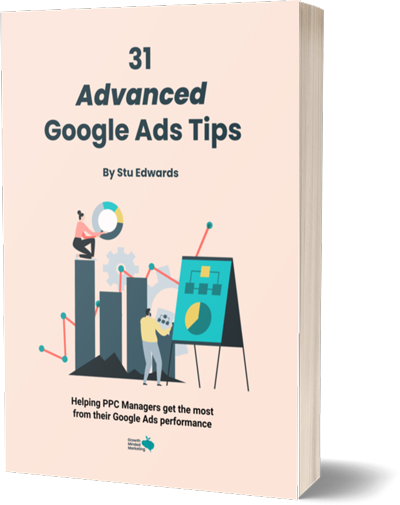
Google Ads tips
Learn advanced tips that PPC professionals use to dramatically increase their Google Ads performance!
7. Performance Max
Google merged and upgraded smart campaigns and local campaigns to Performance Max. Your ads are displayed on multiple channels including Search, YouTube, Display, Maps, Demand Gen, and Gmail.
Your ads are created and run automatically by Google, you need to add assets and creatives and the rest is managed by Google Ads.
Your ads are shown to your target audience across different placements and in multiple formats.
Performance Max works for all types of businesses including online stores and local physical businesses. So, it’s a single ad campaign that runs across all placements throughout the Google network.
Since Google runs and manages your ads and placement automatically with Performance Max, it gives you little control over ad placements and bidding.
When to Use Performance Max
Performance Max campaign is ideal for:
- New advertisers who want to keep it simple and straight and let Google handle their ads for them
- Omnichannel marketing where Google shows ads across all the channels and in a wide range of formats and types. It helps you create an omnichannel experience for your ideal customers
- Generating sales and leads get easier with Performance Max as your ads are optimised based on performance and a focus on conversions.
Types of Performance Max Ads
Performance Max includes a wide range of different ad types that you get with search, display, Demand Gen, and video campaigns. So, you get all the different types of ads with Performance Max, and it depends on Google what type of ad is served and at what placements.
Final Words on Google Ads Types
If you want to promote your brand or business via paid search, you have extensive options on how to reach your target audience – on Google owned properties and beyond.
There really isn’t a right or wrong campaign type or ad types, it just comes down to how you use campaigns for your benefit.
If you have any questions on how Google Ads can help your business, then please schedule a free strategy call and we’ll point you in the right direction!
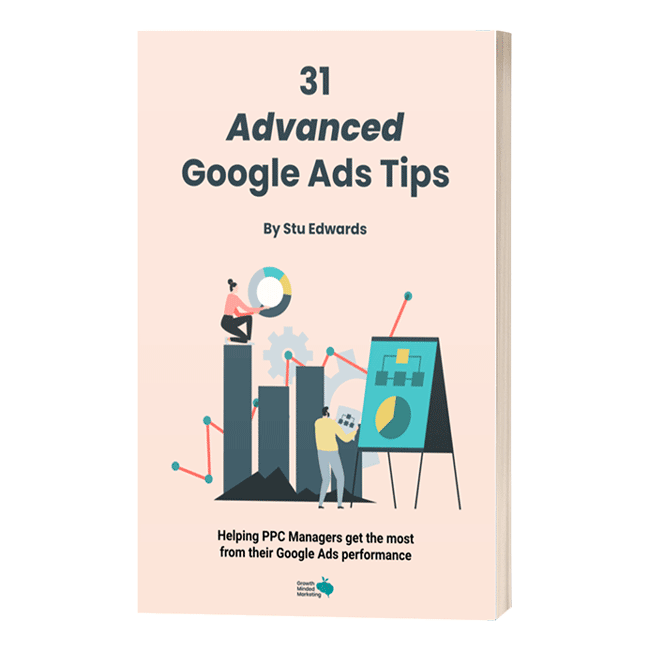
Google Ads tips
Learn advanced tips that PPC professionals use to dramatically increase their Google Ads performance!