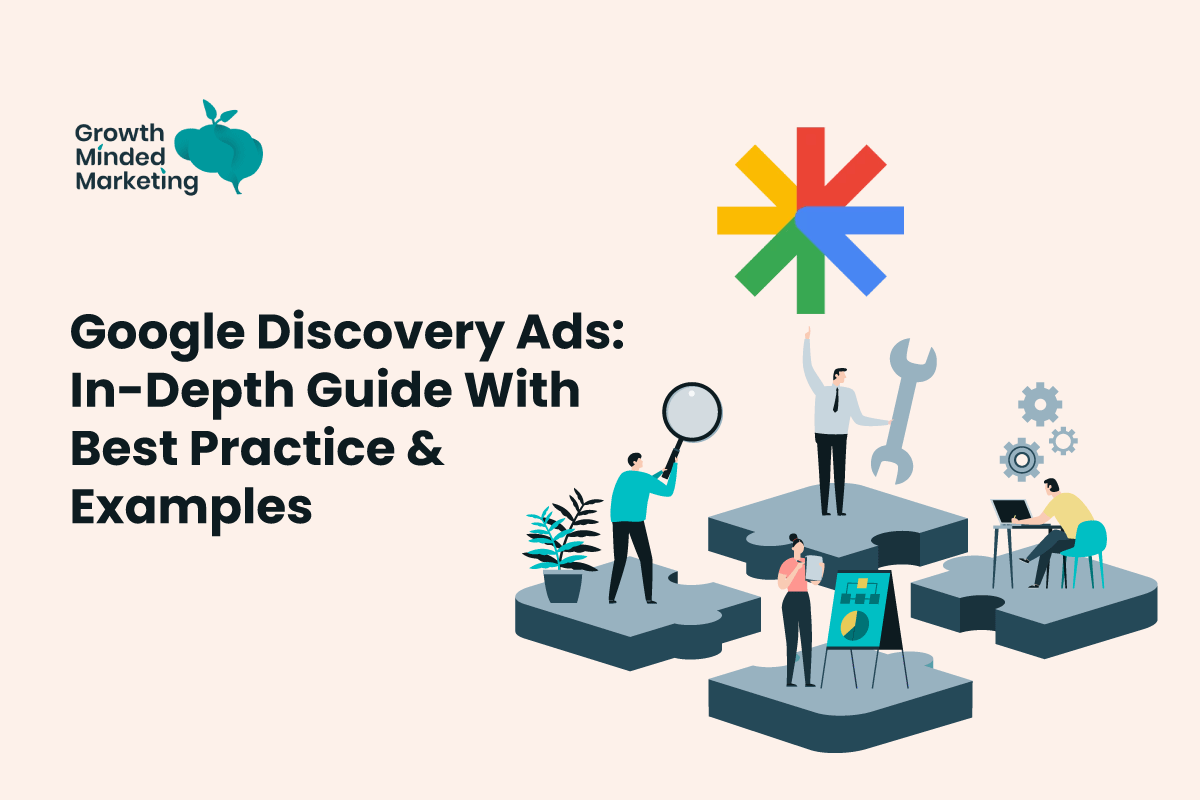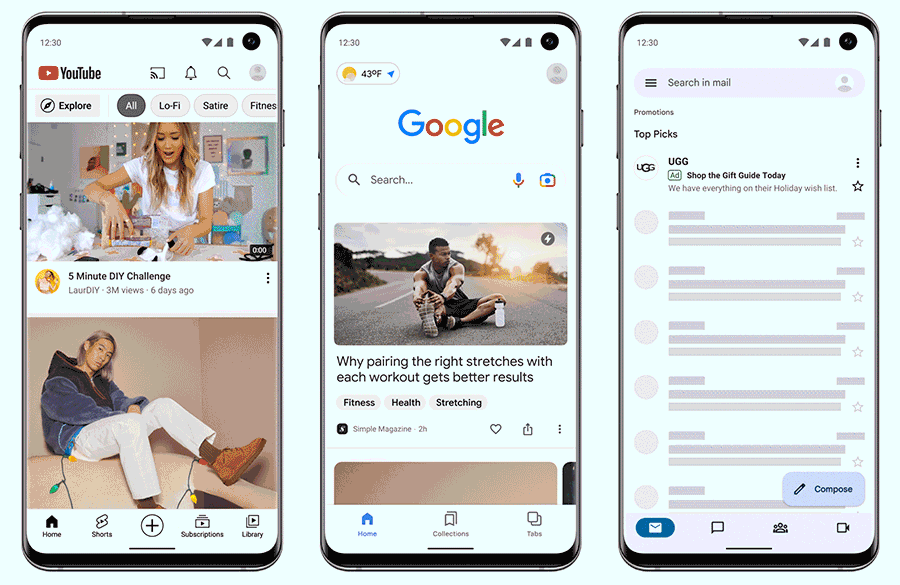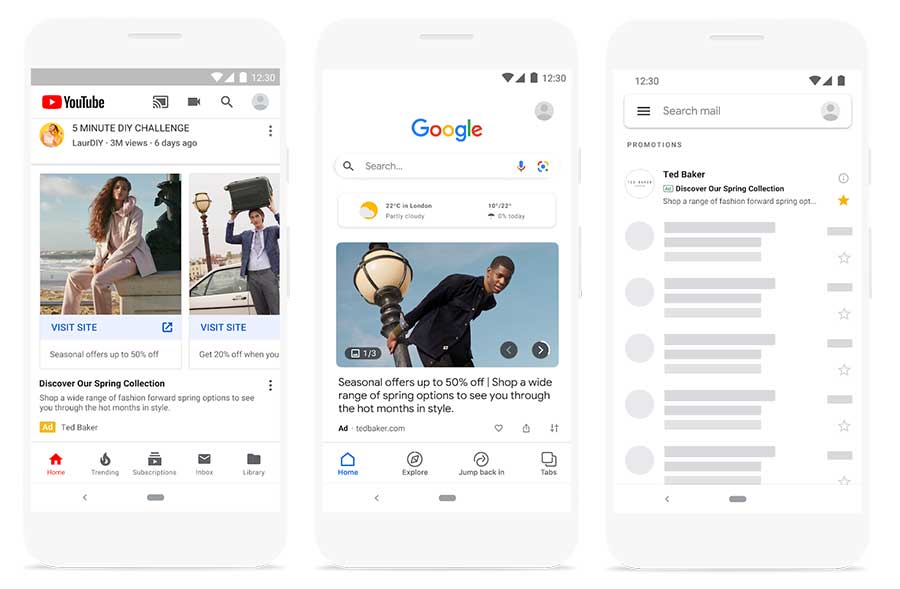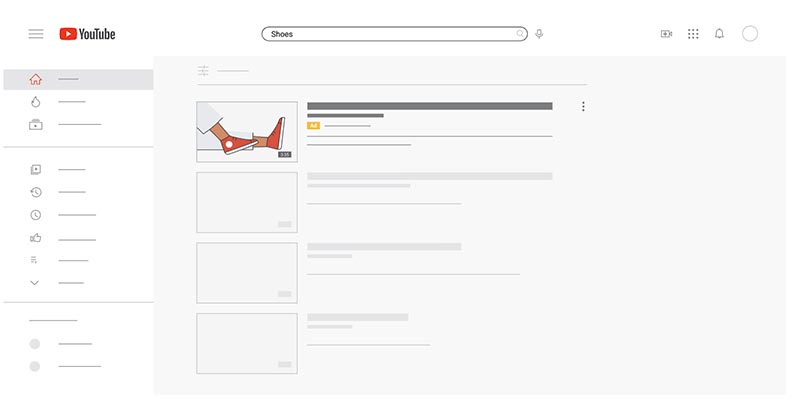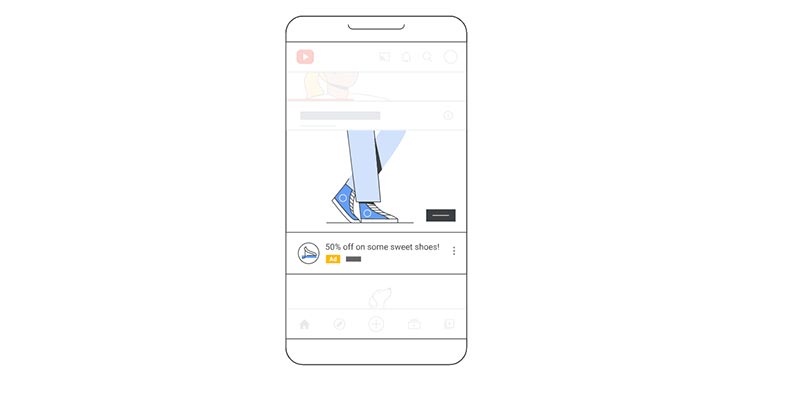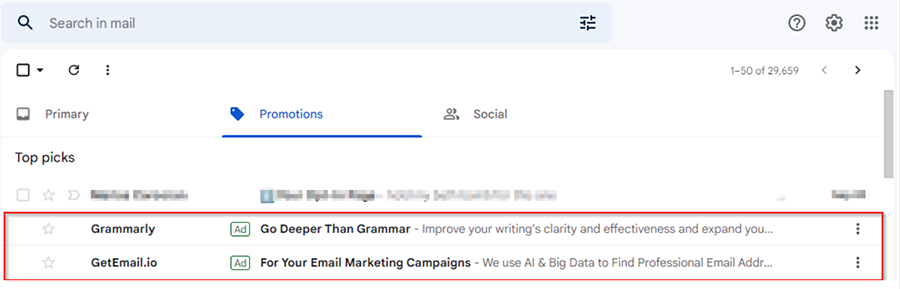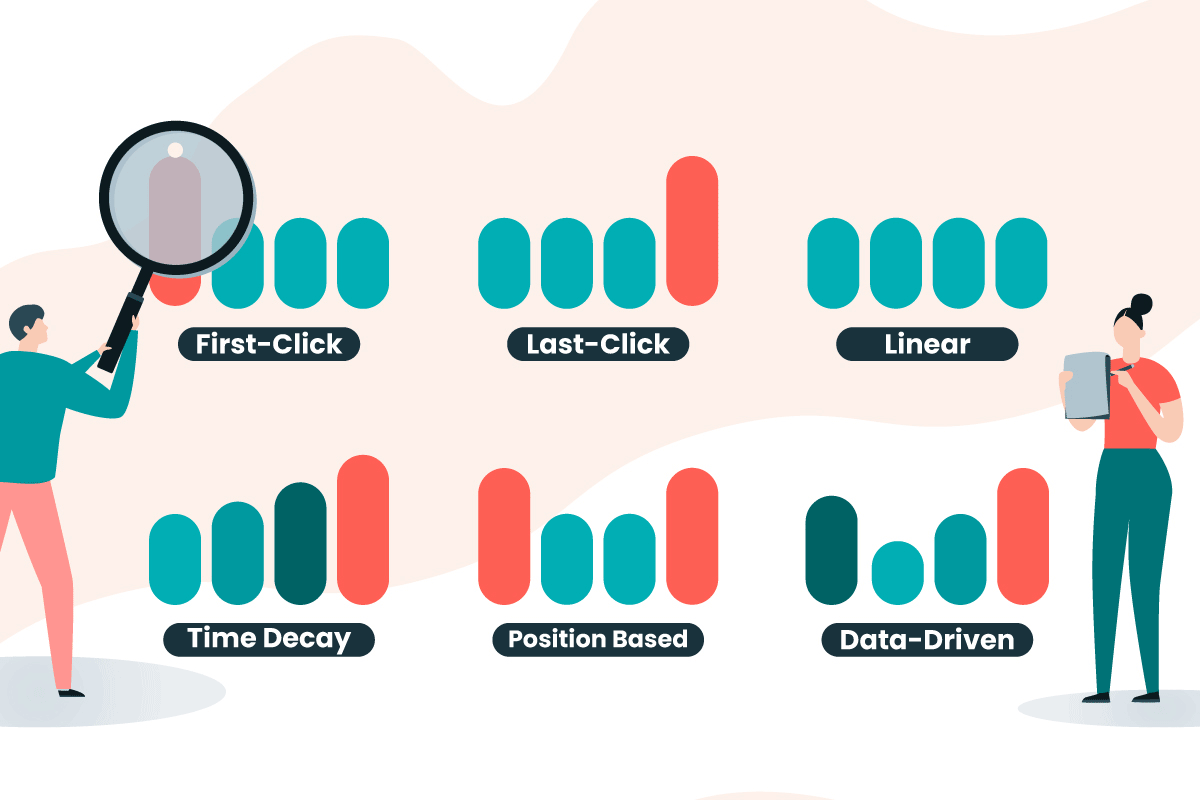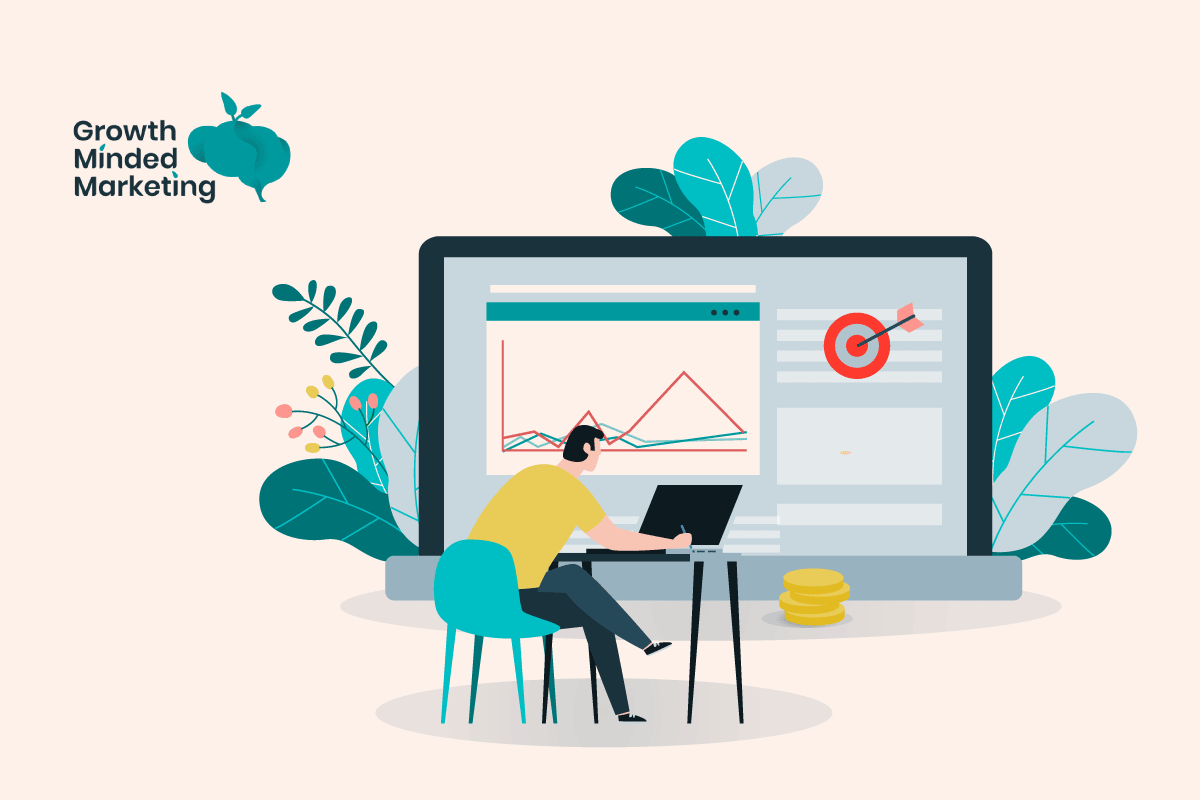These days Google are rolling out new features and changes across Google Ads faster than you can say “Why isn’t Performance Max working?“.
Although not strictly new, Google Discovery Ads have been around for a couple of years now and have continued to gain popularity as a campaign type – which is understandable as it relies heavily on automated bidding strategies, combined with visual ad creative and great ad placements.
f
If you’re not using this campaign type to grow your reach, it’s about time you give Discovery Ads a go!
So then, let’s dive deep into Google Discovery Campaigns with our in-depth guide – filled with best practices, examples, how to set them up on your quest to increase visibility and conversions!
Table of Contents
ToggleFirst up…
What are Google Discovery Ads?
Google Discovery ads highly visual ads used to target a specific audience. The campaign ads appear across Google feeds on YouTube, the Google app, and the Gmail app.
Previously, these ads only showed in the Discover Google app, but now have cast a wider reach across other Google platforms.
They aim to reach an audience when they are open to new product and service ‘discoveries’ — with the intention of ultimately driving conversions.
For this campaign type, Google combines its bespoke algorithm and “custom intent” techniques to show the most relevant ads based on a user’s online signals.
These activities can vary from downloaded apps, user search history, site visits, videos watched, and anything that would signal a user’s behaviour.
Google Discovery Ads Examples and Where They Show
Google Discovery ads target users on Google properties where they they’re likely to conduct early-stage product searches: Gmail feed, YouTube homepage and in-video, and Gmail home. All properties with huge potential audience reach.
YouTube
Discovery ads on YouTube appear as in-feed video ads in the form of image thumbnails, with a brief headline, and description, followed by the business name and logo next to the ad icon.
YouTube search results
Ads can show above relevant search results on YouTube on desktop and in the YouTube app.
YouTube watch next
Ads can show at the top or in between related videos that appear on a video’s watch page.
YouTube Home feed
Ads can show in the Home feed in the YouTube app, either at the top of the feed, or between videos in the feed.
Gmail Feed
These are strategically placed in Gmail under “Social” and “Promotions” tabs.
As you scroll down your Gmail homepage, you’ll notice “Ad” icons in green which open up the company’s detail with a click.
Google App Homepage and Discover feed
These ads appear on the Discover feed as specialised content based on users’ web history and interests.
Google Discovery Ad Formats
In Discovery campaigns, you can utilise single image or multiple swipeable carousel ads. Each format has different creative guideline requirements, as shown below;
Headlines
- Standard Discovery ads: Provide up to 5 headlines
- Carousel Discovery ads: Provide 1 headline for the ad set and 1 headline for each card on carousel
- 40 maximum character limit
Descriptions
- Standard Discovery ads: Provide up to 5 descriptions
- Carousel Discovery ads: Provide 1 description
- 90-character limit
Images
- Standard Discovery ads: Provide up to 20 images
- Carousel Discovery ads: Provide up to 10 images (Note: Carousel ads will show images in the order you upload them)
Image dimensions:
- Square: (1:1)
- Landscape: (1:91:1)
- Portrait: (4:5)
- Logo: Square (1:1)
Discovery Ads Best Practices
Getting started on the right foot with your set up is key with all Google Ads activity – and is equally important to Discovery ads performance. Below are some best practice tips to get you moving!
1. Define the right budget for your goals
Google suggests a daily budget at least 10 times that your target CPA goal.
This is to allow for ramp up time in the campaign while the campaign is gathering data.
2. Don’t tweak/optimise too soon
Unless something is clearly broken or not working as intended, leave the campaign alone and allow it to gather data.
Smart/automated bidding strategies need time to settle and optimise within the confines you’ve set, so sit back for a couple of weeks then review.
3. Use high-quality, eye-catching images
This should be obvious, but the use of high quality images is key in making a great impression and attracting the eye.
Image pitfalls to avoid:
- ‘Implied interactivity’ “Assets that feature visual elements that depict nonexistent functionality (such as a ‘play’ button that cannot be clicked)“
- Busy backgrounds that clash with the text
- Poorly cropped images
- Using too much text in the image: “Minimal text is allowed within images, avoid using too much text or your creative may be rejected.“
4. Use the correct messaging depending on user brand awareness
Ensure your ad creative is appealing (and makes sense) to users based on their brand awareness and their stage in the conversion journey.
Fill out all the headlines and descriptions with a combination of copy text covering feature and benefits, promotional copy – deals / offers etc, and generic brand messaging.
5. Target the right users
Discovery campaigns can leverage a range of audiences through In-market, Affinity, and custom segment audiences – as well as your own data segments through remarketing list.
Make sure your ad creative communicates your message effectively to these different audience types!
6. Be wary of ‘Automatic Targeting’ in your ad groups
Google states: Automatic targeting can help you reach new and relevant audiences that are likely to convert.
The main issue here is that if you’re running remarketing activity to your audience lists, you don’t want Google to expand your targeting reach to users who have never interacted with the brand.
Be default this is turned on, so navigate to your ad group settings, and switch ‘Optimized targeting‘ off.
More Reasons To Consider Discovery Ads
Discovery campaigns help you put your best foot forward by reaching your ideal customers at scale using a single campaign.
Enhanced Machine Learning Algorithms
Discovery ads use machine learning algorithms to identify consumer buying behaviour and deliver it to the target audiences. This approach identifies what customers want and timely conveys it to their feeds when they most need them.
This relevancy, personalisation, and timeliness in ads ultimately drives more engagement.
More Reach with a Single Campaign
Discovery ads reach up to 3 billion people monthly across Google properties.
Enough said!
Automated Bidding Strategies
Google Discovery ads use maximize conversions and target cost-per-action (CPA) bidding strategies to automate the bidding process.
Target CPA focuses on attaining an average CPA goal. If your goal is to get as many conversions as possible within your budget – regardless of a tCPA goal – Maximize Conversions is for you.
Diversified ad placement
Discovery ads appear beyond the Discovery feed on Google’s iOS and Android app. They can reach millions of users over different Google platforms like YouTube homepage, Gmail promotion, social tab.
Further Reading
How To Create a Discovery Campaign
Creating a Google Discovery campaign is quite easy and user friendly.
1. Discovery ads campaign set-up
- Select your campaign goals (sales, leads gen, traffic, or no goal).
- Select the Discovery campaign format
- Pick your demographic and language targeting
- Select your audience (custom segments, in-market audiences etc)
- Select a bidding strategy (Maximize Conversions or Target CPA)
- Set an average budget (daily or monthly). You can select Ad schedule and tracking.
2. Assemble your creative assets
- Scroll to the Campaigns menu and select the newly created Discovery campaign.
- Navigate to Ads and extensions from the left panel.
- Click the + button to select the ad format (Discovery ad or carousel ad)
- Assemble your creative images and hit the upload prompt
Google Discovery Ads vs Display Ads
Discovery ads and Responsive Display ads have similarities and differences in appearance, formatting, and campaign type.
Let’s compare the two:
Appearance: Discovery ads appear as single-image or carousel ads with square, landscape, or portrait images. On the contrary, display ads have single-image ads and include a YouTube video snippet but lack the carousel option.
Placements: You’ll find Display Ads on various websites and apps on the Google Display Network, while Discovery ads are only limited to YouTube, Gmail, and Google Discover apps.
Targeting: Both forwards can use in-market, detailed demographics, custom intent and remarketing audiences to show ads to the target users.
Note: As of Oct 2022, specific URL placement and keyword targeting on the Display Network is allowed.
Bid Strategies: Discovery ads use automated bidding to maximise conversion rates through Target CPA or Maximise Conversion bidding strategies.
Display campaigns on the other hand can still use manual bidding strategies – meaning you can retain more control over CPCs and granular demographic targeting.
Further Reading
Discovery Ads: The bottom line
Are Discovery ads worth the effort?
Yes – provided you incorporate the right elements and strategies. Like all things Google Ads, so much depends on your messaging, your targeting, and the users brand awareness and their position in the funnel.
There’s no such thing as magic bullet in Google Ads, so ensure you stick to the best practice mentioned above – and make sure to use eye-catching, high quality images, compelling headlines, descriptions and CTAs!
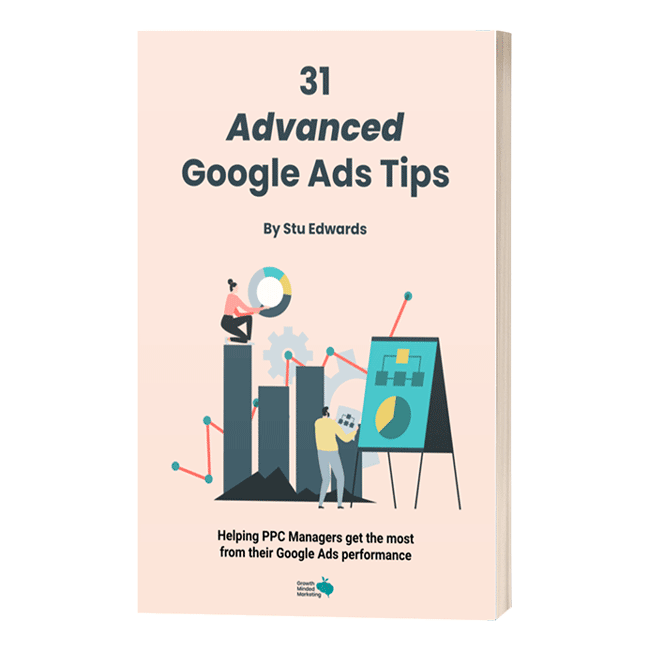
Google Ads tips
Learn advanced tips that PPC professionals use to dramatically increase their Google Ads performance!